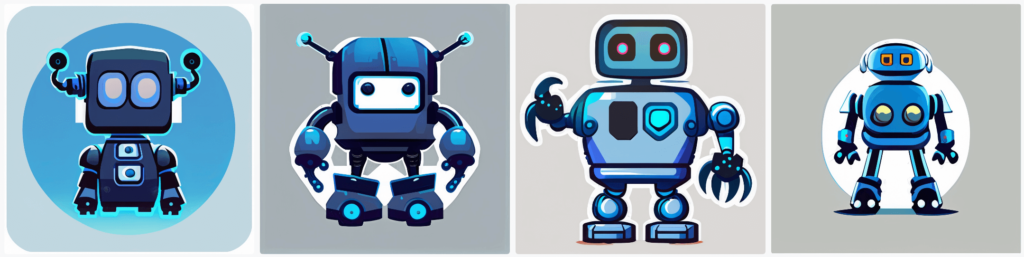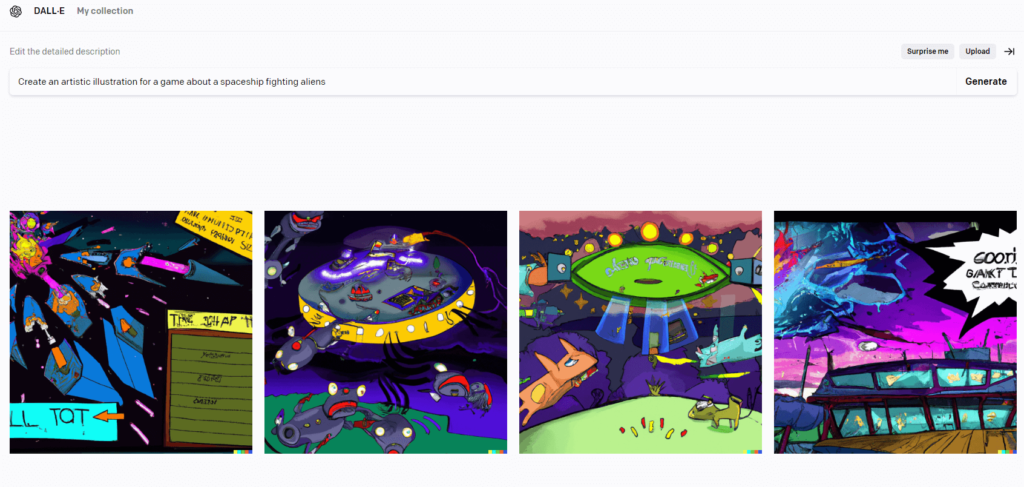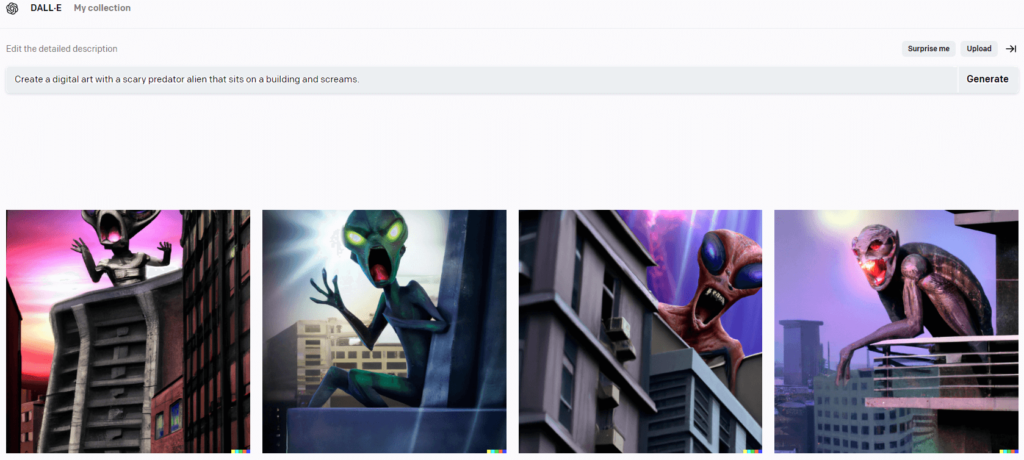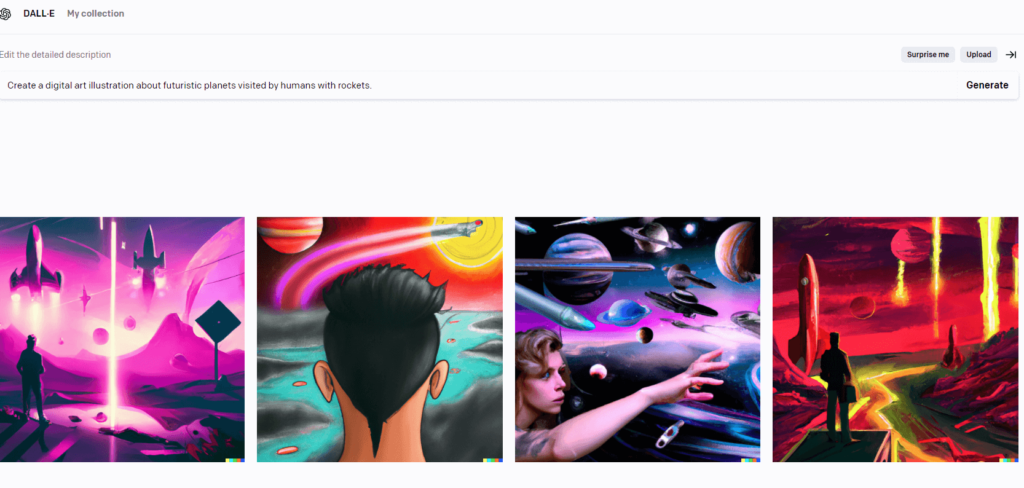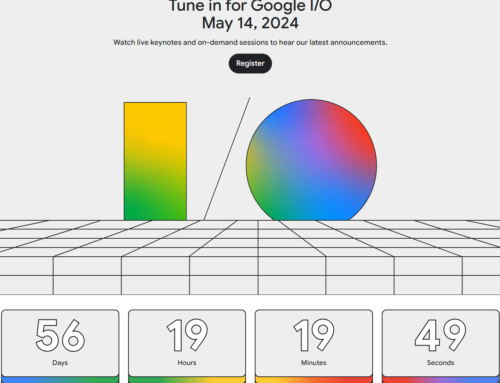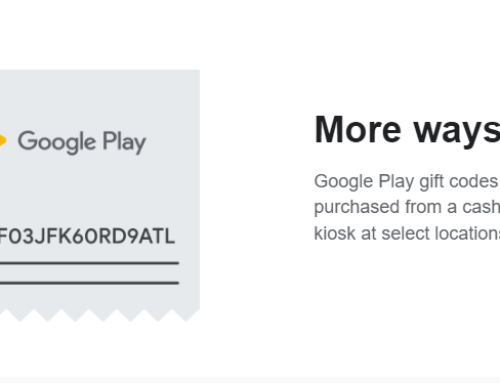One of the challenges of mobile app developers is creating the app/game icon that needs to be used on Google Play or iOS Appstore. The game icon is one of the most important elements of your appstore listing. Most apps or games are discovered by users searching in Google Play’s library for particular keywords or casually browsing. That’s why game icons are important, as it’s the first thing users see. For games in particular a great icon can increase search result CTR’s exponentially, but that doesn’t mean apps aren’t advantaged by an icon that stands out.
If you have a big budget it’s not a problem to hire an $80/hour artist that will craft the perfect icon for your app or game. Not to mention big studios that have their own in-house skilled designers. But for the rest, it’s not that easy. There’s Freelancer with cheaper designers that can build something, or stock images. The results match the investment though. That’s why I got excited when I first heard about OpenAI’s project called DALL-E, and also when I got to test Adobe Firefly. Both can be successfully used by indie app/game devs to create beautiful app icons using AI. Surely, it’s a trial and error process and the input you add is very important, but it’s nice to see something that helps transform your ideas/thoughts into beautiful app icon designs. In the meantime, other AI app icon generators have been released, such as IconifyAI. What’s interesting about these is the fact that unlike DALL-E or Adobe Firefly, these are particularly trained to generate app icons. In my tests I found them to be better targeted at creating app icons, but you can compare the results below.
IconifyAI: AI App Icon Generator
IconifyAI is an online AI-powered app icon generator service that allows users to create beautiful icons quickly and easily. You can sign-up for it here: IconifyAI Icon Generator. This is a paid service but quite cheap, it costs only $10 to get 20 credits (you consume credits when generating icons). If you want to buy credits, you can get an additional 10% discount (applicable on all products on Iconifyai.com) when using the following promo code on their checkout page (discount code field): ANDROIDB10
Here’s a summary of its features:
- AI-Designed Icons: The service uses AI to design the perfect icon for your app in a matter of seconds, eliminating the need for expensive and time-consuming traditional design methods. It has gained the trust of over 700 customers.
- Vast Icon Library: The AI is trained on a large collection of graphics, icons, and assets, ensuring a diverse range of design options.
- Automated Color Palette Generation: The service automatically generates color palettes based on selected graphics or brand colors, ensuring cohesive and visually appealing icons.
- Preview and Download: Users can preview the generated icon and download it as a high-definition (1024×1024) image in both PNG and JPG formats.
- Easy Sharing: Icons can be easily copied to the clipboard as images for convenient sharing.
- Diverse Icon Styles: IconifyAI offers a wide variety of distinguished styles for users to choose from, allowing customization based on their preferences.
- Commercial Usage: Icons can be used for commercial purposes, and users have complete freedom to use and even resell the icons.
- Ownership and Rights: Users have full ownership of the generated icon, including selling rights and copyright.
- Efficient Design Process: The design process takes less than one minute, ensuring a friendly and efficient service experience.
IconifyAI is a paid service, with prices starting at $10 for 20 credits, with better value per unit for higher credit packages. In the event that users are not satisfied with the AI-generated icon, the service offers a 100% refund and will work with users until they are completely satisfied.
Adobe Firefly Game Icon Generator
It didn’t take long for Adobe, the leader of anything-image, to get on the AI image generation scene. And boy does it work great. Currently Adobe Firefly is in beta, but it’s amazing what you can create with it. Adobe Firefly is a cutting-edge AI image generation tool that uses the power of natural language processing to enable users to create stunning imagery with ease. With Adobe Firefly, you can simply describe the desired artwork or image using natural language and the tool will automatically generate it.
You can use it to:
- Transform text to image. Create unique images from a detailed text description.
- Add text effects. Apply styles or textures to text with a text prompt.
- Recolor vectors. Create unique variations of your artwork from a detailed text description.
2. This one is more simple, an “icon for a game about a blue robot”. Not very creative from my part, but still results are interesting:
3. Its creativity kicks in when you try digital art illustrations though. Below is what it provided for this prompt “Create an artistic illustration for a game about a spaceship fighting aliens.” – you can use it to generate app/game banners to put on Google Play, you’d just need to adjust the dimensions and voila, you’ve got a very futuristic app banner:
Amazing right? Adobe Firefly is in beta so it’s currently free to use, just signup for access here: Adobe Firefly. Initially this post was for creating app/game icons with DALL-E, however Adobe Firefly is very good for sure as well. You can compare the same prompts below, though DALL-E uses now a newer engine and results have drastically improved.
DALL-E App Icon Generator
DALL-E is a new AI system that creates realistic images and art from a description in natural language. It’s not public yet, but if you register you can get an invitation to test the beta version (now at v2). What’s strikingly awesome about it is the fact that you can use it to create unique app/game icons. Obviously you can use it for digital illustrations, art, paintings… you name it. Do you want a giant panda eating a carrot (sic!) on top of a mountain in pixel art? It can be done. It’s not limited to creating images though, it can edit existing ones as well. Or it can create variations of an original painting for instance. Yes, Picasso no. 2.That’s when I realized that you can use DALL-E to generate original game or app icons. A few key aspects about its current status:
- it is in beta, so you can join it by invitation only
- when you first get access to it, you receive 50 free credits. Every month from that point on you get 15 free credits as well.
- You can always buy more credits, it’s like $0.15 per credit (varies with quantity)
- Each credits grants you 1 set of images. So basically each time you ask it to generate something, it will cost you 1 credit. Cool fact is that you get 4 variations for each credit.
NOTE: I haven’t tested what GPT4 has to offer yet, to see how DALL-E evolved, so the information about DALL-E is a bit outdated.
Here’s a few examples of what I created with DALL-E:
1. For this one I told it to generate a “game icon about a flurry animal that looks cute and is green”
2. This one is more simple, an “icon for a game about a blue robot”. Not very creative from my part, but still results are interesting:
3. Its creativity kicks in when you try digital art illustrations though:
Trust me when I say this, you’re looking at the future of painting. If they did this in less than 2 years, I wonder what AI could do in the next 20 years. I’ve just tested the image generation part, but they also have an editing engine based on the same AI too that allows you to edit your own images. Try it out, I’m telling you it’s something that’s worth waiting an invitation for: DALL-E.
Since AI has really picked up, I’ve seen several app icon generator services that use AI to help you with the design process. Below are 2 of the most popular AI app icon generators: Appicons.ai and IconifyAI.
APPIcons.AI Icon Generator
AppIcons.ai is one of those services that allows app/game devs to effortlessly create beautiful and professional app icons without any technical skills or the need for image editing software. I believe they are using the API of DALL-E/Firefly to generate the icons, and their addition is the way they present this info in a step by step tutorial to make it easier to generate the icons.
![]()
Here is a summary of the steps involved to create app icons with AI:
- Generate Unique App Icon Designs: Utilize the AI-driven design tool to create six distinct and attention-grabbing app icons. Experiment with different colors, shapes, and visuals to achieve unique designs.
- Choose and Preview Design: Review the six generated designs and select the best one for your app. Use the cropping tool to adjust its dimensions for a balanced composition. Preview the final version to ensure it matches your desired aesthetic.
- Refine the Design with AI Editing Features: Enhance your chosen app icon design using AI-powered editing tools. Refine colors, shapes, and add visuals to create a cohesive and visually appealing final design.
- Upscale the App Icon: Once the design is refined, utilize AI upscaling to improve the icon’s resolution. This ensures clarity and visual appeal across different devices, screen sizes, and platforms.
- Download the Finished App Icon: Enhance the design to a resolution of 2024 x 2024 pixels for increased detail and quality. Then, proceed to download the final app icon.
Have you used any of these services to generate your app icon? Feel free to add a comment and help others with feedback on how to do it too.