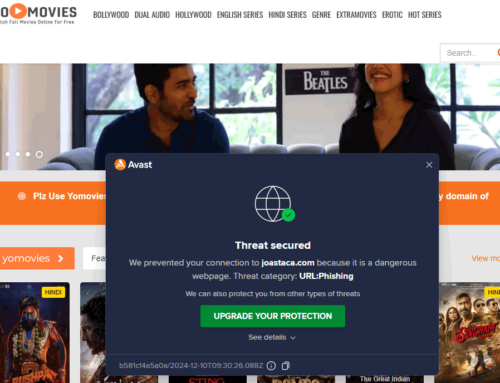XXVI Video Player was an Android app that allowed users to download videos from social networking websites and popular video websites. This included sources such as YouTube, TikTok, 9gag and many others. In fact I think that’s where the XXVI part in the name came for, that’s a number in roman numerals resolving to 26. So might be that the initial app had 26 different video sources you could download videos in any format from. However, the fact that YouTube and other sites disallow downloading videos from their platform (unless you have a paid account), the original app was removed from Google Play.
Don’t worry, a lot of other similarly-named apps took its place, the difference being that they all removed several social network sources from it to comply with Google Play’s listing requirements. So now these app are primarily able to handle multiple video formats, either already on your device or that you can download from a handful of websites (i.e. TikTok, 9Gag). You can use these apps to play HD and ultra-HD video files, including popular formats like MKV, MP4, AVI, FLV, and more. Most of them also support 4K videos.
So basically these are video downloader apps that allow you to download videos and social media clips from social websites and popular video sites. Most of them have similar core features, such as:
- Wide format support – Handles a range of video and audio file formats seamlessly.
- Customization options – Includes playback speed adjustment, brightness, and volume control. It also offers night mode for comfortable viewing in low-light environments.
- Subtitle integration – Features a built-in subtitle downloader for enhanced viewing experiences.
- Convenient playback options – Offers auto-rotation, aspect-ratio adjustments, and screen-lock for a tailored user experience.
- File management – Comes with a full-featured file manager, making it easy to organize and share media.
How many XXVI Video Player apps are on Android?
A lot of them. Thing is, there are dozens of xxvi video player apps on Android, all copying each other not only in terms of using the same title, but even using the same features. Here’s a list of the most popular xxvi video player apps on Google Play, sorted from the most popular to the least popular one. My recommendation is to just go with Video Player All Format, even if it doesn’t have the same title in terms of features is the most advanced one. Anyway, here’s the full list of 11 xxvi video player apps (there’s more of them, but less popular):
1. Video Player All Format
Developed by InShot Inc., it currently has over 100M downloads. You can download it here: https://play.google.com/store/apps/details?id=video.player.videoplayer
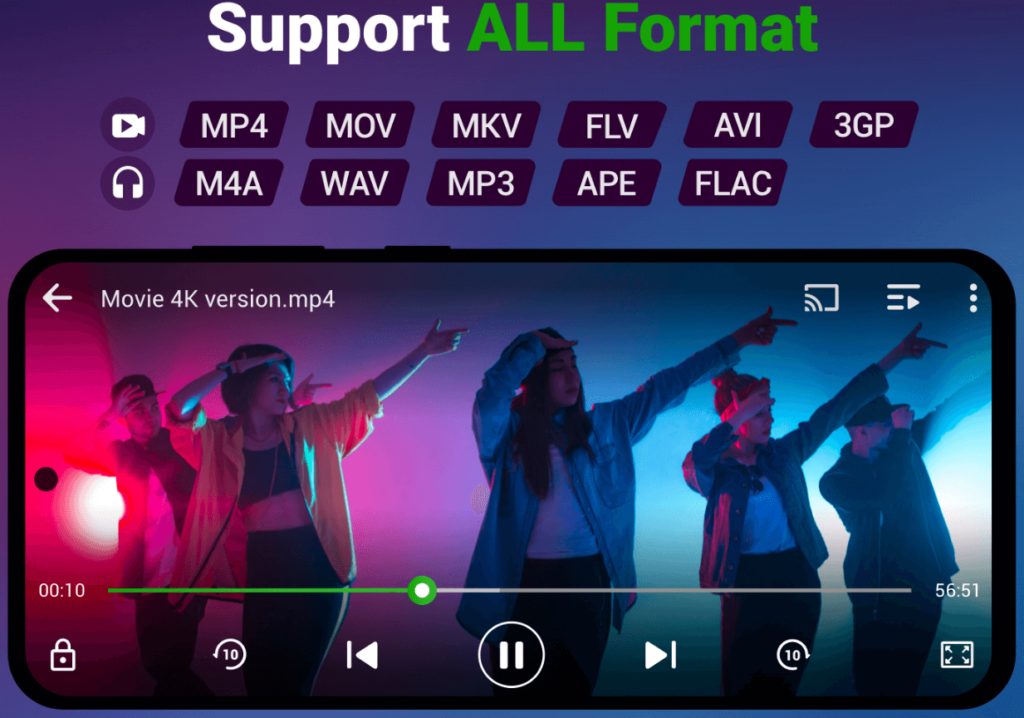
Key features of Video Player All Format”
- Private Video Protection: Secure your videos with a password-protected folder.
- Wide Format Support: Play all popular formats like MKV, MP4, AVI, MOV, and more.
- 4K Ultra HD Playback: Smoothly handle ultra-HD videos for crystal-clear viewing.
- Hardware-Accelerated Performance: Enhanced playback efficiency and quality.
- Chromecast Integration: Stream videos to your TV effortlessly.
- Subtitle Downloads: Easily access and display subtitles for your videos.
- Multitasking Modes: Watch videos in a pop-up window, split screen, or background.
- Enhanced Viewing Options: Includes night mode, quick mute, and adjustable playback speed.
- Automatic File Detection: Quickly locate all video files on your device and SD card.
- File Management: Organize, manage, and share videos with ease.
- Gesture Controls: Adjust volume, brightness, and playback progress intuitively.
- Flexible Playback Settings: Customize rotation, aspect ratio, and screen lock.
- Device Compatibility: Optimized for Android phones and tablets.
2. XXVI Video Downloader & Player
Developed by Kolli Hills, it currently has over 1M downloads. You can download it here:
https://play.google.com/store/apps/details?id=com.kol.videodownloader.videosaver.storysaver
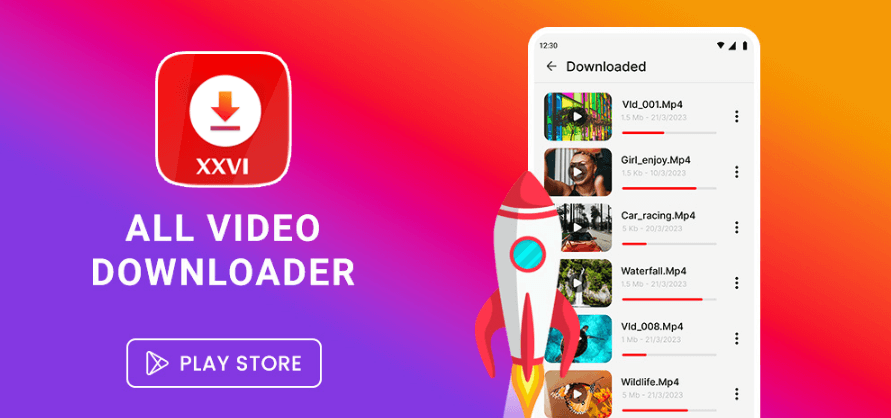
Features of Video Downloader – 2023:
- Universal Format Support: Download files in formats like MP3, MP4, MOV, AVI, WMV, PDF, and more.
- Built-in Browser & Player: Browse and play videos directly within the app.
- Supports Large Files: Seamlessly download even large-sized files.
- Automatic Video Detection: Quickly identify downloadable videos.
- Advanced Download Manager: Pause, resume, or remove downloads with ease.
- Background Downloads: Continue downloads while using other apps.
- SD Card Compatibility: Save files directly to your SD card.
- Bookmark Websites: Easily save favorite sites for quick access.
- Failed Download Recovery: Resume interrupted downloads without starting over.
- Fast Download Speeds: Enjoy accelerated downloading for HD videos.
- Progress Tracking: Monitor downloads in the progress bar.
- Secure Downloads: Protect downloaded files in a password-protected folder.
- Batch Downloads: Download multiple files simultaneously.
- HD Media Support: Download high-definition videos, music, and images.
3. XXVI Video Downloader Browser
Developed by Download_info225, it currently has over 500K downloads. You can download it here:
https://play.google.com/store/apps/details?id=com.rangoli.rangolitwo
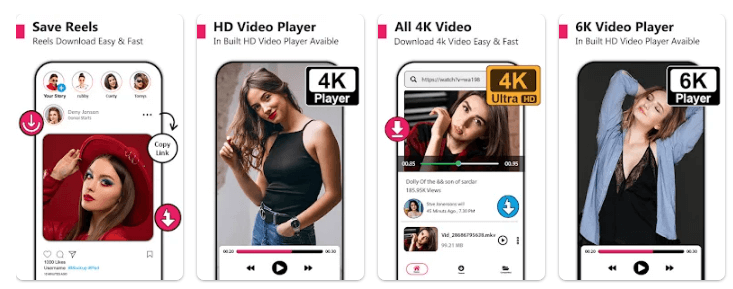
Features of XXVI Video Downloader:
- Universal Social Media Support: Download videos and images from Instagram, Twitter, Tumblr, Facebook, TikTok, and more.
- Fast and Free: High-speed downloads for all videos and media files, completely free.
- Automatic Video Detection: Instantly detects downloadable videos on websites.
- Advanced Download Manager: Pause, resume, and manage multiple downloads simultaneously in the background.
- Built-in Browser: Browse websites directly within the app to locate and download media.
- Private Folder Security: Protect your downloaded files with password-protected folders.
- HD Video Downloads: Download and play HD videos offline.
- Flexible Playback Options: Built-in player with customizable playback speed, audio extraction, and various playing modes.
- Multi-File Support: Supports downloading videos, images, and clips in various formats.
- Offline Viewing: Save and watch videos offline without interruptions.
- Organized Storage Management: Easily move and organize files within the app.
- No Intrusion Privacy: Offers private browsing and secure downloading of media files.
- Social Media Downloader: Download videos and clips directly from your social media accounts.
- Enhanced Speed: Provides 4x faster download speed for large or multiple files.
4. XXVI Video Player – All Format
Developed by eAccess Apps, it currently has over 500K downloads. You can download it here:
https://play.google.com/store/apps/details?id=com.videotool.allvideoplayer.hdvideoplayer
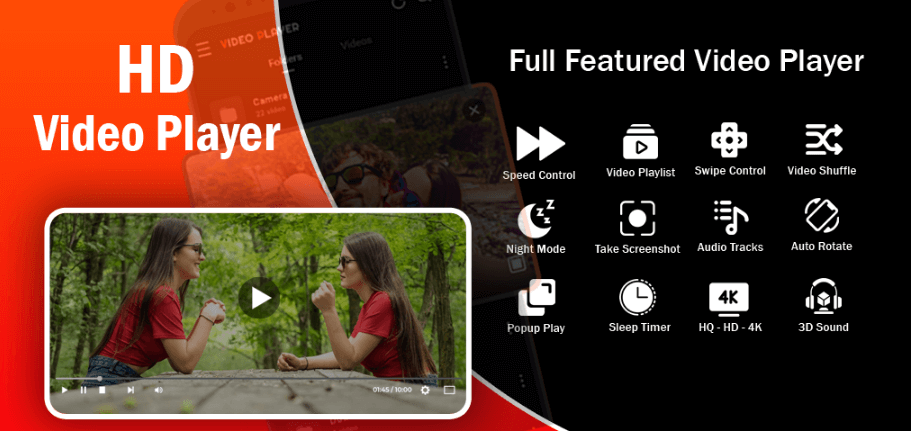
Key features of XXVI Video Player – All Format:
- All-in-One Media Solution: Combines a video player, MP4 player, and media organizer.
- Wide Format Compatibility: Supports formats like MKV, MP4, AVI, MOV, 3GP, FLV, and more.
- Floating Player Mode: Watch videos while using other apps simultaneously.
- Seamless Playback: Includes a video resume function for uninterrupted viewing.
- Intuitive Controls: Adjust brightness, volume, and playback speed effortlessly.
- Sleep Timer: Set a timer to stop playback automatically.
- Night Mode & Quick Mute: Enhanced viewing with eye comfort and easy sound control.
- Audio Track Switching: Easily toggle between audio tracks.
- Gesture Support: Skip forward or backward with simple swipes.
- Automatic Video Detection: Finds and organizes video files on your device and SD card.
- Customizable Playback Speed: Adjust speed from 0.5x to 2x.
5. XXVI Video Player – HubDown
Developed by QMLab, it currently has over 100K downloads. You can download it here:
https://play.google.com/store/apps/details?id=com.qmlab.xxvi.video.player.downloader.hubdown.hd
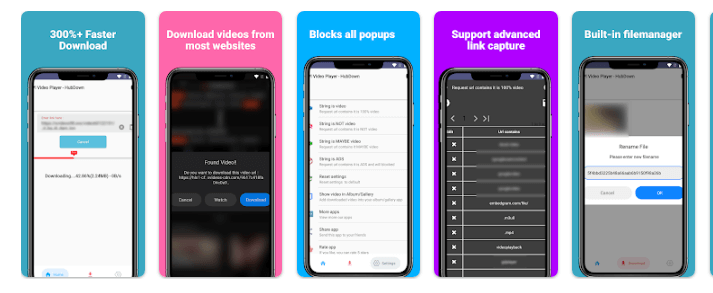
Features of XXVI Video Player – HubDown:
- High-Speed Downloads: Enjoy lightning-fast download speeds for videos.
- Supports Multiple Formats: Compatible with video formats like MP4, M3U8, 3GP, and more.
- Built-In Browser: Blocks annoying ads and popups for a smoother experience.
- Background Downloads: Continue downloading while using other apps.
- Customizable URL Detection: Tailor the query URL chain to accurately identify video links, block ads, or ignore irrelevant URLs.
- Album Management: Option to hide or display downloaded videos in your device’s albums.
6. XXVI Video Player: All Format
Developed by Tia App Zone, it currently has over 100K downloads. You can download it here:
https://play.google.com/store/apps/details?id=com.tiaapp.hdvideoplayer.allformat

Key features of XXVI Video Player: All Format:
- Wide Format Support: Plays all video formats, including AVI, MOV, 3GP, FLV, WMV, and more.
- Full HD Quality: Enjoy seamless playback of Full HD videos.
- Automatic File Detection: Scans and identifies video files on your device and SD card.
- Universal Compatibility: Optimized for both Android tablets and phones.
- Status Video Downloader: Easily download status videos from supported platforms.
7. XXVI Video Player Media Player
Developed by Blue Ballu, it currently has over 50K downloads. You can download it here:
https://play.google.com/store/apps/details?id=com.hdvideoplayer.statusdownloader.videostatussaver

Main features of XXVI Video Player Media Player:
- Broad Format Support: Compatible with popular formats like MKV, MP4, MOV, FLV, WMV, and more.
- Ultra HD Playback: Supports FHD, 4K, and various video types for high-quality viewing.
- Flexible Viewing Options: Play videos in the background, pop-up window, or split-screen.
- Advanced Audio Tools: Includes an equalizer with Bass Boost and Virtualizer for MP3 playback.
- WhatsApp Status Saver: Download, save, repost, share, or delete multiple status images and videos.
8. XXVI Video Browser Downloader
Developed by Ketch Frame Editor, it currently has over 50K downloads. You can download it here:
https://play.google.com/store/apps/details?id=com.browse.videos.fastdownload.hd
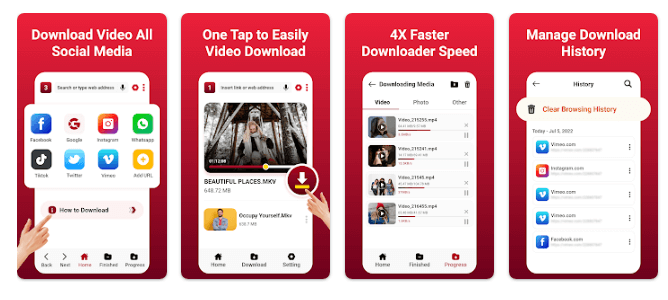
Main features of XXVI Video Browser Downloader:
- Built-In Browser: Browse videos and websites with a fast, secure browser.
- One-Click Downloads: Download HD videos quickly and repost with ease.
- Auto-Detection: Automatically detect played videos for download.
- Cache Cleaner: Optimize performance with a powerful cache cleaner.
- Multi-Tab Browsing: Open and manage multiple tabs for video downloads.
- Bookmarks: Save favorite webpages for quick access.
- Progress Tracking: Monitor downloads via a progress bar.
- Wide Format Support: Compatible with MP3, MP4, M4A, AVI, WMV, and more.
- Platform Integration: Download videos from social platforms like Facebook, Instagram, Twitter, and others.
- Network Compatibility: Download over Wi-Fi, 2G, 3G, 4G, or 5G networks.
- Background Downloads: Continue downloads while using other apps.
- Advanced Download Manager: Pause, resume, remove, or share downloads easily.
- Large File Support: Download and manage large video files effortlessly.
- Multi-Format & Resolution Options: Supports various formats and video resolutions.
- User-Friendly UI: Easily access downloaded media and manage files.
9. XXVI Video Downloader & Player
Developed by GENESIS LABS, it currently has over 50K downloads. You can download it here:
https://play.google.com/store/apps/details?id=com.videosaver.videodownloader.story.saver
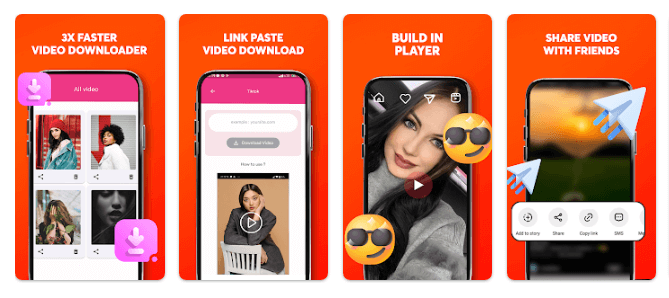
Main features of XXVI Video Downloader & Player:
- High-Speed Downloads: Enjoy quick and efficient video downloads.
- One-Tap Auto Download: Download recordings instantly with a single tap.
- Format Support: Compatible with MP3, MP4, M4A, AVI, WMV, DOC, PDF, and more.
- Background Downloads: Continue downloading while using other apps.
- Offline Playback: Watch downloaded content without an internet connection.
- Social Media Video Downloads: Download HD videos and clips from all social media networks.
- Album Management: Hide or show downloaded videos in your device’s album.
- SD Card Support: Save downloaded files directly to your SD card.
10. XXVI Video Player – All Format
Developed by Walter Peak, it currently has over 10K downloads. You can download it here:
https://play.google.com/store/apps/details?id=com.walpeak.hdvideoplayer.allvideodownloader.hdvideoplayer
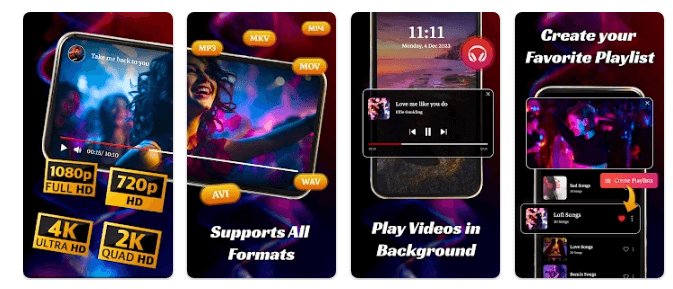
Main features of XXVI Video Player – All Format:
- Wide Format Support: Plays popular formats like MKV, MP4, MP3, MOV, and more.
- Built-In Downloader & Player: Download videos and play MP3 or MP4 files directly.
- Ultra HD Playback: Enjoy FHD, 4K, and all video formats with smooth playback.
- Flexible Viewing: Play videos in the background, pop-up window, or split-screen.
- Advanced Audio Controls: Includes an equalizer with Bass Boost and Virtualizer for MP3 files.
- WhatsApp Status Downloader: Download, save, repost, or share WhatsApp status images and videos.
- Quick Video Downloads: Easily and quickly download videos for offline viewing.
11. XXVI Video Player – All Format
Developed by Milkeyway Apps, it currently has over 10K downloads. You can download it here:
https://play.google.com/store/apps/details?id=com.mkway.videoplayer.video.player

Main features of XXVI Video Player – All Format:
- Comprehensive Format Support: Play videos in MKV, MP4, AVI, MOV, FLV, and many more formats.
- Automatic File Detection: Identify and manage all video files on your device.
- Ultra HD Playback: Supports 4K video for high-quality viewing.
- Custom Playlists: Create and organize HD video playlists with your favorite content.
- Flexible Viewing Options: Watch videos in a pop-up window, split-screen, or background mode.
- User-Friendly Controls: Adjust volume, brightness, and playback progress with ease.
- Batch File Management: Multi-select video files to play, share, or delete.
- Device Compatibility: Optimized for both Android tablets and phones.
As you can see there are dozens of XXVI Video Player, however you won’t find on Google Play one similar to the original app, simply because Google considers any app that downloads YouTube videos an infringing one. So you won’t be able to copy/paste an YouTube url in any of these apps and download the video from it. You can do however this with videos from sources such as TikTok and 9GAG. I’m pretty sure that the APK for the original XXVI Video Player app is still somewhere on the Internet, but most likely it’s not working anymore so you’ll just have to settle for one of the above XXVI Video Player apps.