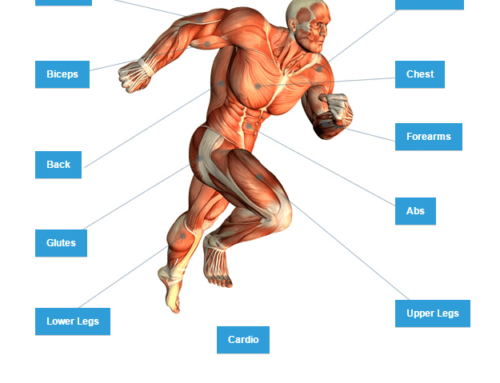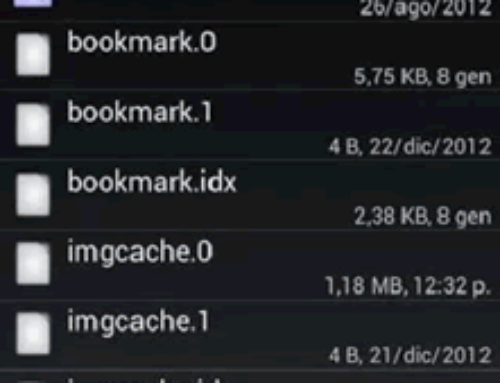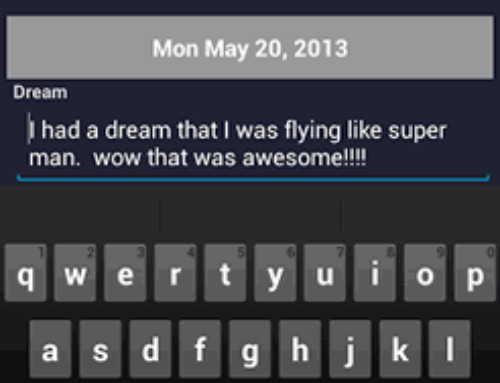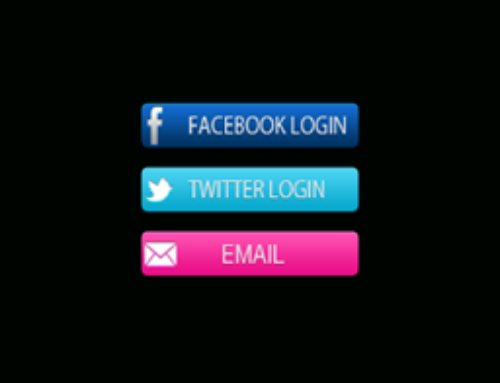Glassify for Android was a virtual try-on app for eyewear and sunglasses, allowing users to experiment with hundreds of frame styles in real-time. Using advanced face detection and AR, Glassify allowed users to overlay eyeglasses or sunglasses onto their faces, helping them discover the perfect style for their face while also having fun.
Key features of Glassify for Android
- Virtually try on a wide range of eyeglasses and sunglasses.
- Choose from various frame categories like Browline, Retro Square, Wayfarer, Aviator, and Rimless.
- Explore styles inspired by top brands like Ray-Ban, Dior, Oakley, and Gucci.
- Adjust the fit by resizing or repositioning glasses on your face.
- Save favorite frames for quick access.
- Share your new looks with friends and family directly from the app.
- View frames in single or grid modes for easier browsing.
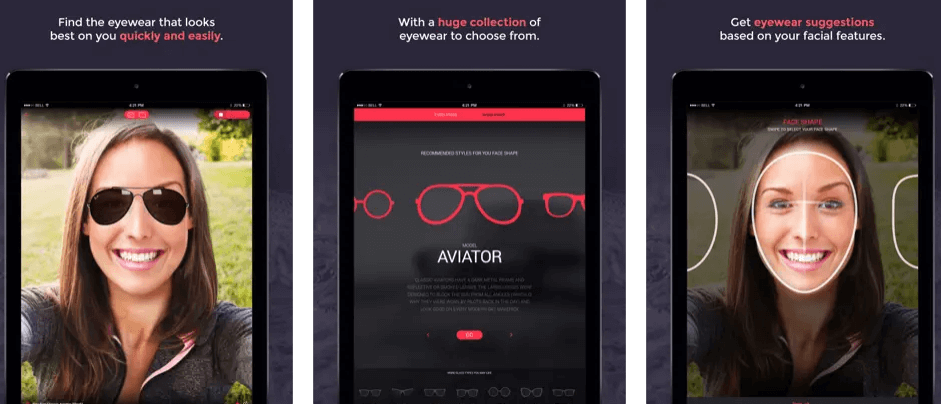
Here comes the tricky part though. Glassify for Android was removed from Google Play and is not available officially anymore on XLabz Technologies Pvt. Ltd.’s page anymore (this is the name of the developer, an indian company). As for the reason it was removed, I’m guessing a lot of users complained about ads or who knows what. Right now Glassify for iOS is still available on Apple’s appstore, but it only has a 1.5 rating out of 5. Most users complain about its horrible quality, for instance:
I ignored the ratings and tried this anyways. Complete garbage. The shapes and name of shape do not match most of the time and the glasses appear much smaller than your picture so you look like a clown with extra small glasses on. Lol
So this is why Glassify for Android isn’t available anymore, poor quality. However, if you still want to download it directly, you can download the Glassify for Android APK and install it from ApkPure. You can download it here: Glassify for Android (APK)
I don’t recommend installing it though, given its horrible rating on iOS. Instead, you can use one of these alternative Android apps that allow you to try on virtual glasses using augmented reality or simply face scans:
Zenni
Zenni for Android has an interesting feature called 3D Virtual Try-On, which allows you to take a selfie and then virtually try on different glasses. Of course it does more than simply trying on glasses, as it also includes direct options to shop for prescription glasses, sunglasses, and eyewear accessories.
Key features:
- Virtual Try-On – This is what you’re looking for, the option to use the enhanced 3D feature to preview frames on your face.
- AI-Powered Image Search – Upload a photo of yourself to allow Zenni to find matching Zenni styles for you.
- Shop – You can buy specialty lenses, sunglasses, accessories and obviously thousands of frames.
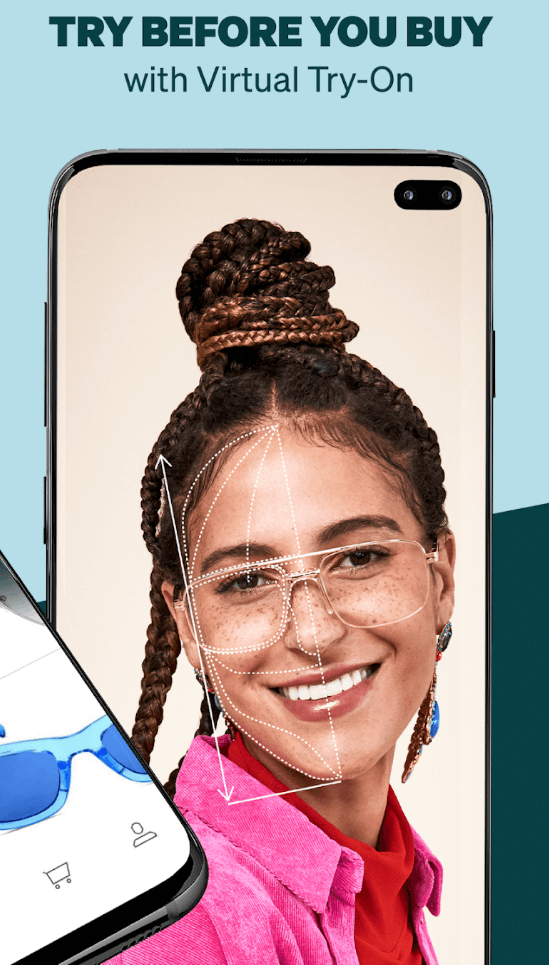
Vooglam
Vooglam for Android is another virtual try on glasses option. They’re calling it an enhanced AR virtual try-on feature, that allows you finding the perfect pair of glasses.
Key features:
- Virtual Try-On – Use AR technology to see how glasses look on you before buying. Note how they’re using AR instead of selfies.
- Buy directly from them – They have lots of eyewear options, including cat-eye, clear frames, oversized glasses, and more.
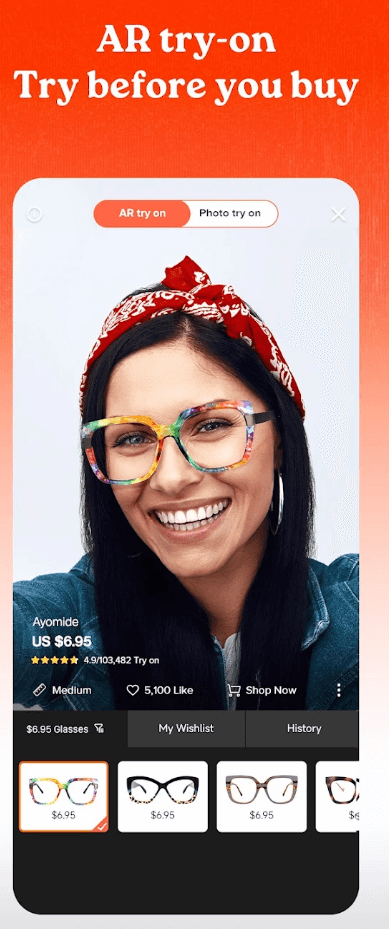
Zeelool
Zeelool to be honest looks very similar to the other 2. Not sure who inspired from where, but I guess they all did to a point. It includes a feature called AR Try-On that allows you to see how glasses would look like on your face.
Key features:
- AR Try-On Feature – Virtually try on frames to find your perfect look.
- Extensive selection – Just like the other apps, you can also choose from over 2,000 styles, including prescription glasses, anti-blue light glasses, kids’ glasses, and sports glasses.
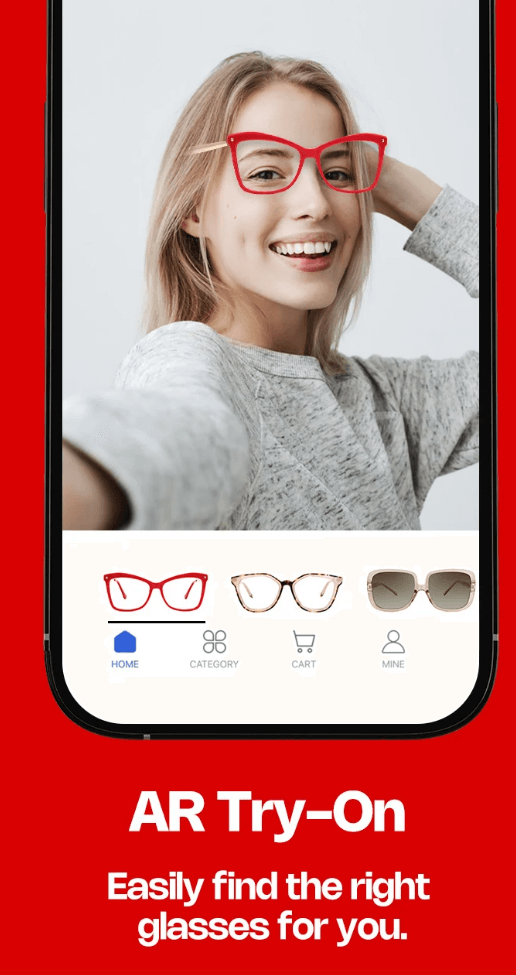
To sum up, Glassify for Android is not available officially anymore, it was removed from Google Play, so right now you either have the option of downloading an APK for it, or use one of the above alternatives to try on glasses virtually before buying them.