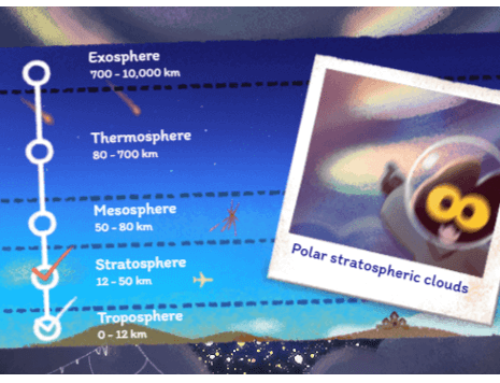My childhood was way better because of Tetris. Grew up right when it became popular and available anywhere, and played that game until my eyes hurt. Boy how I loved blasting those lines of blocks, especially when you ended clearing up 5 lines at a time. Playing without any distractions on a physical console with your thumbs, that was fun indeed.
Nowadays things have changed, but if you’re a nostalgic like me looking for a way to pass some time the fun way, you’ll like Block Blast. I accidentally discovered it (Google Play suggested it so I guess it saw a pattern in me), and I occasionally have fun with it. Has over 100 million installs so I’m guessing others enjoy it too.
What’s Block Blast?
For those that don’t know, Block Blast is a casual block puzzle game similar in a way with Tetris (but a whole different gameplay). The main objective is to clear as many colored blocks as possible from an 8×8 board by strategically placing tile-like pieces to form complete rows or columns, which then disappear. The game is easy to pick up but gets difficult fast. Unlike Tetris, when you clear a line everything stays in place so blocks don’t fall down, they just float.
Here’s a few highlights from Block Blast:
- You have to drag and drop variously shaped colored blocks onto the 8×8 board and must clear rows or columns to score points.
- The completed line/column inherits the color from the piece you place in there if it fully fills the line/column.
- You get 3 puzzle pieces that you clearly see in advance and you can drag those (they don’t fall automatically)
- The game ends when there’s no space left on the board to place a block.
- Unlike Tetris, you cannot rotate blocks, so that adds complexity.
- There’s a Block Adventure Mode too with different themes (i.e rainforest).
- Combos and strategic clearances lead to higher scores.
How to always win in Block Blast?
Every “honest” gamer’s question, how can you cheat? Well, evidently someone invented a Block Blaster Solver for Android (works with the web version too) where you basically upload a screenshot and it’ll show you how to place those 3 blocks to maximize your win and avoid getting blocked. It works wonders, always get better suggestions from it than what I get by myself.
There’s no Android app for Block Blast Solver, so you have to visit the website to upload the screenshot to be solved.
Here’s how you can use Block Blast Solver:
- Make sure the Block Blast game screen is clearly visible on your screen, and the 3 figures at the bottom are showing up.
- Take a screenshot of Block Blast for Android by pressing the Power and Volume Down buttons simultaneously or by swiping three fingers down on your screen. The screenshot will be saved in your gallery.
- Open Block Blast Solver in your browser and upload your screenshot. It will automatically start to process it.
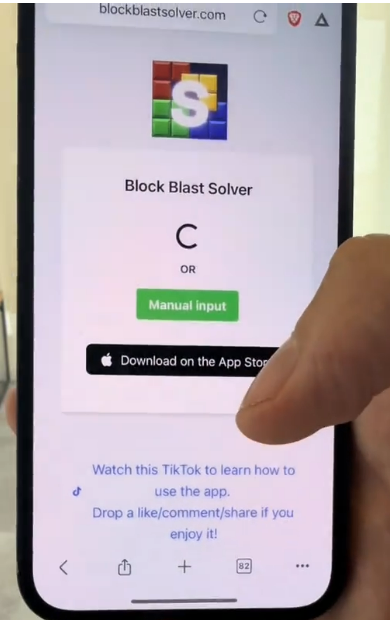
After the screenshot is processed, you will see an analysis of the 3 figures and the steps you need to follow to maximize your score and solve that level. The grid analysis interpretation is this:
- green blocks are empty blocks in the game
- red blocks are occupied blocks that you want to clear
- blue blocks represent the new figure you’re placing and where to place it.
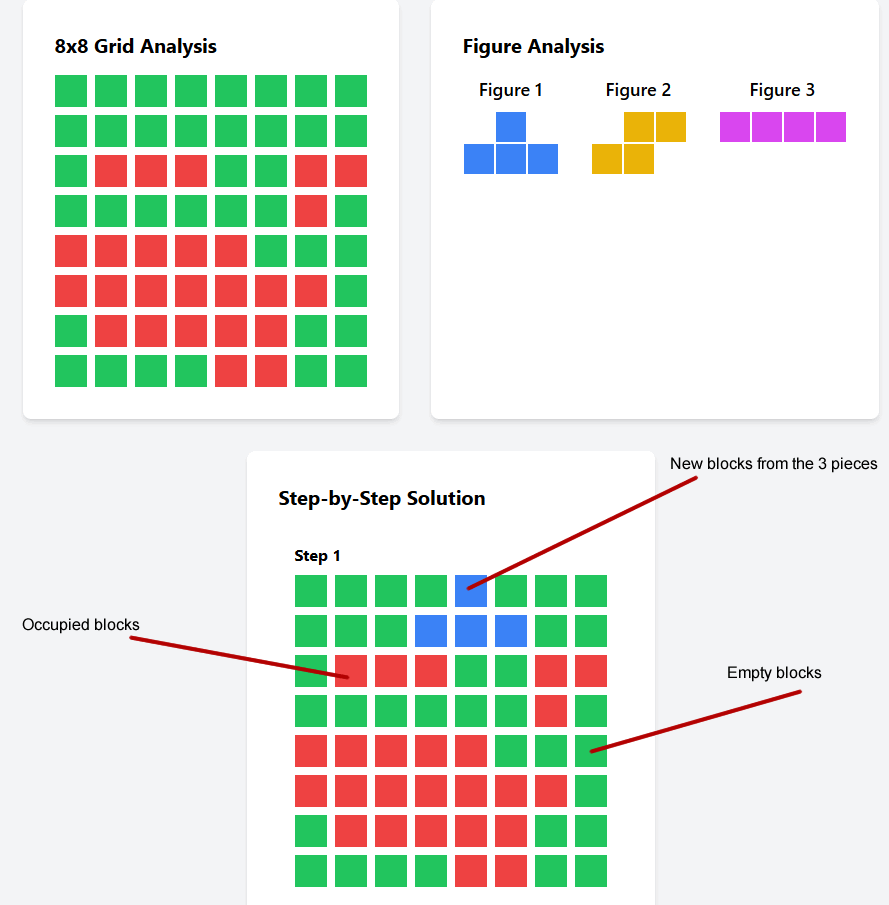
That’s it, follow Block Blast Solver’s suggestion and you’ll never lose at Block Blast. I’m kidding, it’s not perfect and cheating this way kinda’ adds boredom after a while. I use it occasionally when I’m really stuck on a level, so I recommend you doing the same (i.e. using it when you’re stuck not everytime).
Again, a lot of users are searching for a Block Blast Solver app for Android but there’s no such thing, just the web version. The advantage is that you can use the web version to solve puzzles for both Block Blast for Android and iOS or the Web, as Block Blast is available on all three.
Happy cheating playing!