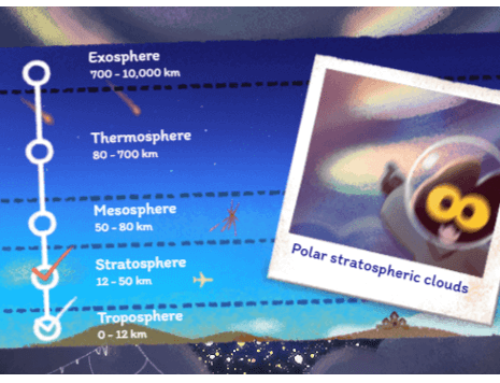Ah, the good’ol times from 20 years ago. I still remember how cool the Nintendo DS looked like when I first used it, and how it reminded me of an even older device, the Game Boy. Nintendo DS was launched in 2004 but it was the successor to the Game Boy Advance. No wonder it became one of the best-selling portable consoles of all time. It was the first portable console that had 2 screens, even if the lower one was a touchscreen, and it featured great game mechanics. Not to mention that it could connect over WiFi so you can play multiplayer games.
Oh, and the games. The most beloved Nintendo games were on the DS as well, meaning Pokémon, Mario Kart DS, Animal Crossing: Wild World, and The Legend of Zelda: Phantom Hourglass.
We’re 20 years into the future, and I still feel nostalgic about Nintendo DS, and even Game Boy. The DS had unique games available and without the fuss of the modern games available now. Simplicity, that’s what I miss the most. It was the first to add dual-screen interactivity, and local multiplayer. But probably the best part was that due to the simplicity of the games the battery lasted a long time, enough to play on a bored trip to anywhere.
If you’re feeling nostalgic like me, you’d be happy to know that there are several excellent Nintendo DS (NDS) emulator apps for Android that allow you to play DS games on your Android device. It’s still not the same feeling as playing on the original DS, but at least it’s something. Here are some of the best DS emulators for Android:
MelonDS
Probably the best free, open-source, and customizable Nintendo DS emulator for Android. There is an official version on GitHub where you can download an APK and install it on your device, but if you’re lazy like me there’s an unofficial port of melonDS already available on Google Play.
Key features include:
- Light and dark themes
- Customizable controller layouts and backgrounds for optimized gameplay
- Fast-forward support to skip through slow parts of games
- Save state support to save and load progress instantly
- Action replay support for importing cheat codes (no codes included)
- Gamepad support for wired or Bluetooth controllers
Now, you’ll need to supply your own ROM due to copyright issues, but if you know how to use Google you’ll be fine even if you don’t have the original games anymore.
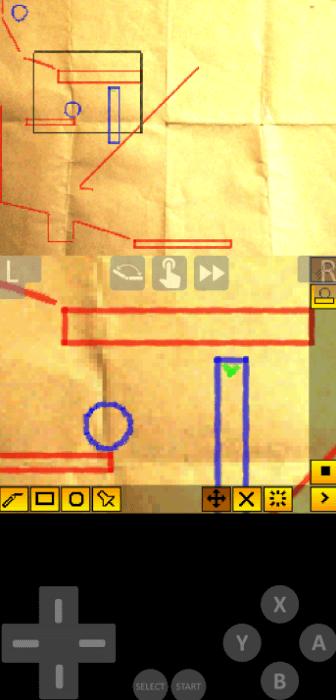
DraStic DS Emulator
Not sure what’s drastic about it but DraStic is another highly recommended Nintendo DS emulator for Android mainly due to its excellent performance.
Games run smooth on it at full speed, so that’s a big plus. There’s also some paid version for extra features:
- Enhanced 3D graphics (up to 2x resolution on high-end devices)
- Customizable screen placement and size for portrait and landscape modes
- Support for add-on controllers and physical controls
- Save and resume progress with save states
- A database of game enhancement codes
- Fast-forward to speed up gameplay
Again, DraStic is intended for use with legal backups of games, so no ROMs are provided. But there are ways of finding those.
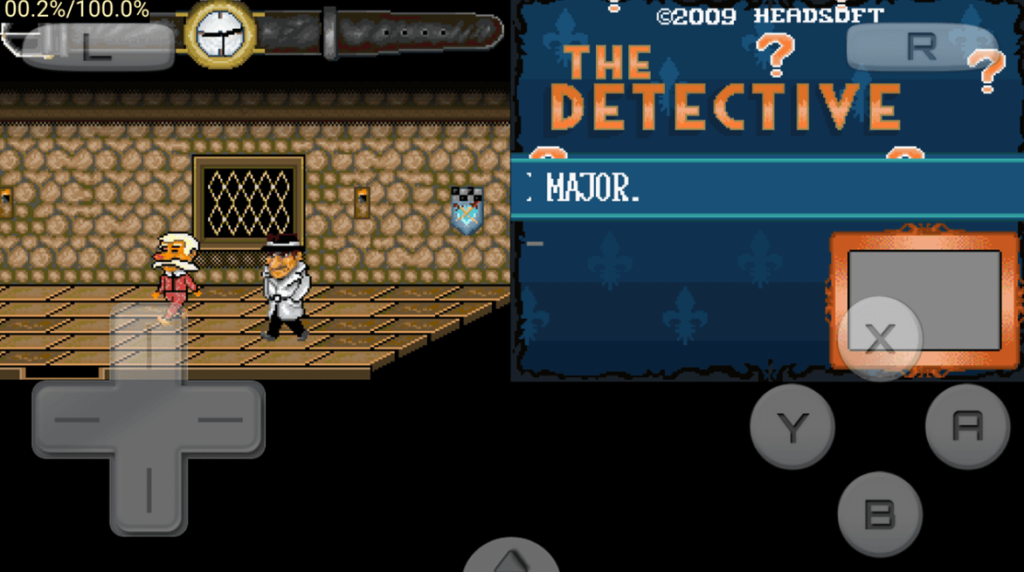
EmuBox
Emu is a bird as far as I know, so that’s a clever way to name it EmuBox. Obviously in this case it stands for emulator, because this app is a multi-console emulator for Android that lets you play old game ROMs on your phone.
Key features include:
- Support for PSX (PS1) and Nintendo consoles.
- Material design interface.
- Save/load game states with up to 20 slots per ROM.
- Ability to take screenshots anytime.
- Fast-forward functionality.
- External controller support, including wired and Bluetooth gamepads.
- Performance tweaking options.
No ROMs available directly via it either.
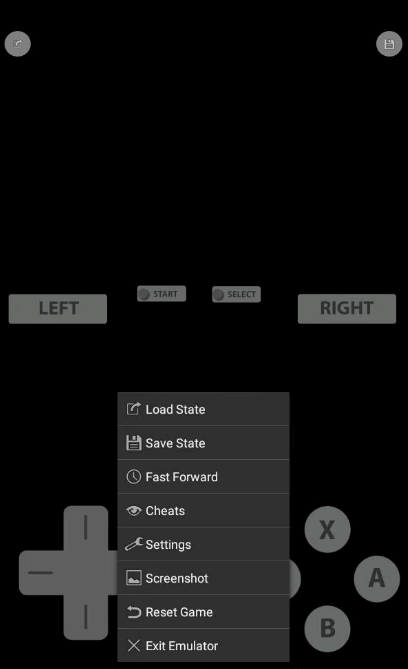
SuperNDS Emulator
SuperNDS Emulator has probably the most descriptive name so far, and it’s one solid free emulator – I’d say it sometimes struggles with heavier DS games, but still does a good job. You can use it to search for game files on SD card and internal memory as it won’t offer any ROMs, plus manage all your games and backing up or restoring them.
Key features:
- Supports NDS files (.nds, .zip, .7z, .rar).
- Save and load game states.
- Smooth performance for most DS games.
- Customizable button layout and external controller support.
- Designed for ease of use, making it beginner-friendly.
If you have the ROM file for the game you want to play, just copy it to your SD card or internal memory (uncompressed ROMs work best). Then start SuperNDS Emulator, look for the ROM and open it – that’s it, you can now play the game. If it crashes though, restart and retry as sometimes it just works.
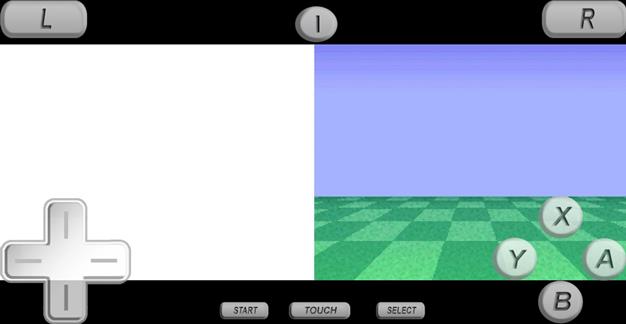
RetroArch
- A direct APK download which includes all its intended features with no restrictions
- A restricted Android version (has like 50 cores) available on Google Play
- A Plus Android version with more cores that’s on Google Play.
Fast DS Emulator
This DS emulator for Android offers high-speed gameplay and includes features such as:
- Support for .nds and .zip files.
- Save and load game states.
- Editable control buttons and game screen.
- External controller support.
It is intended for private backups of legally owned Nintendo DS games and is not affiliated with Nintendo thus no ROMs included.
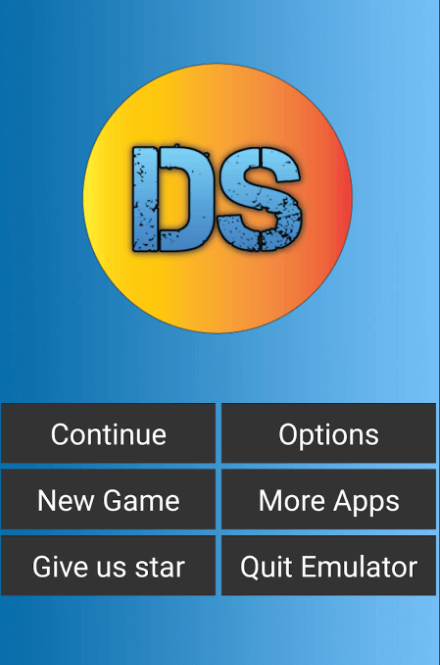
- melonDS is the best option for an Nintendo DS Emulator due to its open source model and in terms of features.
- DraStic DS Emulator is very good if you’re looking for top-tier performance and are okay with paying for it.
- RetroArch offers a powerful, multi-system experience and can be used on Windows/iOS and other platforms, but requires a bit more setup.
- EmuBox and SuperNDS Emulator are good free alternatives with solid performance and features.