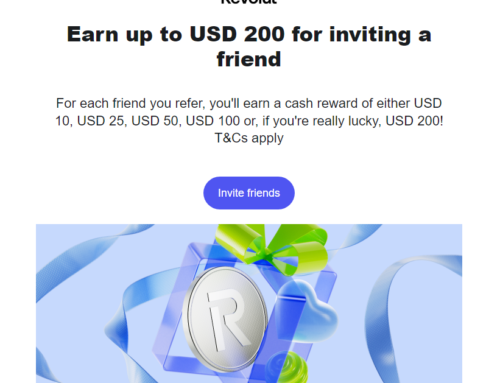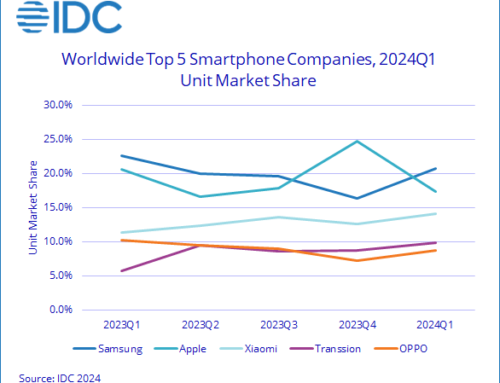I’ve encountered numerous apps on Google Play that are actually trying to scam users into believing that they can win real money by watching videos, playing a game, or doing various tasks. I’ve worked with a lot of devs to know that Google Play has quite a strict policy in publishing an app, and they use a lot of checks before publishing an app or an update to it. Sometimes they just reject an app or remove it for reasons that aren’t entirely easy to understand. So I always thought of their publishing process to be quite bullet proof.
That until I encountered the scam apps or those that use the deceptive ads scenario. You know the type, most apps that tell you that you can easily earn money through them, are scam. Very few will actually pay the money, and most of them even if they are borderline legit, will have you spend hours and hours just to earn cents. One of the most recent scam apps I encountered was Tik Tube. It was via an YouTube advertisement, and it promoted earning hundreds/thousands of dollars with ease just by watching videos. I’ve prepared a separate post just for this, but in the meantime I wanted to see how you can report scam apps to Google Play to have them review it or even better take it down.
Depending on the reasons you want to report the app for, here are the options yo have:
Flag an app as inappropriate
You can flag apps as being inappropriate for these reasons:
- Disturbing content
- Should be for mature audiences only
- Hostile content
- App feels suspicious
- You dislike the ads
- App isn’t what you’re looking for
To flag an app as being inappropriate, you simply have to visit the app page on Google Play (before you’ve uninstalled it) and follow these steps:
1. Open the Google Play App on your smartphone.
2. Go to the details page for the app/game you want to report.
3. Tap on the three dots in the top right corner () and after that on Flag as inappropriate.

4. Choose a reason to flag it.

5. Tap Submit to send your feedback.
The more reports an app receives, the higher the chances are to take the app down. So whenever you encounter an app that is being dishonest, report it before you uninstall it. Reporting is more effective than leaving a negative review.
Report an app violating Google Play Developer Policy
Reporting an app for violating the developer policy is a much serious type of report and for that you have to fill out a form. These reports are considered serious accusations, that in the words of Google Play “can lead to significant consequences for both developers and users”. Basically they’re saying that you should not report an app unless you know it is in violation of the policy.
Here’s what you can report an app for via the developer policy form:
- Restricted Content. Basically if the app includes or promotes content such as: Child Endangerment, Inappropriate Content, Financial Services, Real-Money Gambling, Games, and Contests, Illegal Activities, User Generated Content, Health Content and Services, Blockchain-based Content, AI-Generated Content.
- Impersonation. Apps that mislead users by impersonating someone else (for example, another developer, company, entity) or another app.
- Intellectual property. This one is self explanatory, if you have proof of a IP infringement, this is how you report it.
- Privacy Violation, Deception or Misrepresentation. A broad specter, but they have a dedicated section explaining this one.
- Monetization and Ads. An app should include a fair number of ads and those shouldn’t be deceptive. Tricking users to believe that they can withdraw money but actually not doing it falls under this category.
- Store Listing and Promotion. If the store listing or an ad for the app is deceptive (i.e. tells you the app includes something that actually isn’t included for instance) you can report it.
- Spam and Minimum Functionality. Apps that crash, exhibit other behavior that is not consistent with a functional user experience, or that serve only to spam users fall under this category.
- Malware. Apps that steal data or include malware.
- Mobile Unwanted Software. Apps that trick users into installing other unwanted apps.
- Families. Apps that include content that’s not appropriate for what was advertised.
- Other programs. I guess this is just the “other” category.

You can read more about each of these type of reasons on their report form page. You will need to be logged into your Google Play account and also know the package name of the app you’re reporting (the end part of the Google Play URL that starts with com.). You can see the report form here: Google Play Developer Policy Report Form.
Report an app for illegal content
Basically this type of report is for DMCA reports. If an app infringes the copyright of another one, Google provides a special section to report it.