I’m usually pretty ad-aware, which means I almost never click on ads. I am able to easily recognize them and avoid clicking on them. Plus, I use adblockers so that I don’t get distracted when I’m doing something. This wouldn’t happen if websites had a normal ad to content ratio, but everything just got worse lately. Just disable your adblock and try navigating the web (starting with Google). You’d be amazed how many ads pop-up everywhere.
I gave up Chrome on Android and instead started using Firefox. Why? Because Firefox for Android allows you to add extensions to it, and you can easily add uBlock Origin. This way if you have an Android phone you can block ads on it with a simple tap. On Chrome for Android is more difficult to block ads, so giving up was the easiest solution here.
However, I wanted to install an app from Google Play and instead of opening Firefox like I usually do and search for it from there or browse, I opened the Google Play app and did a search (the app was Telegram). I was tricked into installing a different app, because look how ads are now shown in Google Play:
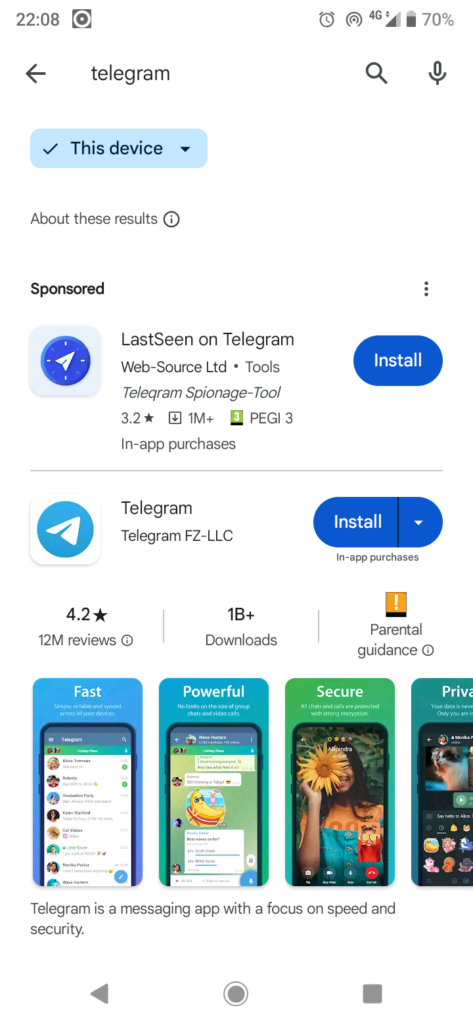
Am I the only one that feels this is misleading? Because here’s what I see:
- the ad has the same Install button in terms of color/size (official one has the drop-down)
- the ad is allowed to have another app name in its title. In this case the ad was for “LastSeen on Telegram”
- the only thing you see is a small “Sponsored” text in the left corner, when most users tend to look where the Install button is
I mean, this is the state of ads now. Intrusive to the point where basically you get tricked into clicking on it. What do they think, if you install something by mistake you’ll just keep using it, because why not? My solution was simple, I won’t use Google Play directly anymore, instead go through Firefox to circumvent the ads. But I bet there are a lot of users that get tricked and end up using a different app than the one they were intending to use.




