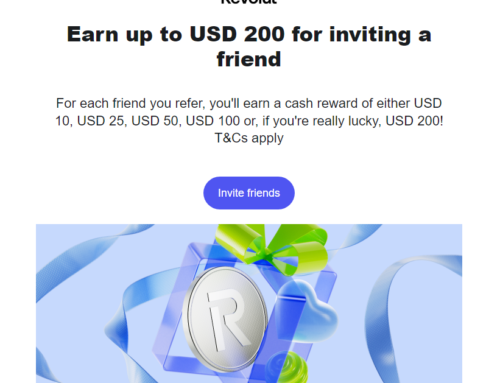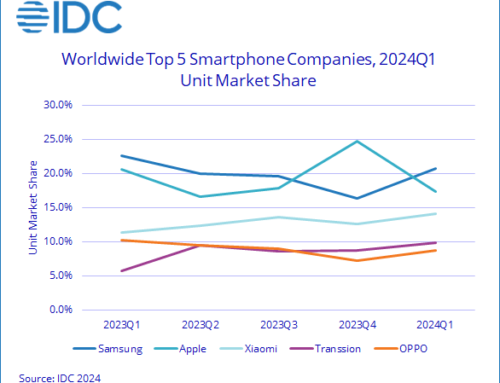Android 14 is now live, and just started rolling out to some select Pixel devices – it’s also live in the Android Open Source Project. Ever thought what does the “14” stand for? It’s the number of years. The first Android public release was 14 years ago (close to 15 to be honest), so they’re trying to keep the pace with an yearly release.
Android 14 is designed to improve productivity for app devs while enhancing performance, privacy, security, and customization for users. This release brings an expressive new look to Android with updated colors, logos, and overall design. Below is an overview of what’s new in Android 14.
Performance and Efficiency:
One of the key focal points of Android 14 is performance improvement and efficiency across the platform:
- Freezing Cached Applications: Android 14 “puts a leash” on cached apps, minimizing CPU consumption significantly. Background processes are restricted, aligning with conventional Android app lifecycle APIs.
- Optimized Broadcasts: Broadcasting in cached state undergoes changes, with queued and merged broadcasts ensuring frozen apps remain dormant longer.
- Faster App Launches: Cached app and broadcast optimizations pave the way for a reduction in cold app starts, leading to enhanced power usage and faster startup times.
- Reduced Memory Footprint: Android Runtime (ART) optimizations decrease code size by 9.3%, improving both RAM and storage usage without compromising performance.
Customizations:
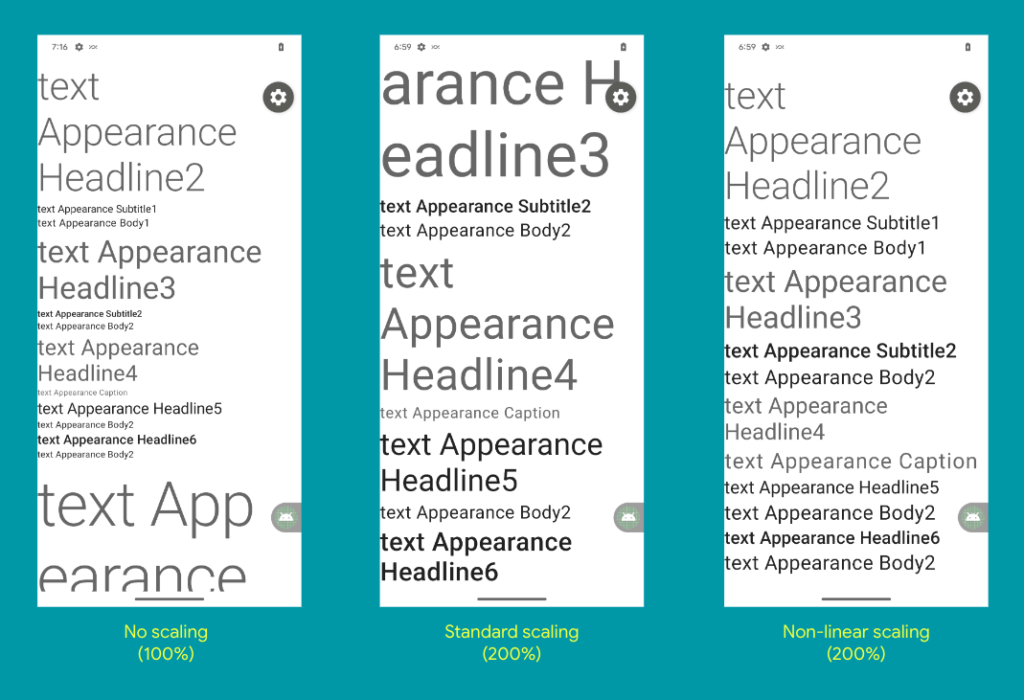
Android’s DNA thrives on customization (at least in comparison with its rival, iOS), and Android 14 takes it up a notch:
- Bigger Fonts with Non-Linear Scaling: Users can scale fonts up to 200%, ensuring readability while a non-linear scaling curve prevents unnecessarily large text. Good update especially for old users such as me.
- Per-App Language Preferences: Developers can now customize language lists in Android Settings, enhancing user experience with tailored language settings for each app.
- Regional Preferences and Grammatical Inflection: Users can personalize temperature units, the first day of the week, and numbering systems. Additionally, the Grammatical Inflection API simplifies language support for various genders.
New Media and Graphics Capabilities:
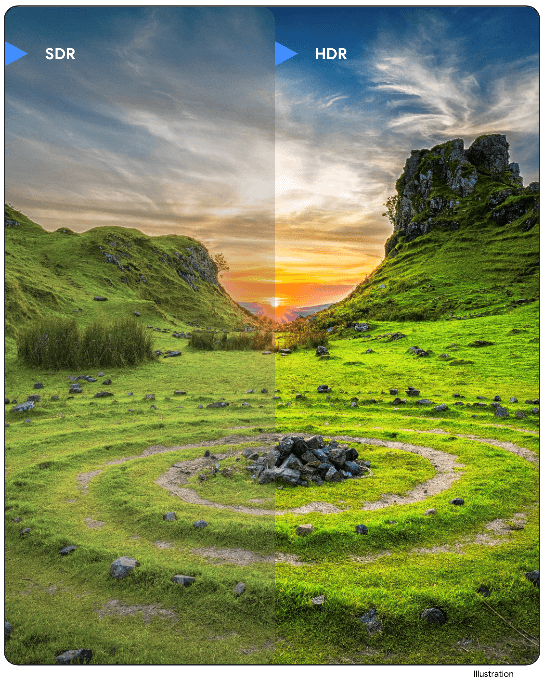
- Ultra HDR for Images: Android 14 supports 10-bit high dynamic range (HDR) images, seamlessly interoperable with JPEG, enriching visual experiences.
- Enhanced Camera Extensions: Android 14 enhances Camera Extensions, introducing features like Zoom, Focus, and Postview. This upgrade enables apps to manage longer processing times, enhancing image quality through compute-intensive algorithms, especially beneficial for low-light photography on compatible devices.
- Lossless Audio: Audiophile-quality experiences when using USB wired headsets.
- Custom Meshes and Hardware Buffer Renderer: Developers gain the ability to create custom meshes with vertex and fragment shaders. Android 14 also introduces HardwareBufferRenderer, ensuring low-latency drawing.
Developing Across Form Factors:
Building on previous versions, Android 14 offers enhanced support for tablets and foldable devices. This includes a taskbar for multitasking, optimized system apps, and improved media projection.
Productivity Improvement for Devs:
- OpenJDK 17 Support: Over 600M devices receive Android Runtime (ART) updates via Google Play system updates, ensuring the latest features reach a vast user base.
- Credential Manager and Passkeys Support: Simplifying integration, Credential Manager supports multiple sign-in methods, enhancing user authentication.
User Experience:
- Predictive Back System Animations: Predictive Back animations, available through Material and Jetpack, enhance user navigation, providing a polished, intuitive experience.
Privacy and Security:
Android 14 reinforces privacy and security measures:
- Data Sharing Updates: Users gain control over app location data sharing with third parties, ensuring transparency and informed decision-making.
- Safer Dynamic Code Loading and Implicit Intents: Stricter rules prevent unintended code paths, fortifying security against potential vulnerabilities.
- Partial Media Access: Apps targeting SDK 34 can now be granted access to selected photos and videos, enhancing user control over media permissions.
- Background Activity Launching: Apps targeting Android 14 must grant privileges for background activity launching, reducing unexpected interruptions and improving user experience.
- Blocking Older Apps: Android 14 blocks the installation of apps with a targetSdkVersion lower than 23, enhancing security against malware targeting older API levels.
- Runtime Receivers: Apps targeting Android 14 must specify whether dynamic Context.registerReceiver() usage is “exported” or “unexported,” continuing manifest-level enhancements for security.
- Secure Full Screen Intent Notifications: Strict limitations are imposed on apps granted permission for full-screen intent notifications, ensuring only essential apps (providing calling and alarms) receive this privilege.
- Safer Implicit Intents: Mutable pending intents with implicit intents will throw exceptions in apps targeting Android 14, preventing unexpected code execution, promoting security.
App Compatibility:
To ease the transition for developers, most app-facing changes are opt-in until targeting SDK version 34. This flexibility allows developers ample time to adapt their apps seamlessly.
How to download & install Android 14:
- OTA Update: If you own a supported Pixel device and aren’t in the Beta program, expect the Android 14 OTA update soon. The rollout might take a week or more based on your device and carrier due to phased deployment.
- Beta Program Participants: If you’re in the Android Beta program and running Android 14, you likely have the beta version of the upcoming Android 14 quarterly platform release (QPR1) already installed.
- Manual Installation: Pixel device users can manually download and flash Android 14 system images. Additionally, developers can access the latest 64-bit Android Emulator system images through the Android Studio SDK Manager. The Android 14 source code is available in the Android Open Source Project repository under the Android 14 branches.
- Rest of the world? Just wait, some Android devices will get the new version, while others won’t for sure but there’s custom ROMs for that.