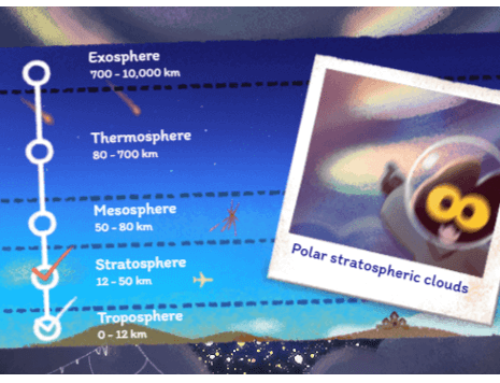Google Play Games for PC is the ultimate Android emulator. It’s actually the official Google emulator that brings Android games to Windows PCs through a dedicated desktop app. The great part is that starting in July 2023 it is now widely accessible, and there’s a free beta version of it that you can join.
Google Play Games for PC serves as a bridge between Android gaming and Windows 10 and 11 PCs, allowing PC owners to enjoy a diverse range of Android games seamlessly. It’s important to note that this is a native Windows app, not a cloud game streaming service. This means performance. I also believe this is going to be the Bluestacks killer, even if right now only a few games are available.
The best part is that you can connect Google Play Games for PC with your own Google Play account. This means you can participate in their rewards program as well from your desktop PC. With Google Play Points, you can accumulate points for all purchases made on the platform, including subscriptions and in-app items. These Play Points can be earned and redeemed on both mobile devices and PCs using a straightforward process.
The reason why Google released basically a Google Play version for PC is that it aims to deliver a seamless gaming experience across various devices, including phones, tablets, Chromebooks, and Windows PCs. With this feature, you can effortlessly switch between your desktop PC and other devices during gameplay. The app supports mouse and keyboard inputs, allowing you to browse, download, and enjoy a wide selection of mobile Android games comfortably on your PC. Plus, it greatly expands their market for mobile games, which means more ad revenue as well.
Download Google Play Games for PC
Before proceeding with downloading and installing it, you need to be sure your computer is powerful enough to run it. Table below shows the minimum requirements and the recommended ones to have a smooth gaming experience:
| Minimum requirement | Recommended configuration | |
|---|---|---|
| OS | Windows 10 (v2004) | Windows 10 (v2004) |
| Storage | Solid state drive (SSD) with 10 GB of available storage space | Solid state drive (SSD) with 10 GB of available storage space |
| Memory | 8 GB of RAM | 16 GB of RAM |
| Graphics | IntelⓇ UHD Graphics 630 GPU or comparable | Gaming-class GPU, like Nvidia GeForce MX450 |
| Processor | 4 CPU physical cores (some games require an Intel CPU) | 8 logical cores (some games require an Intel CPU) |
| Other requirements | Windows admin account Hardware virtualization must be turned on |
Windows admin account Hardware virtualization must be turned on |
If you verified your requirements and your PC is compatible, you can begin the installation:
- Download it here: Google Play Games for PC
- Double click on the installer to continue downloading the rest and start the installation
- If it doesn’t meet the minimum requirements, you’re notified and the installation won’t continue otherwise that’s it.
- To play mobile games on your PC with Google Play Games, the Windows virtualization settings must be turned on. If Windows Hypervisor Platform is turned off, you’re prompted to turn it on during installation.
If you do not have Windows Hypervisor Platform turned on, CPU virtualization must be turned on in your computer’s BIOS settings.
After you’ve installed Google Play Games for PC, you are ready to start playing games. Well, almost ready, there’s a few extra steps to take.
Sign in with Google. When it first starts it will require to sign-in using your Google Play account. This enables you to access games but also connects your Google Play account to this PC so you can continue gaining rewards and everything else. When you click on Sign in with Google a browser window will pop-up with the connection request (not sure why this isn’t embedded in the installer window).
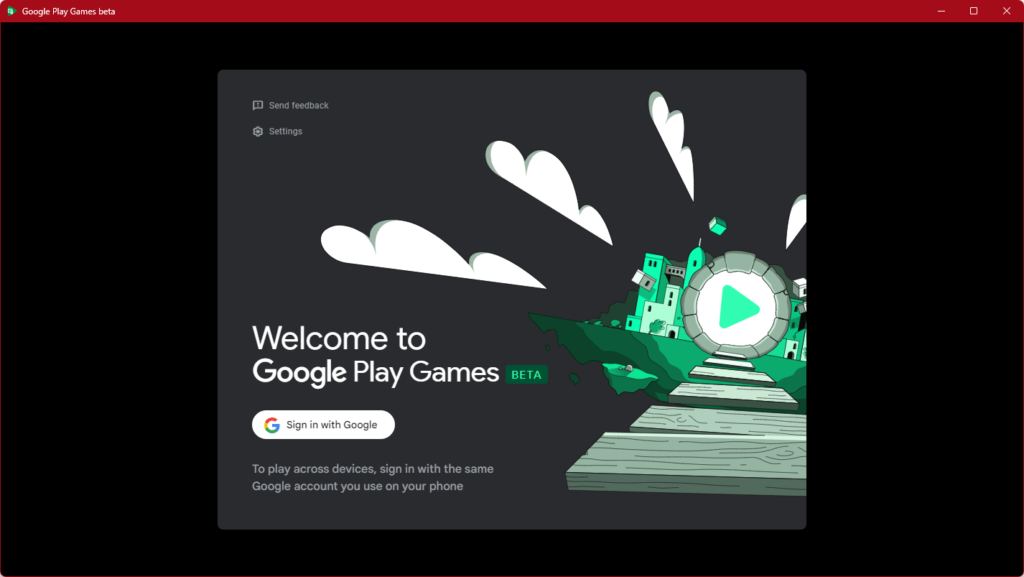
Create a profile. Next, you are required to create your own profile if you don’t have already one (you’ll also be able to switch accounts if you have multiple profiles set up).
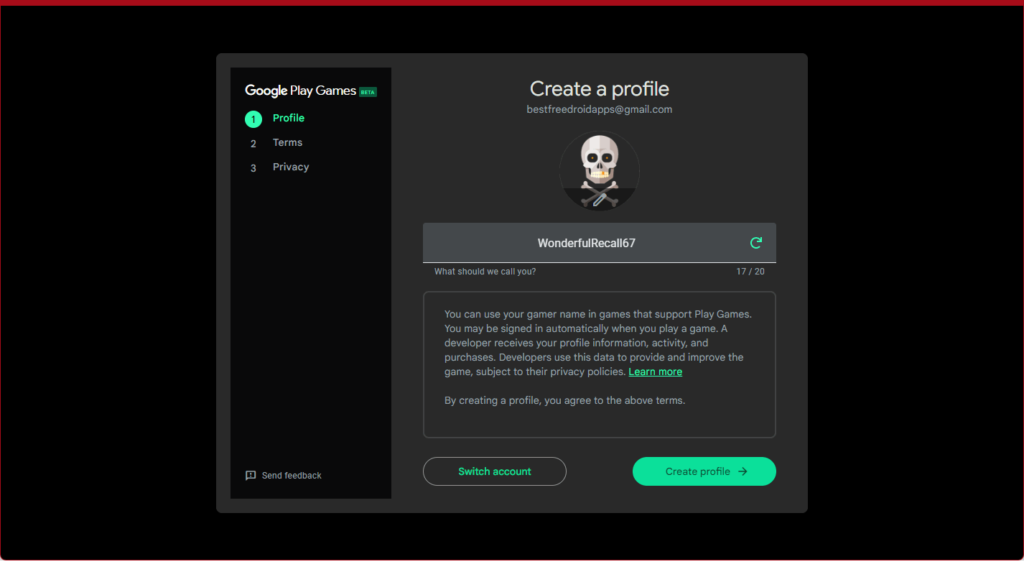
Just Agree. Boring terms and conditions follow, but you have no control over those so you simply have to agree to be able to use Google Play Games for PC. On the Privacy tab however, you are able to deactivate the option to send diagnostics and usage data to Google. To be more precise, this is what they require:
Help improve your Google Play Games experience by automatically sending game platform diagnostic and app usage data to Google. This will help system and app stability, and other improvements. Some aggregate data will also help Google apps and partners, such as Android developers. If your additional Web & App Activity setting is turned on, this data may be saved to your Google Account.
This is general information about the game platform and how you use it (such as system and app activity, and errors). The data will be used to improve Google Play Games and Android devices and some aggregated information will also help Google apps and partners, such as Android developers, make their apps and products better.
Turning off this feature doesn’t affect Google Play Games’s ability to send the information needed for essential services such as Google Play Games updates and security.
You can change this setting anytime in Google Play Games settings.
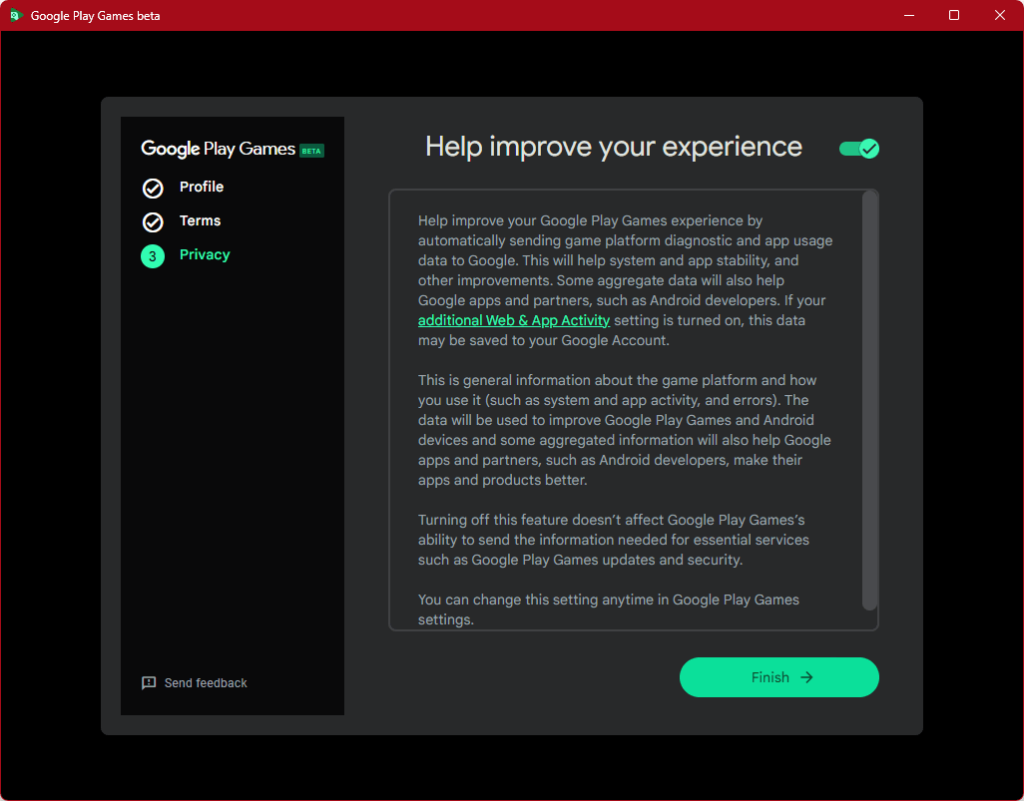
Google Play Games for PC Home. Voila, everything is now set up and you can see the homepage of Google Play Games for PC. You’ll see featured games in there and basically that’s it. You can simply pick up a game and download it to play that on your PC. Once you start downloading games, you’ll also be able to see those in your Library.
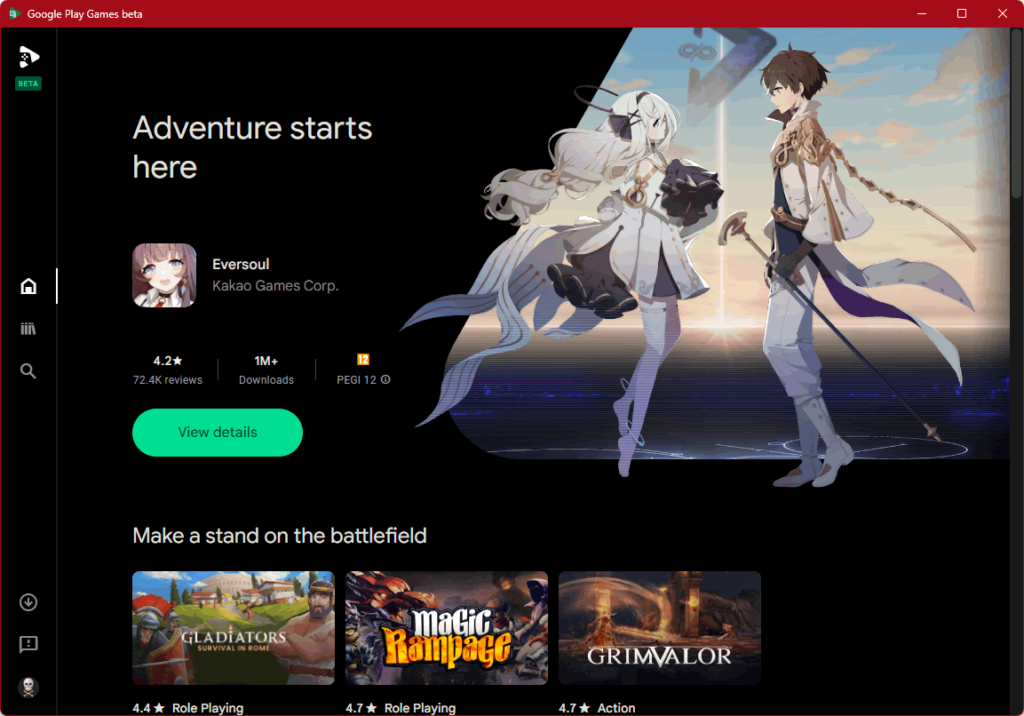
As for games, if you click on the Search icon you are able to search for particular games, filter them out by category, sort them by popularity or only show the ones that run well on your PC.
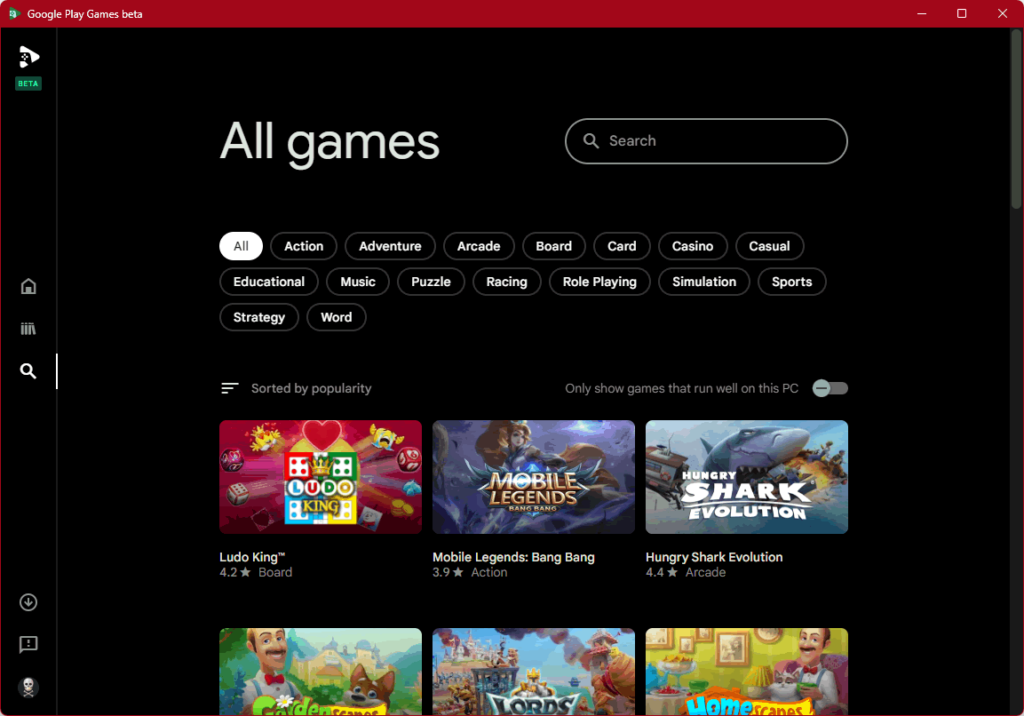
The interface is very simple, just the minimum required for using it which is normal. Actually yes, you do have a Settings page where you can change things, for instance allowing it to automatically update games and the app itself, disable diagnostics and manage your account:
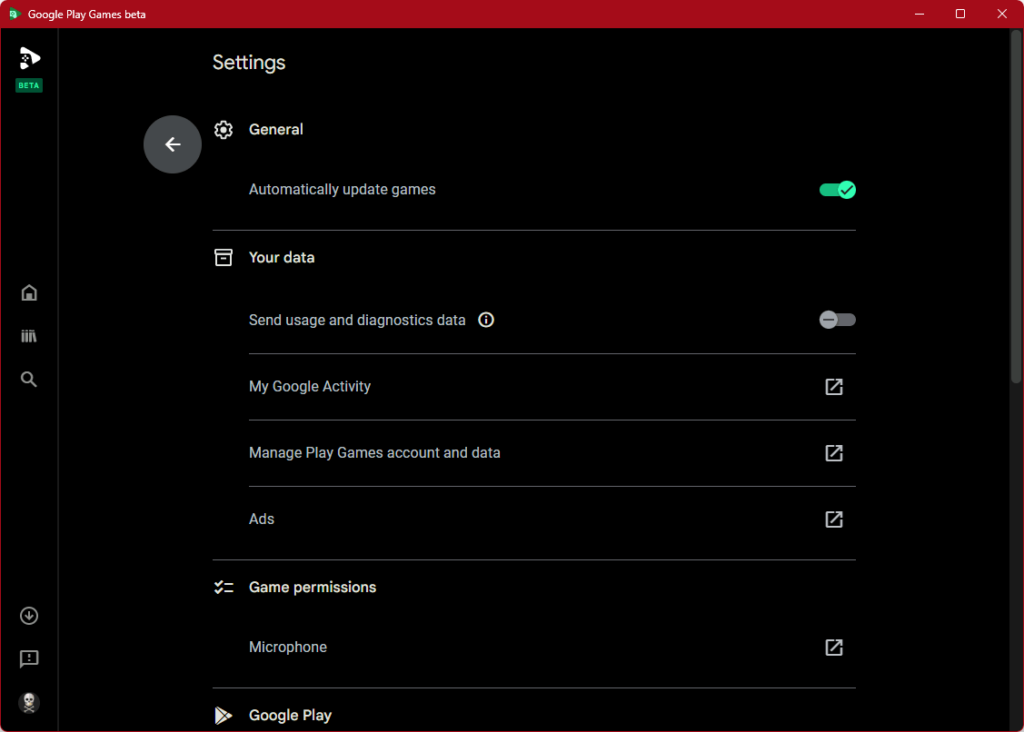
Games available on Google Play Games for PC
Google Play has millions of games available for Android. However, only a handful are available on Google Play Games for PC, but the list is constantly growing. The list below shows the current games that are available on the app to play on your PC:
- 100 Doors – Escape from Prison
- 1945 Air Force: Airplane games 5 Differences Online
- ABC Games: Phonics & Tracing
- Adorable Home
- AFK Arena
- Age of Apes
- Age of Caves: Idle Primitive
- Alto’s Adventure
- Among Gods! RPG Adventure
- Animal Jigsaw: Brain Puzzles
- Archer Hunter – Adventure Game
- Archery Club: PvP Multiplayer
- Arknights
- Asphalt 9: Legends
- Astonishing Basketball Manager
- Awaken: Chaos Era
- Baba Wild Slots – Casino Games
- Baby Game for 2, 3, 4 Year Old
- Baby Games for 1+ Toddlers
- Baby Games: 2+ kids, toddlers
- Baby Games: learn, 2+ year kid
- Baby Panda’s Color Mixing
- Backgammon Friends Online
- Backgammon Stars: Board Game
- Balloon Pop Kids Learning Game
- Balloon Pop Kids Learning Game
- Barnyard Puzzles For Kids
- Baseball Club: PvP Multiplayer
- Battle Night: Cyberpunk RPG
- Battle Run: Multiplayer Racing
- Beasts & Puzzles: Awakening
- Best Fiends – Match 3 Games
- BINGO DRIVE: CLASH BINGO GAMES
- Bingo for Kids
- Blackjack – World Tournament
- Blade Idle
- Blast Friends: Match 3 Puzzle
- Blitz: Rise of Heroes
- Block Puzzle – Gem Block
- Block Puzzle – Jewel Crush
- Block Puzzle Gem: Jewel Blast
- Block Puzzle Legend
- Blood&Legend:Dragon King idle
- Botworld Adventure
- Braveland Heroes
- Bricks Breaker Quest
- Broyalty. RPG Castle. Strategy
- Bubble CoCo : Bubble Shooter
- Bubble Shooter
- Bubble Shooter Pop Mania
- Bubble Shooter Royal Pop
- Bubble Shooter: Pastry Pop
- Bubblet : 3D shooter
- Build a Bridge!
- Cafe Panic: Cooking games
- Call of Dragons
- Candy Craze Match 3 Games
- Candy Story – Match 3 Manor
- Card Party! Friend Family Game
- Cash Frenzy™ – Casino Slots
- Chess – Play and Learn
- Chess Online
- Chess Universe : Online Chess
- Christmas Cooking Games
- Christmas Fever Cooking Games
- Citampi Stories: Love & Life
- Coin Pet
- Coloring & Learn
- Coloring & Learn Animals
- Coloring Book Fun
- Cookie Run: OvenBreak
- CookieRun: Kingdom
- Cookies Inc. – Idle Clicker
- Cooking Cafe – Food Chef
- Cooking Frenzy®️Burger Run
- Cooking Super Star -Tasty City
- Cooking Tale – Food Games
- Cooking Voyage : Cook & Travel
- Crime Mysteries: Find objects
- Crypto Idle Miner: Bitcoin Inc
- Cube Blast Game: Toon and Toy
- Cubes Empire Champions
- Day R Survival: Last Survivor
- Demam Kata-Permainan Otak
- DesignVille: Merge & Story
- Diamond Quest: Don’t Rush!
- Dice Dreams™️
- Dot Knot – Line & Color Puzzle
- Dr. Unicorn Games for Kids
- DRAGON BALL LEGENDS
- Dragon Mania Legends
- Dragonscapes Adventure
- Dreamland Story: Match 3
- Drift Max Pro Car Racing Game
- Dungeon Knight
- eFootball™ CHAMPION SQUADS
- Empire Takeover
- Empire Warriors: Offline Games
- Epic Seven
- Eureka – Brain Training
- European War 5:Empire-Strategy
- Eversoul
- Evony: The King’s Return
- Exoty Tarot online at 3, 4, 5
- Fallout Shelter
- Family Barn Tango
- Family Board Games Offline
- Family Farm Adventure
- Fantastic Pets: Merge & Evolve
- Fantasy Coloring Book & Games
- Farkle online 10 Dice Game
- Farm Bubbles – Bubble Shooter
- Farm City: Farming & Building
- Farm Heroes Saga
- Fashion Stylist: Dress Up Game
- FINAL FANTASY BE:WOTV
- Find The Differences – Spot it
- Fishing Break
- Fishing Voyage – Classic Fish
- Football Head Coach 23
- Friends & Dragons – Puzzle RPG
- Fruit Ninja 2 Fun Action Games
- Galaxiga Arcade Shooting Game
- Game of Heroes: Three Kingdoms
- Game of Sultans
- Game of Warriors
- Gardenscapes
- Gems of War – Match 3 RPG
- Gladiator Heroes Clash Kingdom
- Gladiators: Survival in Rome
- Glory of Generals 3 – WW2 SLG
- Golf King – World Tour
- Governor of Poker 3 – Texas
- Grand Gin Rummy: Card Game
- Grimvalor
- Guild of Heroes: Adventure RPG
- Guncraft Survival
- Guns Master
- Hades’ Star
- Halloween – Coloring & Games
- Halloween Cooking Games
- Halloween Madness Cooking Game
- Heroes of the Dark: Squad RPG
- Heroes of War: Idle army game
- Hitwicket An Epic Cricket Game
- Homescapes
- Homesteads: Dream Farm
- Horizon Chase – Arcade Racing
- Hungry Shark Evolution
- Hustle Castle: Medieval games
- Idle Air Force Base
- Idle Army Base: Tycoon Game
- Idle Beauty Salon Tycoon
- Idle Brick Breaker
- Idle Firefighter Tycoon
- IDLE GOG
- Idle Heroes
- Idle High School Tycoon
- Idle Mafia – Tycoon Manager
- Idle Mental Hospital Tycoon
- Idle Planet Miner
- Idle Restaurant Tycoon: Empire
- Idle Slayer
- Idle Superpowers
- Idle SWAT Academy Tycoon
- IdleOn – Idle Game MMO
- Idol Queens Production
- Infinite Magicraid
- Infinity Loop: Relaxing Puzzle
- Interior Story: home design 3D
- Island War
- Jackpot Party Casino Slots
- Jackpot World™ – Slots Casino
- Jawaker Tarneeb, Hand & Trix
- Jelly Juice
- Jetpack Joyride
- Jewel & Gem Blast
- Jewel Games: Dice Merge Puzzle
- Jewel Sudoku – Block Puzzle
- Jewel Town – Match 3 Levels
- Jewels Jungle Treasure
- Jigsaw Puzzles: Picture Puzzle
- Johnny Trigger – Sniper Game
- Jumo Clicker!
- June’s Journey: Hidden Objects
- Just Dance Now
- KidloLand Toddler & Kids Games
- Kids Drawing & Coloring Games
- Kids Math: Math Games for Kids
- Kids Multiplication Math Games
- Kids Spelling & Reading Games
- Kids Word Search Games Puzzle
- King’s Throne: Royal Delights
- Kiss Me: Kissing Games 18+
- Knives Out
- Lady Popular: Dress up game
- Last Fortress: Underground
- Last Shelter: Survival
- Learn to Spell & Write
- Left To Survive: Zombie games
- Life on Earth: evolution game
- Little Panda’s Pet Salon
- Lords Mobile: Kingdom Wars
- Lotsa Slots – Casino Games
- Lucky Spin Slot: Casino Games
- Lucky Time Slots Casino Games
- Ludo King™
- Luna Re : Dimensional Watcher
- Magic Jigsaw Puzzles-Games HD
- Magic Rampage
- Magic War Legends
- Mahjong Club – Solitaire Game
- Mahjong Village
- Marble Master
- Marsaction: Infinite Ambition
- Masha and the Bear Pizza Maker
- Match Cafe: Cook, puzzle game
- Match Game – Animals
- Match Puzzle Adventure
- Math Games: Math for Kids
- Maze: Puzzle and Relaxing Game
- Megapolis: City Building Sim
- Merge Block Number
- Merge Elves-Merge 3 Puzzles
- Merge Fables®
- Merge Farmtown
- Merge Home – Design Dream
- Merge Hotel Empire: Design
- Merge Love – Inn Story
- Merge Mystery: Logic Games
- Merge Tales – Merge 3 Puzzles
- Merge War: Super Legion Master
- Miffy’s World
- Mini Mini Farm
- Miraculous Ladybug & Cat Noir
- Mission Chief – Fire Fighter
- Mobile Legends: Bang Bang
- Monster Super League
- Musical Game for Kids
- My Arcade Empire – Idle Tycoon
- My Boo 2: My Virtual Pet Game
- My Cat Town – Cute Kitty Games
- My Home My World: Coin Jackpot
- My Hospital Town Doctor Games
- My Ice Cream Truck: Food Game
- My Talking Elly – Virtual Pet
- My Tizi Town Daycare Baby Game
- My Very Hungry Caterpillar
- Nations of Darkness
- Neverland Casino: Vegas Slots
- Nobodies: After Death
- Nonogram Logic Pic: Pictogram
- North Tower – Merge TD Defense
- Nova: Space Armada
- Ocean Blast
- Open House
- Open The Box!
- OTR – Offroad Car Driving Game
- OUTERPLANE – Strategy Anime
- Paper Bride
- Penny & Flo: Home Renovation
- Pirates of the Caribbean: ToW
- Pixel Starships™
- Pocket Tower-Hotel Builder
- Poker Legends – Texas Hold’em
- Pop Cat
- Pop Us!
- Postknight 2
- Puzzle Block Jewels
- RallyAces Poker
- Religion Inc. God Simulator
- Rise of Empires: Ice and Fire
- Rise of Kingdoms: Lost Crusade
- Romance Club – Stories I Play
- Ronin: The Last Samurai
- Room Flip: My Home Design Game
- Rummikub®
- Rummy
- SAO Integral Factor – MMORPG
- Save the Earth Planet ECO inc.
- Shop Titans: RPG Idle Tycoon
- Skat Treff: Be a Skat Master
- Ski Resort: Idle Snow Tycoon
- Sky Raptor: Space Shooter
- SLIME – ISEKAI Memories
- Smashing Four: PvP Hero bump
- Snakes and Ladders Board Games
- Solitaire Farm: Card Games
- Solitaire Story – Ava’s Manor
- Solitaire Zoo
- Solitaire: Fish Aquarium
- Solitaire: Fishing Go!
- Solitaire!
- Sort It 3D
- Soul Seeker: Six Knights
- Space shooter – Galaxy attack
- Space Takeover: Over City
- Star Chef 2: Restaurant Game
- State of Survival: Zombie War
- Sudoku – Classic Sudoku Puzzle
- SUITSME: Fashion Dress Up Game
- Summoners War
- Summoners War: Chronicles
- Sweet Escapes: Build A Bakery
- Tap Force
- Ten Crush
- The Hidden Treasures: Objects
- The Walking Dead No Man’s Land
- This Is Not A Battle Simulator
- Tile Busters
- Tile Connect – Tile Match Game
- Tiny Shop: Craft & Design
- Tizi Animal Town – House Games
- Tizi Spot The Difference Games
- Tizi Town – My Pet Daycare
- Tizi Town: My Play World Games
- Tizi Town: My Princess Games
- Tombola Arcade Bingo Lottery
- Top Eleven Be a Soccer Manager
- Top War: Battle Game
- Tower Conquest: Tower Defense
- Tower of God: NEW WORLD
- Towerlands: Tower Defense TD
- Township
- Toy Brick Crush – Puzzle Game
- Trading Legend
- Turnip Boy Commits Tax Evasion
- Undersea Solitaire Tripeaks
- Unicorn Coloring Book & Games
- Unicorn Games for 2+ Year Olds
- Valor Legends: Build Bridges!
- Vegas Live Slots: Casino Games
- Violas Quest: Marble Blast
- VIP Jalsat: Online Card Games
- War Alliance – PvP Royale
- War and Magic: Kingdom Reborn
- War and Peace: Civil War Clash
- War Commander Rogue Assault
- War Planet Online: MMO Game
- Warspear Online (MMORPG, RPG)
- Water Sort Puzzle: Color Games
- Water Sort, Color Puzzle Games
- Wild Castle: Tower Defense TD
- Wizard Legend: Fighting Master
- Wood Block Puzzle 3D
- Word Challenge-Daily Word Game
- Word Pearls: Word Games
- Word Pics – Word Games
- Word Search Games: Word Find
- Word Tower: Relaxing Word Game
- Word Voyage: Word Search
- Wordly – Daily Word Puzzle
- Worms Zone .io – Hungry Snake
- WWE SuperCard – Battle Cards
- Zen Koi 2
- Zen Life: Tile Match Games
- Zombeast: Zombie Shooter
Android developers – add your game to PC
If you are an Android developer that has a game already published on Google Play, you have to take extra steps to add it to Google Play Games for PC:
- Review the steps required to submit your game for distribution on Google Play Games.
- Check requirements for PC compatibility, graphics configuration, device input, and cross-device play.
- Test your game. Make design or tooling changes from testing your games and troubleshoot with the developer emulator.
- Publish and deploy. Verify the requirements for your game and submit it to the production track.
They also have a video that explains the steps to add your Android game to PC here: