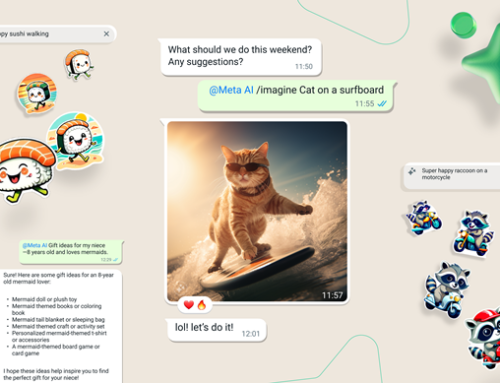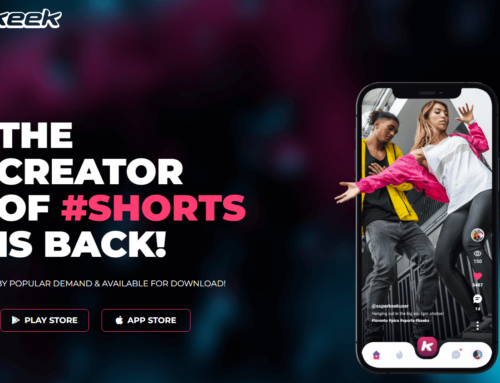Meta’s newly launched Threads app garnered 30 million users on its first day, according to Mark Zuckerberg – not only that, but Threads is the most downloaded app as of yesterday. Positioned as a friendly rival to Twitter, Threads offers features similar to Twitter and could attract Twitter users dissatisfied with the way Elon Musk changed it (me among them).
Threads allows users to post up to 500 characters and share 5-minute videos and is currently available for iOS and Android but not in the EU. Why? Unofficially, due to privacy concerns over the app’s data usage and the inability to delete Threads profiles without deleting associated Instagram accounts. Officially, there are still some “regulatory concerns” they are taking care of.
There’s a bit of a confusion regarding its name. Right now if you search on Google Play there’s already an app called Threads, but it’s not the official app by Meta. It seems they are calling it “Threads, an Instagram app” but I’ve also seen it as “Threads from Instagram” or “Threads by Instagram”. So much for branding.
Threads from Instagram vs Twitter
So how does Threads compare with Twitter (not Twitter blue, the free version)? See below:
| Threads from Instagram | Twitter (not blue) | |
|---|---|---|
| Who owns it? | Mark Zuckerberg | Elon Musk |
| How long are the messages you can post | 500 characters | 280 characters |
| Can post links? | Yes | Yes |
| Can post photos? | Yes | Yes |
| Can post videos? | Yes, 5 minute long | Yes, 2.2 minutes long |
| Needs account? | No, you login via Instagram | Yes |
| Can you delete posts? | Yes | Yes |
| Can you edit posts? | No | No |
| Can you send direct messages? | No | Yes |
| Has support for hashtags? | No | Yes |
| Shows trending stories? | No | Yes |
| Can be installed in the EU? | No | Yes |
| Can you delete it? | You can only deactivate it | Yes |
So Threads is indeed a Twitter competitor, though not sure if it’ll be the Twitter killer unless they do something about the privacy concerns. At the first glance the app is ok, especially great not having to buy a Blue badge to unlock functionality. But there’s a big issue about the data it collects, below you can see the data that Threads will collect, and to be honest I’m not sure why they need so much:
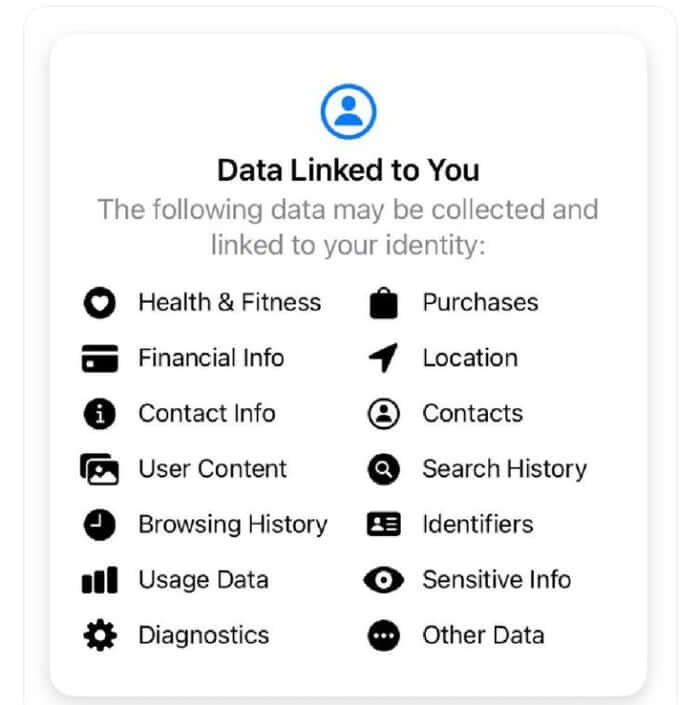
I mean, I was trying to figure out each section why would it be of use and some of it is just wrong:
- Health & Fitness – why does Threads needs to know your health data?
- Financial Info – guess they want to see how well you’re set
- Purchases – maybe for advertising?
- Location – this makes sense, Twitter does it too
- Contact Info – seems legit too
- Contacts – maybe to help you share things
- User Content – so that you can post
- Search History – well, advertising?
- Browsing History – you got me!
- Identifiers – ???
- Usage Data – to report usage?
- Sensitive Info – you got me here too
- Diagnostics – to troubleshoot
- Other Data – as if the above wasn’t enough
Yes, I’d say for now that’s just over the top, Threads needs too much data for a simple Twitter-like messaging app. But if you still want to go ahead and download it, you can do that here:
One thing I don’t understand is why the Android version package name is com.instagram.barcelona? Was it launched initially in Spain?
How to create a Threads from Instagram account
This is actually the best part about Threads, that you don’t actually need to create an account. You can just simply login with your Instagram account to access Threads after you’ve downloaded the app.

You also get to keep your Instagram username. Threads creates a profile using your existing picture, bio, and username from your Instagram account. Those can be changed though by tapping the Profile button in the lower-right corner of your screen, then tapping Edit profile.
In addition, you have the option to upload a fresh profile picture, craft a new bio, and include a link in your profile. It’s important to note that your Threads username must match your Instagram username; it cannot be altered separately. In fact they’re so linked, that you cannot delete your Threads account without deleting Instagram as well.
How to post on Threads from Instagram
Once the account is created, you can easily add your post. I guess if Twitter posts are called Tweets, we can call Threads Posts … Treats? Humor aside, the best part about Thread posts is that they can be 500 characters long, instead of what the non-blue Twitter offers. You can also add links, images and most importantly 5-minute long videos. I guess this is as much as a Twitter competitor as it is a TikTok competitor. We’ll see if it catches on.
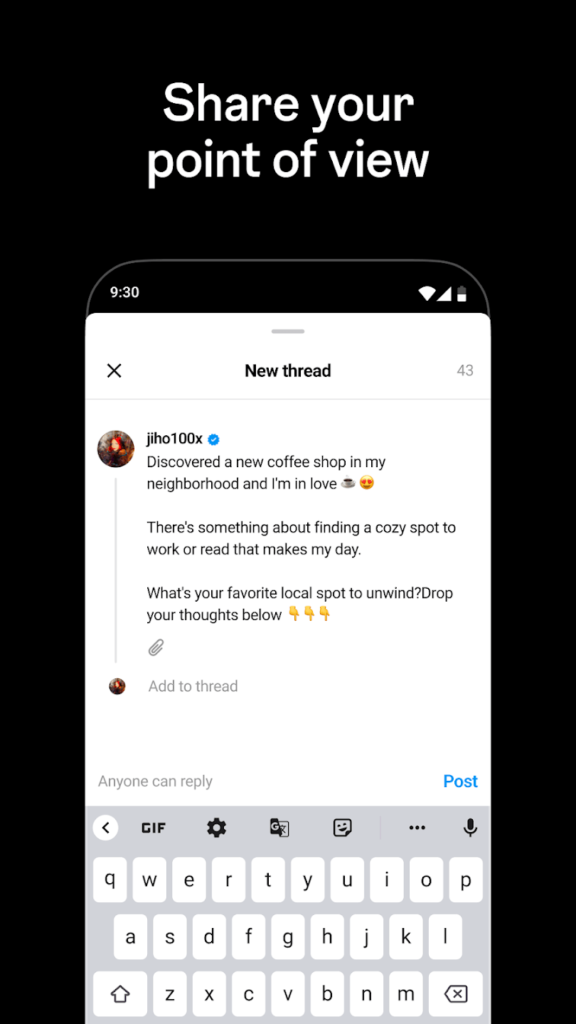
Threads private profile
The main reason most users sign up for Threads, aside not liking Twitter anymore, is to get early on the new social media bandwagon and maybe get some popularity. However, it does offer an option to make your profile private if you’re already too popular I guess. To do so, you have to navigate to the Edit profile page and locate the Private profile switch.
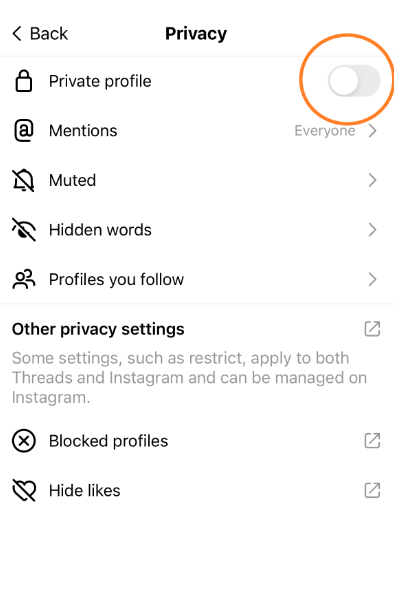
Users under the age of 16 (or 18 in specific countries) will have the Private profile setting enabled by default.
When the Threads Private profile is enabled, only your followers will have the ability to see what you post, add replies and engage with your posts, and see your followers and those you follow back. A Public profile permits interaction with your profile by anyone on Threads and I honestly don’t know why you’d make yours private.
How to gain Threads followers?
This is going to be a game about who has the most followers too on Threads. Obviously if you’re popular enough, you’ll have followers. But if you’re not, a way you can gain Threads followers is to follow your contacts that have joined, or invite them.
When you create your Threads account, you are prompted to follow your Instagram contacts automatically. If you missed that, you can still do it manually:
- Tap your Profile picture
- Tap the two-line button in the upper-right corner
- Tap Follow and invite friends and Follow accounts from Instagram.
- Confirm that you want to follow account you follow on Instagram
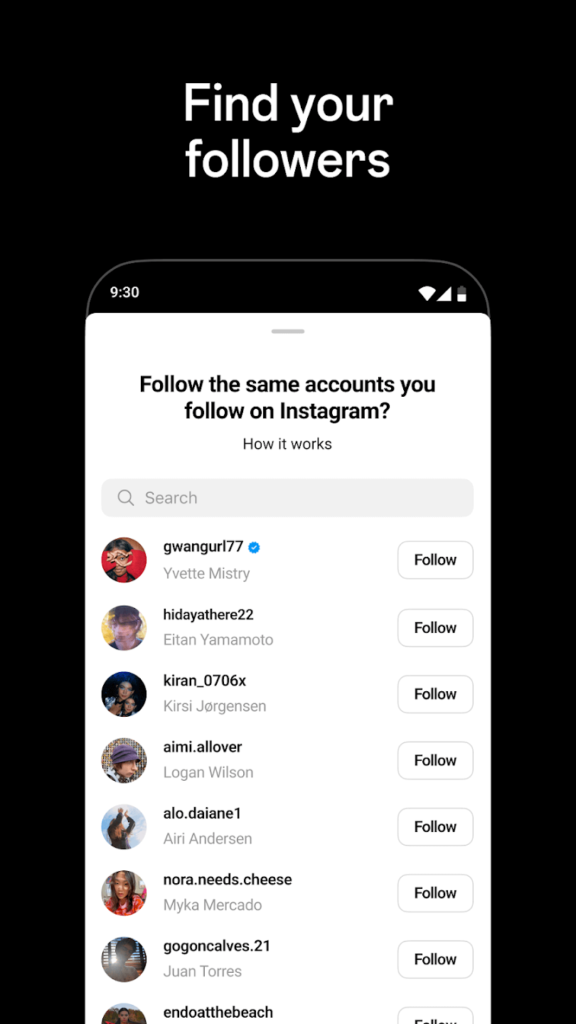
That’s it, now you’ll gain followers from those you already followed. Want to search for someone you don’t follow on Instagram? Tap the Search button at the bottom of your screen and just enter a username.
Why isn’t Threads available in the EU?
If you’re unable to access Threads, it is likely because you are located in the European Union (EU). Although the EU regulations do not impact Threads users outside the EU, it’s important to understand the underlying reasons.
Reports indicate that Threads does not seek your consent for data usage and lacks the ability to opt out of tracking and profiling. To align Threads with EU law, Meta would need to make significant changes in how it handles personal data. However, there is uncertainty if Meta will undertake these modifications. Consequently, unless Threads complies with EU regulations, it may not be available in these countries at all.
So if you’re from the EU and really want to try out Threads, you’d need to use a VPN. But on the other hand, it just might not worth the hassle.