You’ve landed here because you know what Swagbucks is, but just in case you’re new, Swagbucks is a popular online rewards program that allows users to earn virtual currency called “Swagbucks” or SB for short. These Swagbucks can be earned by completing online activities such as taking surveys, watching videos, shopping online, searching the web, playing games and more. If you don’t have an account with them yet, you can sign-up here: Swagbucks.
Once you gather enough Swagbucks, you can redeem them for a variety of rewards, including free gift cards for popular retailers like Amazon, Walmart, Google Play, Target, as well as PayPal cash deposits. Swagbucks has partnerships with numerous brands and retailers, which allows them to offer a wide range of redemption options.
Swagbucks is free to join and has been around since 2008. It has a large user base and is considered one of the most popular and legitimate rewards programs available, or GPT sites as they’re called (GPT stands for Get-Paid-To and is an acronym that precedes the ChatGPT AI one).
While they do have a website where anyone can create an account and do tasks via the web, they also have official Android & iOS apps. A lot of people get confused and ask if Swagbucks apps are real or not, because those are country targeted. So if you’re going to the official Swagbucks site and visit their Mobile Apps page, you might not see anything if you’re from a country they’re not targeting (i.e. India, those from Eastern Europe, …).
These are the official Swagbucks apps for Android and iOS:
- Swagbucks Mobile for Android & iOS. This is the official mobile app that allows you to earn SB by doing surveys, watching videos and playing games.
- Swagbucks Live for Android & iOS. This is a trivia-like game show they organize where you play live with other online players and win SB.
- Swagbucks Answer for Android & iOS. Another app for answering surveys to win free gift cards.
The Swagbucks Mobile app
The Swagbucks Mobile app for Android is their flagship. Basically it’s the mobile version of their site but adjusted obviously to interact with it better. You can do with it whatever you can do via the website, in essence earn rewards for various online activities. The mobile app extends the functionality of Swagbucks to Android users, offering a seamless and experience on the go.
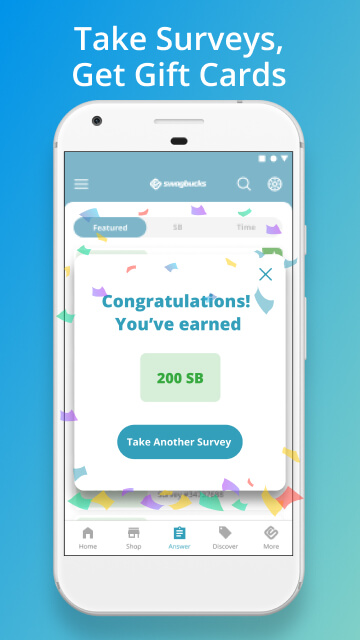
Features of the Swagbucks Mobile App for Android:
- Earn Swagbucks (SB): Just like the web version, the app provides a range of activities to earn SB, including surveys, daily polls, completing offers, shopping through partner retailers, and more. Users can earn SB through the app and accumulate them for redeeming rewards.
- Surveys: The app offers a variety of surveys on various topics that you can complete to earn SB. Surveys are tailored to match certain demographics and interests, providing a personalized experience.
- Daily Polls: Swagbucks Mobile app includes daily polls that lets you add your opinion and earn SB effortlessly. These quick polls provide an easy way to earn points regularly.
- Watch Videos: You can also watch a wide selection of entertaining videos, including movie trailers, news, tutorials, and more, and earn SB for viewing those.
- Shop and Earn: The app offers cashback and SB rewards for shopping through some of their partner retailers.
- Play Games: Swagbucks Mobile features a collection of fun and addictive mobile games that users can play to earn SB. These games range from puzzles to trivia and offer an enjoyable way to accumulate rewards.
- Discover Offers: Users can explore various offers from partnering companies, such as signing up for free trials, subscribing to services, or participating in special promotions to earn SB.
- Referral Program: Same referral program available in the web version can be accessed via the app. Just invite friends and earn SB when they sign up and start earning through Swagbucks – you’ll also be able to see the number of referrals in your account.
- Redeem Rewards: Swagbucks Mobile app provides a wide range of reward options. Users can redeem their accumulated SB for gift cards from popular retailers, PayPal cash, or donate to charities.
- Account Management: You can also manage your Swagbucks account, track your earnings, view transaction history, and monitor progress towards redeeming rewards from the app.
Swagbucks Live
The Swagbucks Live app for Android is an interactive trivia game that offers users the opportunity to win SB. It allows you to test your knowledge, compete against other players, and potentially earn SB rewards while having fun. The downside? The trivia app is only available in a few countries not everywhere.

Features of the Swagbucks Live App for Android:
- Live Trivia games: Swagbucks Live app hosts live trivia games at scheduled times where users can participate and answer a series of multiple-choice questions. These games are broadcasted in real-time and you win SB for correctly answering.
- Cash and Gift Card prizes: By answering correctly all the trivia questions, users can earn a share of the prize pool, which typically consists of cash or gift cards. The prize amount may vary depending on the specific game and the number of winners. The prizes are divided amongst all winners, so the amounts aren’t that big.
- Multiple game modes: The Swagbucks Live app offers different game modes that can be played, such as general trivia games or themed trivia games based on specific topics like movies, sports, pop culture, and more.
- Countdown timer: The app provides a countdown timer that lets players about the upcoming trivia games, allowing to join the game at a scheduled time.
- In-game boosts: Players can enhance the gameplay experience with in-game boosts. These may include additional lifelines, extra time to answer questions, or removing wrong answer choices, increasing the chances of winning the game.
- Social interaction: The app encourages social interaction among players during the trivia games. Users can chat with other participants, share their thoughts, and even form teams to compete together.
- Achievement badges: Swagbucks Live app rewards users with achievement badges based on their performance and participation in the trivia games. These badges showcase achievements in the overall gaming experience.
- Notifications and reminders: Users can enable push notifications to receive reminders about upcoming trivia games, ensuring they don’t miss out on the opportunity to participate and potentially win prizes.
- Account management: The app allows users to create and manage their Swagbucks account, track their winnings, view their game history, and monitor their progress towards redeeming rewards.
Same as with the other Swagbucks apps, you have access to redeem rewards in this one too. All you need is to have enough SB currency to redeem.
Swagbucks Answer app
The Swagbucks Answer app for Android is part of the popular Swagbucks online rewards program – this particular app allows users to provide their opinions and feedback on various topics in exchange for SB points.
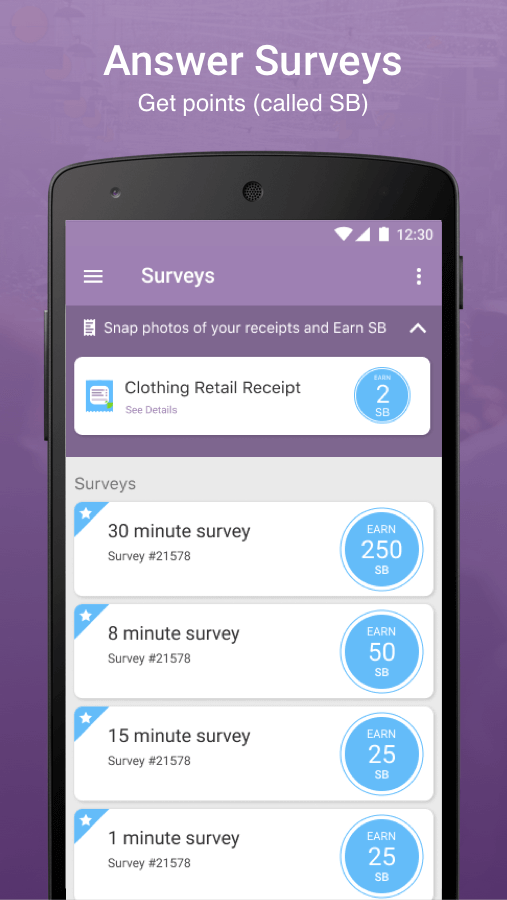
Features of the Swagbucks Answer App for Android:
- Surveys: Swagbucks Answer gives users a plethora of survey opportunities on a wide range of topics, such as consumer products, market research, technology, and more. Surveys are designed to match users’ demographics and interests, ensuring a personalized experience – that’s why it’s not available for users everywhere.
- Survey invitations: Users receive survey invitations directly through the app, allowing them to access and complete surveys. The app sends notifications when new surveys are available, so that players don’t miss earning opportunities.
- Survey filters: The app allows users to apply filters to surveys based on their length, estimated completion time, and SB rewards offered.
- Survey pre-qualification: Before starting a survey, users may be required to answer a few pre-qualification questions to determine if they meet the target demographic for the survey. This helps to ensure that users are eligible for the surveys they attempt.
- Earn SB for surveys: By successfully completing surveys, you earn SB, which can be accumulated and redeemed for various rewards such as gift cards, PayPal cash, or charitable donations.
- Survey progress tracking: The app provides a survey progress tracker that allows users to monitor their progress within each survey. This feature helps users estimate the remaining time and provides a sense of accomplishment as they move through the survey.
- Survey history: Swagbucks Answer app maintains a history of completed surveys, making it easy for users to keep track of their survey participation and rewards earned over time.
App gives you direct access to your Swagbucks account as well so that you can manage your profile – as well as access to the rewards program.
As you can see there’s quite enough Swagbucks apps for Android, however the only problem is that they’re not available for everyone. It’s demographics’ based – as we’re used to, if you’re from the US or another country that’s of interest you’ll get easy access and high-paying surveys. If you’re from countries that aren’t of interest, you won’t even be able to install the apps. So if you don’t see an Install button, it’s due to where you’re from. There are ways to trick the system by using a VPN, but not sure if it’s worth the hassle.




