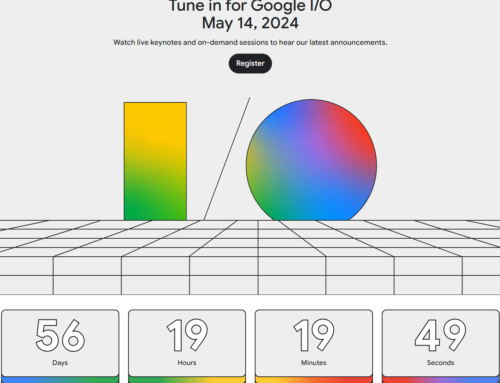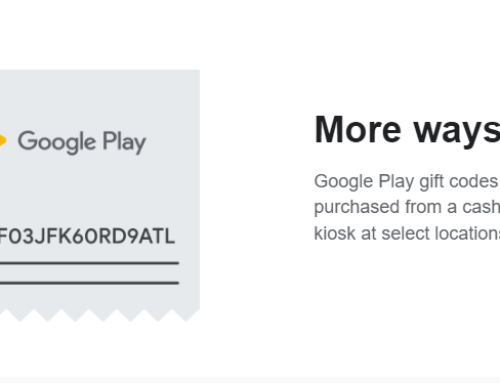You’ve worked hard to create your app/game and to see it published on Google Play. Even harder to have clients for it and a growing user base. Now you’re reaping the benefits, be those small or big. But don’t overlook an important aspect of all this, staying connected with your users. If a user decided to install your Android app or game, most likely they like your style and it’s more probable for them to want to try your other apps or games. That’s why it’s very important to keep communication channels opened with your users:
- Have a Linkedin page. Either for yourself (if you’re just a solo dev) or your studio. Not only you’d get followed by your users, but also others interested in collaborating with you.
- A Facebook page is important too, especially if you have promo codes to share with users. Less business-oriented than Linkedin, but still useful.
- Don’t waste time on Twitter, since Elon took over if you don’t pay for a blue badge your accounts gets ignored.
- Run a newsletter. What, newsletter in 2023? Yes, people still read newsletters and it’s a very important communication channel. Why? Because that user already trusted your app by installing it, then trusted you enough to share their email with you.
As an Android developer, staying connected with your clients is essential for fostering strong relationships and ensuring the success of your projects. A very effective way to keep your clients engaged and informed is through email marketing. While there are numerous email marketing services available, it’s crucial to find a solution that aligns with your budget and requirements. I’m focusing below on the most popular email marketing services that also have free tiers, with enough limits for a solo app/game dev or a small studio. Why free? Because I know it’s a struggle to market your app/game, and the more money you save for other important aspects (i.e. development), the better.
Below are my recommendations for free email marketing services that are also easy to scale up, if your user base really picks up. I’d start up with either SendinBlue, Sender or MailerLite – no one says you cannot use 3 of them at once, if you split your lists correctly you could manage 3 different ones and benefit from all their limits. The comparison below only shows the limits I’m talking about, but in terms of features most of the ones below have pretty much everything you’d need to run successful email marketing campaigns. So focus on limits, as all the features you’d need are also in the free tiers.
| Service | Subscriber limit | Monthly email sends | Daily email sends |
|---|---|---|---|
| Brevo (ex-Sendinblue) | Unlimited | 9,000 | 300 |
| Mailjet | Unlimited | 6,000 | 200 |
| Mailchimp | 500 | 1000 | 500 |
| MailerLite | 1,000 | 12,000 | – |
| Benchmark Email | 500 | 3,500 | – |
| Omnisend | Unlimited | 500 | – |
| Sender | 2,500 | 15,000 | – |
| iContact | 250 | 500 | – |
Brevo (formerly SendinBlue)

This is the service I’m currently using as well. SendinBlue is another feature-rich email marketing service that offers a free plan with up to 300 emails per day for an unlimited number of subscribers.
Main features of the SendinBlue Free tier:
- 300 daily limit for sending emails
- Unlimited number of subscribers
- Create and send Email Campaigns
- Drag & Drop Editor for newsletters
- Email Template Gallery
- Run SMS Marketing campaigns
- Email & SMS Personalization
- Run WhatsApp Campaigns
- Shared Inbox (manage customer interactions)
- Transactional Email sending
- Core API features
- Real-time email statistics
- Workflow editor
- Page Tracking
- Unlimited contacts & details
- Advanced Segmentation for contacts
- Customizable Signup Forms
- Plugins
- GDPR compliance
As you can see the free version provides an intuitive drag-and-drop editor, email personalization options, and advanced automation workflows. Additionally, SendinBlue offers SMS marketing capabilities, allowing you to reach your clients through multiple channels. They also have an API available if you want to integrate it with WordPress for instance.
What it lacks though, as compared to the paid Brevo/SendinBlue tiers:
- Remove Brevo branding (a Sent by Brevo text is added to sent emails)
- Landing Page Builder
- A/B Testing
- Send Time Optimization (let it decide when it’s best to send emails)
Mailjet

Mailjet is a popular email marketing and transactional email service that helps businesses efficiently send and manage their email communications. They allow an unlimited number of contacts and up to 200 free emails per day.
Main features of Mailjet free:
- Unlimited Contacts. You are able to store as many contacts as you need.
- 200 free emails per day. So 6,000 free sends per month.
- APIs, SMTP Relay, Webhooks. You can easily integrate it with WordPress.
- Advanced Email Editor. WYSIWYG email editor
- Basic Statistics. View open, clicks and non-delivery reports.
Lacks some important features though, that are only available in paid plans:
- Marketing automation
- Dynamic content
- A/B Testing
- Email previews
- No Mailjet logo (sent emails have branding)
- Contact segmentation in lists
- Blocklist monitoring
With a user-friendly interface and powerful features, Mailjet simplifies the process of creating and delivering personalized email campaigns. One of Mailjet’s key strengths is its deliverability.
The service is known for its high inbox placement rates, ensuring that emails reach recipients’ inboxes rather than being flagged as spam. This is achieved through various optimization techniques and partnerships with major ISPs.
Mailchimp

Mailchimp is a big Kahuna in email marketing, widely recognized and popular for a very long time now. They also offer a free plan for users with up to 500 subscribers, and you can send up to 1,000 monthly emails.
Main features of Mailchimp free tier:
- 500 subscribers stored online
- 1,000 monthly emails (no daily limit)
- 1 User logged in at a time
- 1 Audience (contact groups)
- Email support for first 30 days
- Limited Pre-built Email Templates
- 300+ Integrations (WordPress, Shopify, Canva)
- Basic Reporting & Analytics
- Forms & Landing Pages
- Creative Assistant
Features that are not included in the free version (but are in paid tiers):
- Role-based Access
- Remove Mailchimp Branding
- A/B Testing
- Email Scheduling
- Automated Customer Journeys
- Pre-built Journeys
- Custom-Coded Templates
- Send Time Optimization
- Predictive Segmentation
- Content Optimizer
- Dynamic Content
- Campaign Manager
- Multivariate Testing
- Comparative Reporting
- Advanced Segmentation
With Mailchimp, you can easily design eye-catching newsletters, automate email campaigns, and track their performance, making it an excellent choice for Android developers with a small user base.
MailerLite

MailerLite offers a free email marketing plan for users with up to 1,000 subscribers and 12,000 monthly email sends.
Key features in the MailerLite free tier:
- 12,000 monthly emails
- 1,000 subscribers stored online
- 1 logged in user
- 24/7 Email & Chat Support for first 30 days
- Drag & drop editor
- Email automation builder
- Create websites
- 10 landing pages
- Signup forms & pop-ups
Missing features in MailerLite free (available only in paid tiers):
- Sell digital products
- Unlimited templates
- Dynamic emails
- Auto resend campaign
- Unlimited websites & blogs
- Unsubscribe page builder
- Dedicated success manager
- Dedicated IP & deliverability consultation
- Custom landing page design
- Custom newsletter design
- Facebook integration
- Custom HTML editor
- Promotion pop-ups
- Multiple triggers in automations
The 2nd most powerful email service in terms of what they offer for free, after Sender.
iContact
![]()
iContact offers a free plan with 250 contacts and up to 500 monthly email sends. It’s not that much, but they’re one of the first email marketing services since ever.
Main features in the free tier of iContact:
- 250 contacts stored online
- 500 monthly email sends
- Landing Page Creation & Hosting (1 page)
- Drag & Drop Editor
- Welcome Series
- Stock Image Library
- HTML Editor
- Template Library
- In-line Photo Editing
- A/B Split Testing
- Automation Editor
- Targeted Automation Follow Ups
- Email Reporting
- Automation Reporting
- Landing Page Reporting
- Sign-up Forms
- List Segmentation (1 Segment)
- API
- Integrations Directory
Features that are included only in paid tiers of iContact:
- Smart Sending
- Birthday/Anniversary Series
- Event Promotion Series
- Subscriber-Specific Date Series
- Segment Qualification Series
- Audience Segmentation
- Contact Record Updates
- Specific Link Engagement Follow Ups
- Landing Page Engagement Follow Ups
- Social Blocks
- Rolling Non-Opener Segmentation
- Client Folders
- Multiple Users
Deliverability/reputation is stellar, I’ve used them in the past and one particular thing I liked about them was the ability to run email campaigns with different email sending addresses.
Benchmark Email

Benchmark Email offers a free plan with up to 500 subscribers and 3,500 monthly email sends.
Main features in Benchmark Email:
- 500 contacts stored online
- 3,500 free monthly sends
- Design cool emails with powerful editor
- Capture new subscribers
- Segment Lists
- Track email performance
What features are only included in the paid tiers of Benchmark Email:
- Remove Benchmark Branding
- Schedule Emails
- Publish Landing Pages
- Automate customer journeys
- A/B test email content
- Gather feedback with surveys & polls
- Unlimited sending
- Protect your reputation with Dedicated IP
- Launch quickly with managed account set-up
Additionally, Benchmark Email offers list management tools and comprehensive reporting, allowing you to analyze the performance of your campaigns.
Omnisend

Omnisend is a comprehensive email marketing service that empowers businesses to create, automate, and optimize their email marketing campaigns. The free tier allows an unlimited list size but only up to 500 email sends per month. They also offer 60 free SMS/month. It offers a wide range of features and tools designed to help businesses effectively engage with their audience and drive conversions.
Omnisend includes almost all their features in the free tier as well, with very few differences (other than send volume) from the paid ones. Here are the features included in the free tier of Omnisend:
- Unlimited contact list size
- 500 free emails/month
- Up to 60 free SMS
- Up to 500 free web pushes
- Facebook custom audiences
- Google customer match
- Email Automation
- SMS Automation
- Push Notifications Automation
- Custom Workflows
- Custom Events
- Automation Splits
- A/B Split Testing
- Conditional Content Blocks
- Personalized Recommendations
- Omnisend Branding
- Campaign Booster
- SMS Campaigns
- Web Push Notification Campaigns
- Custom Domain Signature (SPF/DKIM)
- Unlimited Segmentation
- Contact Profiles
- Customer Lifecycle Stages
- Live View
- Web Tracking Data History
- Forms Custom Targeting & Timing
- Forms TCPA & GDPR Consent Collection
- SMS Opt-In Collection
- Popups
- Teasers
- Landing Pages
- Wheel of Fortune
- Discount Coupon Code email builder
- Product Content Block
- Email Templates
- Image Editor
- Product Recommender
- Product Listing
- Conditional Content Blocks
- Personalized Recommendations
- Sales Reporting
- Campaign Reports
- Campaign Clickmaps
- Audience Growth
- Signup Form Reports
- Automation Reports
- Segment Reports
Other than the difference in sends/emails/contacts, the paid tiers of Omnisend include these extra features:
- Advanced reporting
- 24/7 priority support
- Customer success manager from $400
With Omnisend, users can easily create visually appealing email templates using a drag-and-drop editor. The platform provides a variety of pre-designed templates, allowing businesses to customize their emails to match their branding and objectives. It also offers segmentation capabilities, enabling businesses to target specific customer groups with tailored content and offers.
Sender

This is the best free email marketing service in terms of number of email sends/month. With 15,000 email sends/month and 2,500 contacts, it’s probably the best choice for getting started.
Sender is an email marketing service that enables businesses to create and manage effective email campaigns. It offers a user-friendly interface and a range of features to help businesses engage with their audience and achieve their marketing goals.
Key features of the free Sender tier:
- 15,000 email sends/month
- 2,500 contacts
- Sender Branding (mandatory in the free tier)
- Email Campaigns
- Google Analytics Tracking
- SPAM Check
- Custom DKIM Settings
- Email Automation
- Pre-Built Workflows
- Automation Splits
- Custom Trigger Automations
- HTML Editor
- Plain Text Editor
- Drag & Drop Editor
- Segmentation
- Contact Profiles
- Popups
- Sign Up Forms
- SMS Opt-In Collection
- Unlimited Custom Fields
- TCPA & GDPR Consent Collection
- Campaign Reports
- Audience Growth
- Automation Reports
- 1 User
- 24/7 Chat Support
- Two-Factor Authentication
- Zapier integration
- WordPress / WooCommerce integration
- PrestaShop integration
- Shopify integration
- Advanced API
The paid tiers of Sender include the following extra-features:
- SMS and MMS messaging
- No Sender branding
- Multi-user access
- Free SMS & MMS
- Animated countdown timers
- Advanced automation
- Dedicated IP address
- Unlimited emails
- Dedicated success manager
- Advanced user permissions
- Service level agreement
- Activity logs for auditing
- SSO (SAML v2)
- Phone support
Sender provides a variety of customizable email templates, allowing users to create visually appealing emails that align with their brand. The platform offers an intuitive drag-and-drop editor, making it easy for users to design professional-looking emails without any coding knowledge.
Conclusion
Maintaining effective communication with clients is very important for developers, because they provide the future user base for your other apps and games. It’s one thing starting with nothing, and another thing to start with a 50,000 email subscribers list – so don’t overlook listing building and running a newsletter. Little by little, it will build up if correctly integrated on your site.
While these free plans offer various features, it’s important to assess your specific needs and determine which service aligns best with your requirements. Explore these options, experiment with different platforms, and find the one that seamlessly integrates into your workflow while ensuring a professional and personalized communication approach with your clients.