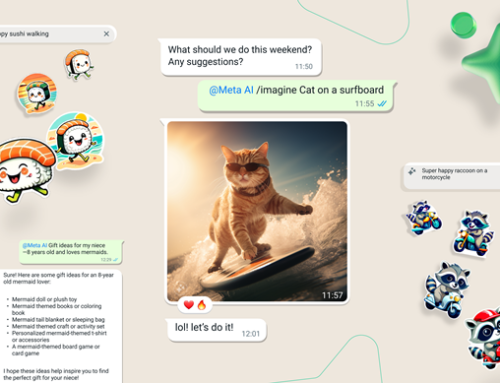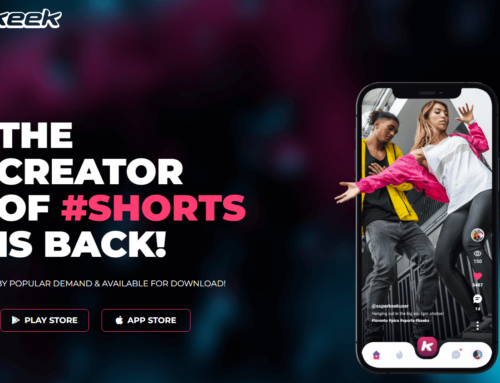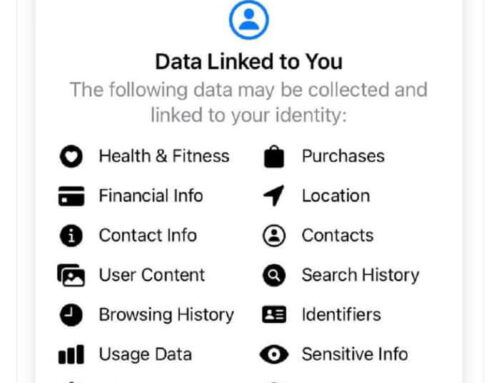Ever wrote something on WhatsApp, just to realize you’ve misspelled something or forgot to add details? Until now the only solution was to delete the message and re-add it.
You’re not alone, WhatsApp users have been eagerly anticipating the arrival of a message editing feature for years. It’s a mystery why WhatsApp has taken so long to introduce such a basic functionality when other messaging platforms have had it for quite some time. However, the wait is finally over. Meta has announced that it is rolling out the ability to edit WhatsApp messages.
Details on editing WhatsApp messages:
- While the feature was announced today, it will take several weeks to fully roll out
- Will be available to iOS and Android
- You an edit Whatsapp messages within a 15-minute timeframe
- An “Edited” tag will be added to the original message.
Starting today (May 22nd, 2023), the message editing feature will be gradually made available to all WhatsApp users across the globe, regardless of whether they are on iOS or Android. If you don’t see the feature active just yet, don’t fret; it should be there in the next set of WhatsApp updates.
Using the message editing feature is incredibly simple. All you need to do is long-press on a message you have sent and select the “Edit” option. Once selected, you can edit the message and re-save it, and all other users in the chat will see the updated version of your message.

To maintain transparency, any message that has been edited will be labeled with a small tag that says “Edited”. This ensures that other users are aware that a particular message has been modified. As with all messages sent through WhatsApp, edited messages will remain end-to-end encrypted.
While the message editing feature is indeed great news, there is one important limitation: you have a 15-minute window from the sending time of a message to edit it. After that, you will no longer be able to make any further changes to that message. It’s obvious that you can only edit your own messages, not messages sent by others to you or in a group. Duh!
The ability to edit WhatsApp messages is great, as it will allow you to correct typos, clarify information, or rectify any unintended mistakes within that initial 15-minute timeframe. My only question is why this late, what technological limitations have they encountered to delay its release? I guess we’ll never know, but I doubt it was in the users’ best interest to delay it, most likely it interfered with something else.
WhatsApp has finally caught up with its peers. So, keep an eye out for the message editing feature in your WhatsApp app.
Fake WhatsApp Conversations
Now, there’s also a chance that you don’t want to edit WhatsApp messages you send, but instead just want to create fake WhatsApp conversations (i.e. edit WhatsApp screenshot online). Because that’s a real thing, people have been faking WhatsApp conversations and posting screenshots of imaginary discussions online for a long time now. Either as a prank or for trolling purposes, there’s various ways to create fake WhatsApp conversations, and below are 2 apps you can use:
- FakeWhats Generator (fakewhats.com). FakeWhats Generator allows you to quickly simulate very realistic WhatsApp chats. This is an online web app that you can use, so you don’t have to install anything.
- WhatsMock Fake Chat Conversation Maker. This is an Android app that lets you prank your friendw with fake WhatsApp conversations. Basically you create a fake contact and are able to have unreal conversations with. You can download it directly from Google Play: https://play.google.com/store/apps/details?id=com.applylabs.whatsmock.free&hl=en&gl=US