So I recently discovered either a bug or a feature while posting on Linkedin for Android, but it applies for Linkedin on the web as well no doubt. You can easily clone a Linkedin post. The problem is that you can easily clone ANYONE’s Linkedin post if you copy the post ID which is publicly available.
How to clone a Linkedin post
So you’ll be able to clone the text, formatting and images of anyone’s Linkedin post. Somehow I think it shouldn’t be that easy to clone those posts. I know that if you really want to copy a Linkedin post well you copy the text but then you need to download their image locally then re-upload it. With this little hack you can do it without downloading a photo.
First of all, I noticed that from time to time when I post something on Linkedin I get a pop-up saying basically that “You belong to a group that may be interested in your post”, and my post would be a good fit. Do you want to repost this to that group as well?
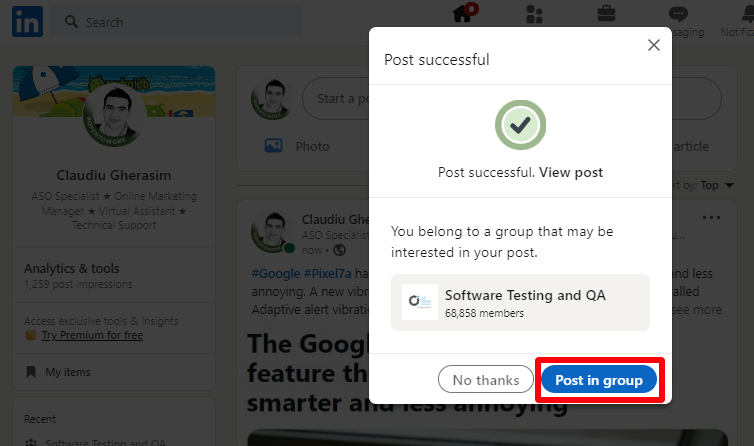
If you click on the “Post in group” button, you get a compose Linkedin post window with your original post content and you just have to click on Post to publish it.
I looked closer to the URL and it shows like this:
https://www.linkedin.com/groups/112164/?activityIdToClonePost=7063971132487413760
Notice there’s a variable called activityIdToClonePost so I assumed that the number after it was the post ID. I was right. So if you replace that post ID with any Linkedin post ID, you’ll be able to clone that original Linkedin post.
How to find the Linkedin Group ID
You will need a valid group ID. In the URL above there’s also a group ID , the number after the “groups” word. You need to replace that with a group that you’re a part of already. If you don’t know how to find a group ID, that’s the easiest part, just visit a Linkedin Group you belong to and look in the address bar for the ID:
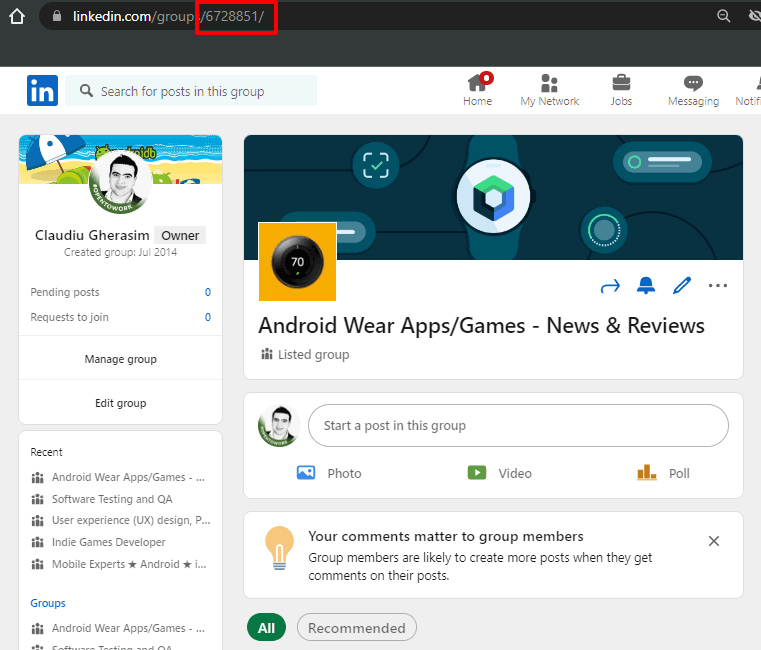
If you’re not part of any Linkedin Group just join this one and you’ll be able to copy it: https://www.linkedin.com/groups/6728851/
How to find the Linkedin Post ID
Next, you need the Linkedin Post ID of the post you want to clone. If it’s your own Linkedin post, just click on it to view it and you’ll see the Linkedin Post ID in the address bar right at the end:
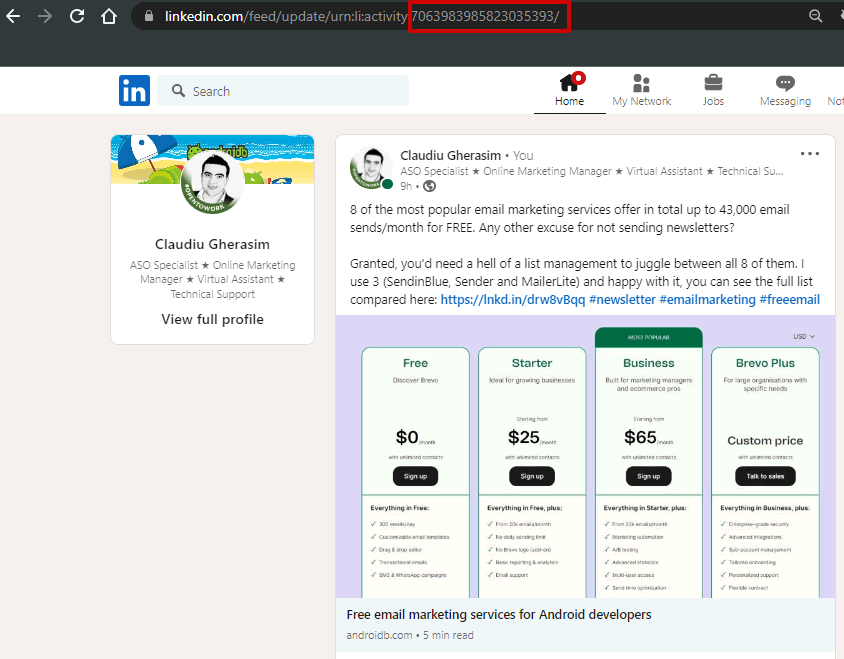
If it’s someone else’s Linkedin Post, just tap on the 3 dots next to the post and click on “Copy link to this post”. Then type that in the addressbar to see the ID:
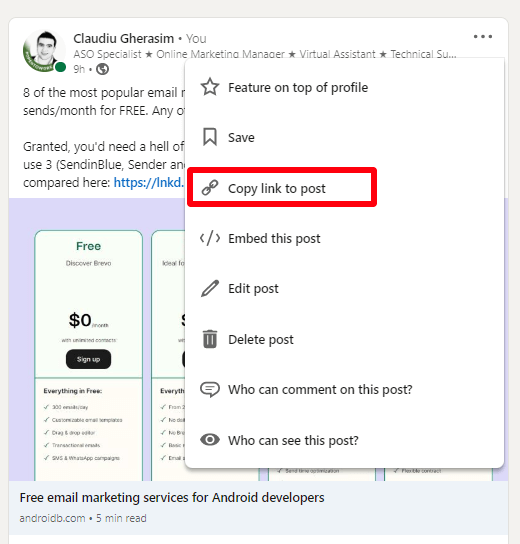
That’s it, you can now clone the Linkedin post to wherever you want. If you want to try it out with a Linkedin post, just use this one (the highlighted part is the ID you need to copy):
https://www.linkedin.com/feed/update/urn:li:activity:7063983985823035393/
You’ll notice right after you put that URL in the address bar a Share post pop-up with exactly the same content as the original Linkedin post (text, images, tags and everything):
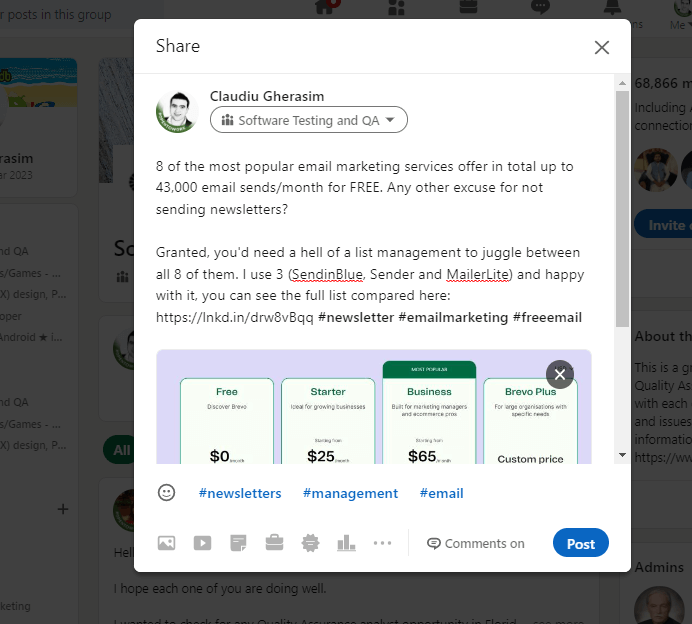
Again, not sure if this is meant to allow cloning the Linkedin posts of anyone, but since it works we’ll consider it a feature. This works on Linkedin for Android too, though it is more difficult to copy those IDs. You can try it out on Linkedin for the Web.
Some might consider this a bug because it allows some sort of automation. For instance you could automatically share your own post on Linkedin groups just by creating a list of links and having a browser clicker tap on Post. Comments? Share them below.




