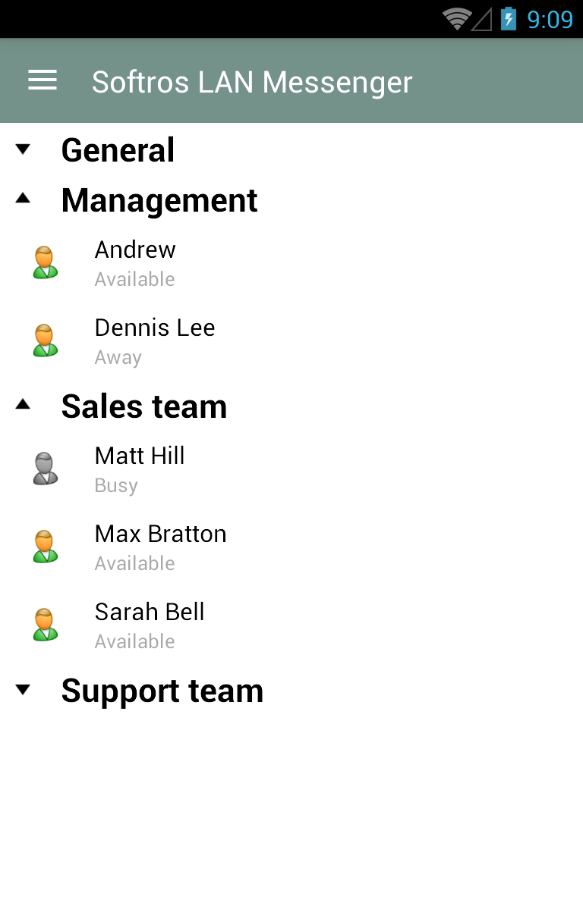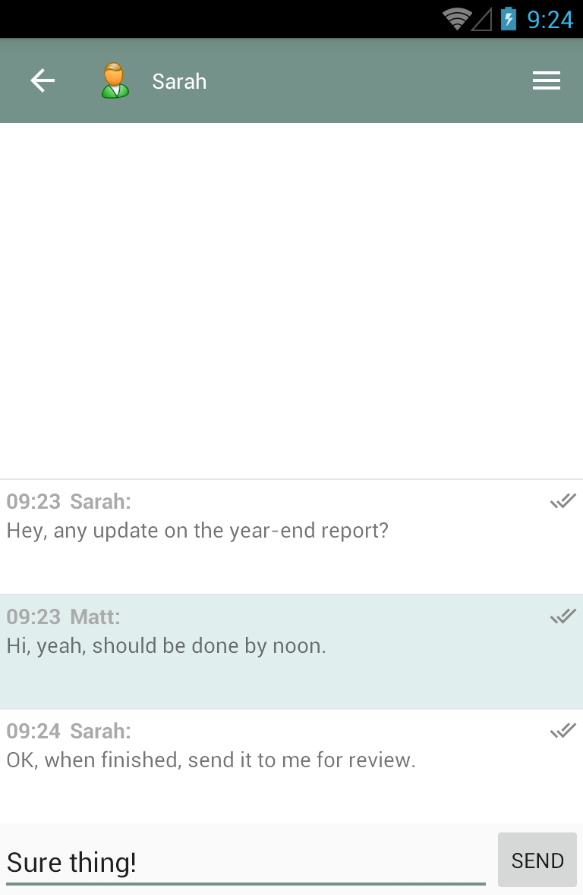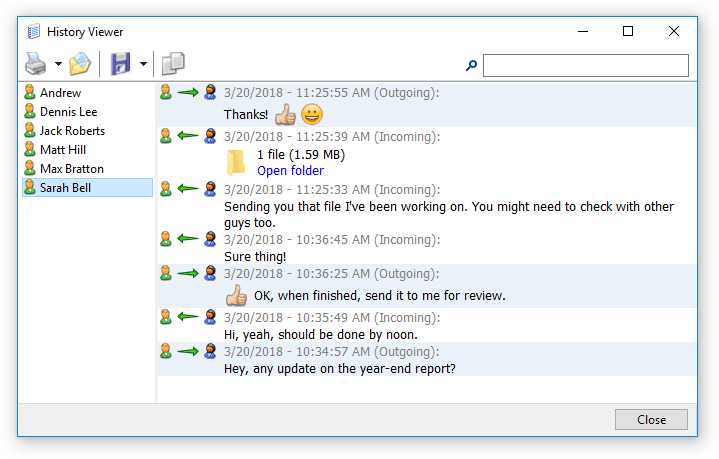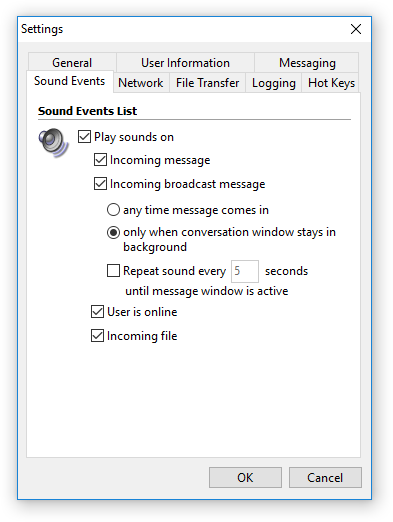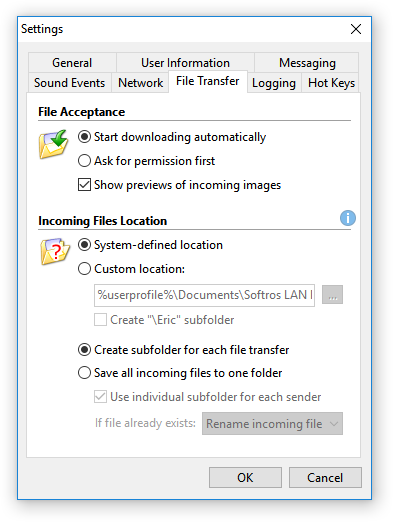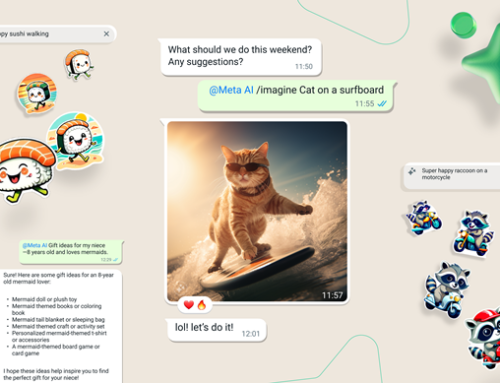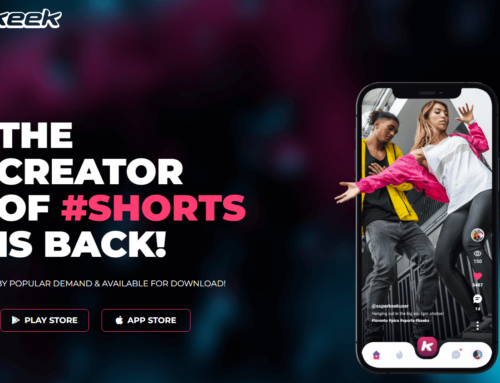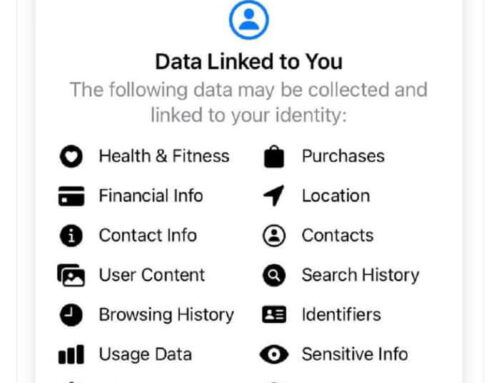Digital communications on the rise
2020 was an atypical year and many of us challenged a once in a lifetime threat, a global pandemic. The last known serious pandemic was the Spanish flu one and it lasted for close to 3 years. While I’m optimistic, I still think 2021 will be unfortunately an atypical year as well…
Aside its dreadful toll, the Covid pandemic brought serious changes to our own lifestyle and has affected every known industry. For many, it was the first time that we’ve experienced global lockdowns. With it, the need to adapt so that we can still work and collaborate with others. It’s no wonder that the digital communication sector grew immensely during the past year, as many switched to telework (in the industries where remote work was possible). Suddenly, digital communication has become a vital element for many businesses to survive. Apps such as Skype, Zoom, Google Meetings, Whatsapp or Facebook Messenger grew their user base exponentially on the basis that they could scale up fast and handle the sheer number of users.
This also became an opportunity for some of these companies to “improve” their own privacy policies, with indirect implications to their users’ privacy. For instance, Whatsapp’s new privacy policy has been controversial lately for its users, who worry that it allows sharing private messages with its parent company, Facebook. Which doesn’t have the best reputation on handling user privacy (i.e. Facebook–Cambridge Analytica data scandal).
Same goes with other apps, Zoom for instance has had its issues as well, as their privacy policies seemed to give at some point Zoom the right to do whatever it wanted with users’ personal data, not to mention its misleading encryption policies. And lastly there’s Zoombombings, an issue where uninvited users would join other meetings and start playing inappropriate audio/video files.
Examples could go on and on, but the key is this, if security/privacy is an issue for you or your company, then you need an app that you can rely on. That’s how I stumbled upon Softros LAN Messenger.
Unlike the aforementioned apps, Softros LAN Messenger is a LAN messaging app for safe, secure and effective communication. It does not require a messaging server to run on not even an internet connection. Thus it can be used in any internal network for truly secure communications. It’s available for Windows, Mac and Android, and this means that you can communicate from any type of device as long as they are connected to the same internal network. While it does have tremendous advantages for business users, it is just as good and recommended for regular/home use. You could have it installed in your own local network at home and easily chat with your family members while not having to worry about privacy issues. You can see a quick overview of it below (Windows client):
Softros LAN messenger has lots of other handy features such as group chat rooms, broadcast messaging to quickly notify selected individuals or groups about an event and drag-and-drop file transfer. Security has its own special focus, as all messages and exchanged files are securely encrypted and never go outside your local network. This basically guarantees that no unauthorized person will ever have access to your sensitive data.
Softros LAN Messenger’s Features
Secure communications. Softros LAN Messenger encrypts all data that passes it with military-grade AES-256. No data leaves your own network where you set it up so there’s no risks of it being intercepted externally. For businesses this is as secure as it gets, as you also can prevent your employees from sharing files or messages outside of the organization’s network. For home users as well, no data gets outside your network so aside security you also save Internet bandwidth (no data is sent to remote servers) and minimize hacking risk due to no external ports being opened for it.
Single or Group chats. You can organize your organization contacts in groups by department to be sure you communicate more efficiently. You can start group chats with them but also have the ability to go on a one-on-one conversation with members. Furthermore, a single contact can be part of multiple groups at the same time.
Message History. Every message sent to individuals or groups is saved locally or to a network share. The app includes a History Viewer that allows you to view, search through and print the conversations that were recorded. This is very useful especially in an organization that needs to keep a clear track of discussions.
Notifications. You can send notifications to individual users or broadcast a message to whole user groups about important events or notices. The Android client allows setting notifications either vibration or led pulsating for incoming messages. You can also set up sound notifications for incoming files/messages or when contacts come online.
File Transfers. You can easily exchange documents within the organization and keep those safe. Just drag and drop a file or folder on the recipient’s icon in the user list or on the conversation window you have open to initiate the transfer. You can also broadcast file transfers, meaning that you can send files and folders to multiple users at the same time right within a group conversation or a broadcast message.
Offline Support. Softros LAN messenger doesn’t require an active Internet connection to function. It just needs to have users connected within the network it was set up in. You can also send chats to users even if they are offline. Those offline messages are received when the users come back on the same network. The app features a serverless architecture so you do not need to set up and maintain a dedicated messaging server – it is a stand-alone peer-to-peer based application.
LAN, WAN, VPN and VLAN Support. Enhanced functionality of the Softros local chat application allows you to link your company locations or subnets into a single messaging environment. Just connect your subnets physically, virtually or with a VPN and then configure the app. You can add networks by IP, broadcast address, subnet info or IP address range.
Conclusion
With Softros LAN Messenger you get what it’s impossible to obtain from other popular chat apps, privacy. While the app’s primarily purpose is organizations, it is a recommended chat app for regular users as well that want to protect their own family conversations. You can also easily share files via it so quite a good alternative for Whatsapp but without the privacy policy downside.
Softros LAN Messenger is cross platform so you can use the following links to get the version you need: