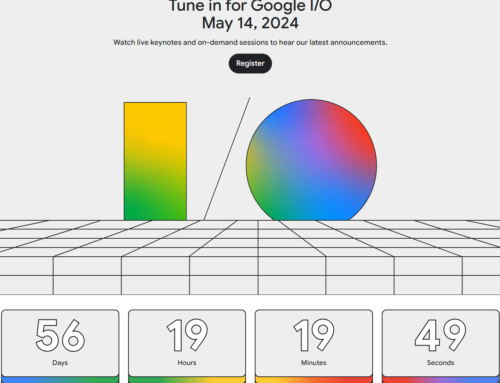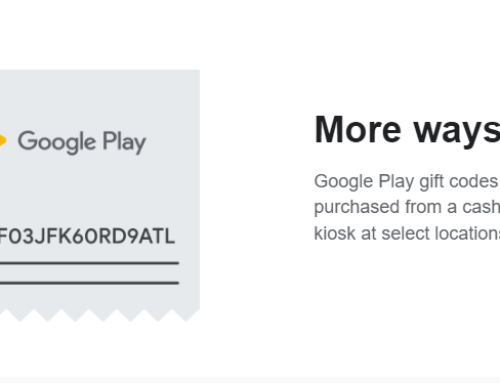A good product sells by itself. That seems to be the case for Android apps & games as well, as Google announced that they’ve introduced app quality as a ranking factor in their search & discovery algorithms. This means that we will see less and less apps with poor reviews and performance issues when doing searches in Google Play.
But one question arises, how does Google know your app’s quality? Well, it takes several factors into consideration:
1. Android vitals is probably the most important signal. Announced only recently at the Google I/O 2017, Android vitals will show performance issues your app has right in the Google Play dashboard. It uses information gathered from opt-in devices (i.e. users that gave their permission) and the information it shows you, will also be used to decide your app quality.
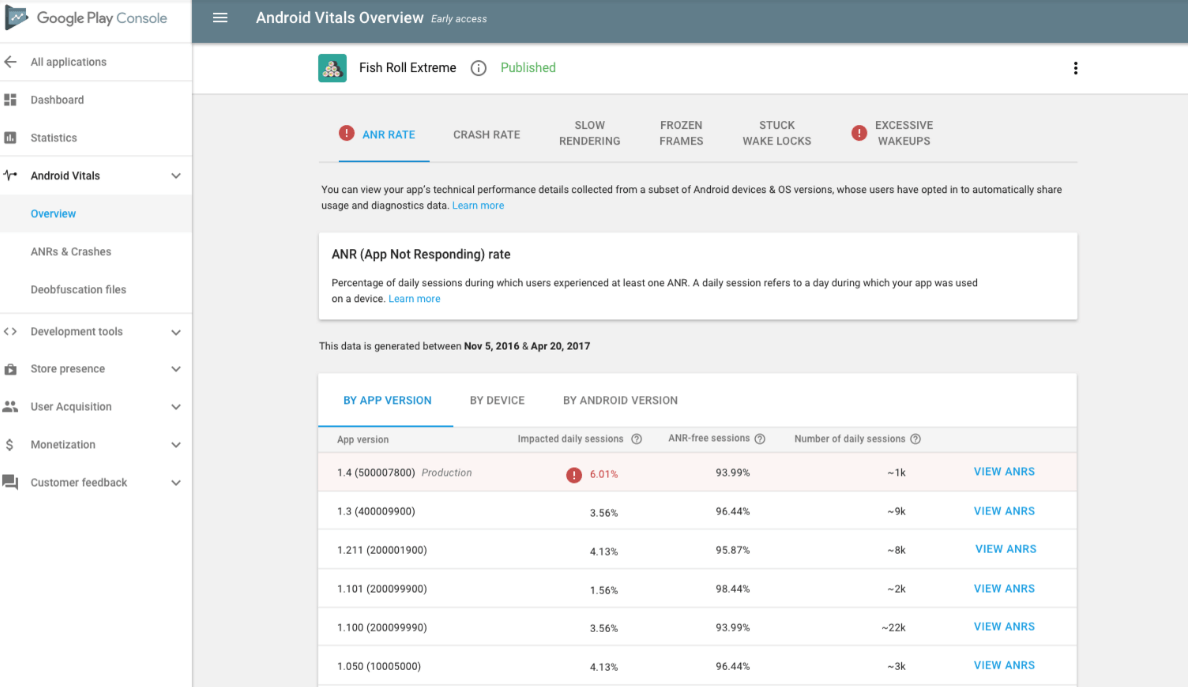
Android vitals shows stats about several of your app’s key metrics:
- Stability: ANR (app not responding) rate & crash rate
- Render time: slow rendering and frozen UI screens
- Battery usage: stuck wake locks and excessive wakeups.
It will mark with an exclamation point the most stringent problems. For instance if your crash rate or ANR (app not responding rate) is above a certain percentage (I believe 5%), you’ll see an error sign. For rendering time, it’s considered slow rendering if it takes more than 16ms and a screen frozen if it takes more than 700ms to respond. A quick demo shows how Android vitals can be used to improve your app’s performance:
Since app quality is now a ranking signal, my suggestion is to keep this under strict observation and avoid those dreadful red exclamation signs. Whenever you see one, it means Google might penalize your app. That’s one of the main reasons I recommend from now on to pre-release the app as beta and only take it out of beta when these metrics are looking good. Otherwise you might launch a failing app/game right from the beginning.
2. Ratings & reviews. This is not something new, as I suspect Google was using ratings/reviews as a ranking signal for some time, but it’s now confirmed that they take this into account as well. They mention doing an internal analysis that revealed more than half of the 1-star reviews for all apps were related to app quality, which most likely was a key factor in introducing this as a ranking signal. It’s interesting how they only mention the worst rating analysis, as if to suggest that they only take into account the bad reviews, probably to calculate a “penalty score”.
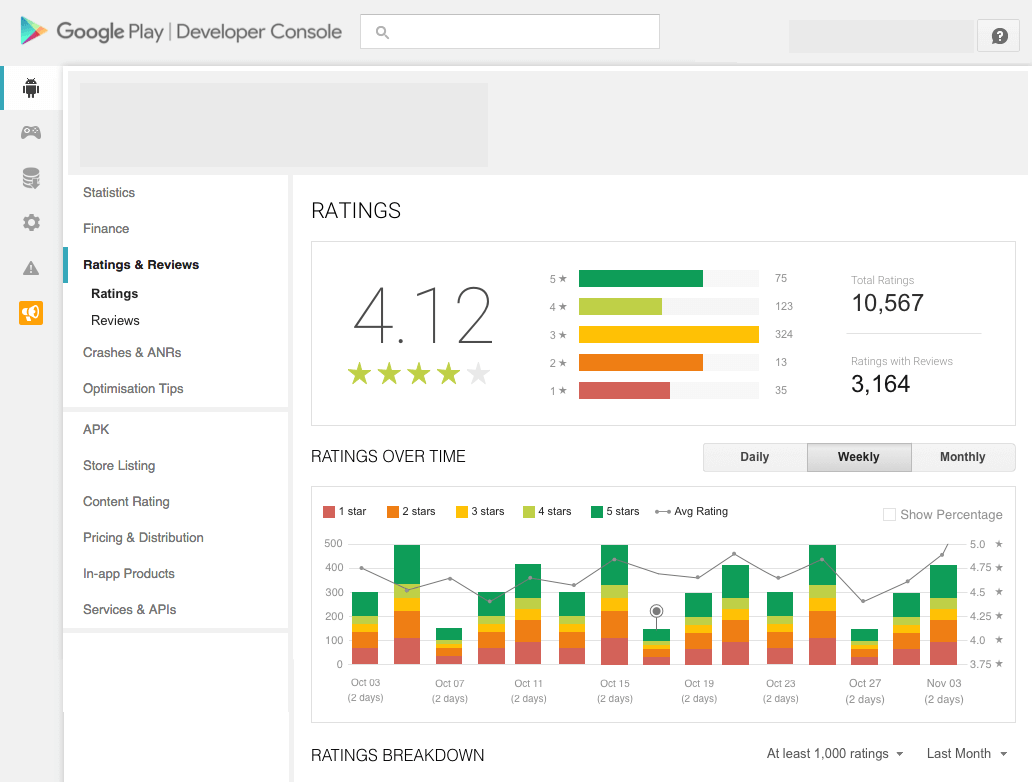
When it comes to user ratings and reviews, I always recommend some good practices to follow:
- Don’t ask ostensibly for reviews/ratings within the app/game. I’ve seen cases where after every 8-10 opens the dev would ask you to rate the app/game. If it’s annoying, you might get a bad rating.
- Listen to your users. If most of your bad reviews are users complaining about something (i.e. intrusive ads), act on it and correct that. A simple reply with “we also need to make money” doesn’t help, you must correct the issue. Similar to other reported bugs, ask for details & solve the problem.
- Reply to every single review. No matter if a review is good or bad, you must reply to it. First of all, the user might receive a notification so it’s extra exposure. Second, it shows that you care and actively work on making your app better. Reply even to reviews posted in other languages, but do reply.
- Don’t buy reviews. While the advantage of buying reviews is increasing your rating score, the disadvantage is that Google will find out and it will penalize your app – to the point where it might even delist it. So it’s not worth the risk. Sure there are stories about how even a phenomenon such as Flappy Bird was the result of manipulated ratings, but those are just stories and the past is the past.
Google has some guidelines about reviews in its best practices section which I recommend reading entirely.
3. True installs. In their blog post it is specifically mentioned how they’ve “seen” people installing higher quality apps more, and uninstalling them less. This is a clear example on another metric they use to estimate the quality of an app. It’s the true install ratio, meaning users installing your app and keeping it on their devices. If users uninstall apps soon after installing them, it’s a clear signal that something is wrong and the app quality ranking signal will pick on that.
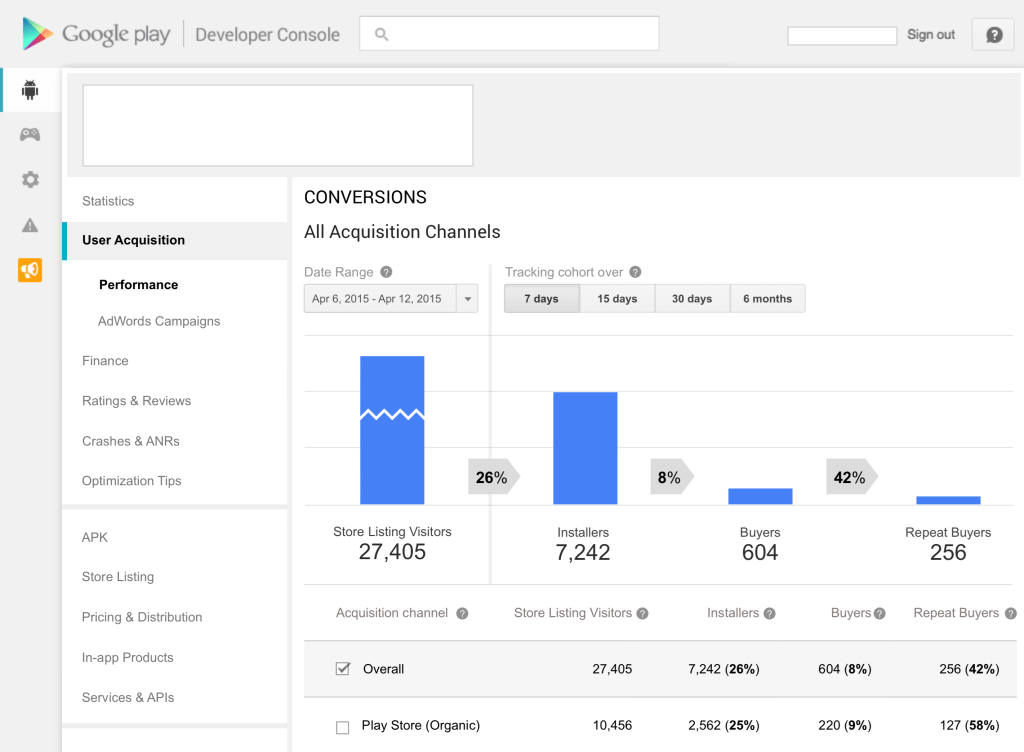
This means paying for app installs is not worth it, if the app is quickly uninstalled. Retention ratio is very important and you must keep it under control. If you’re using incentivized installs be sure the retention ratio is close to that from organic installs, otherwise you’re just wasting money. Key aspects here:
- Monitor your retention rate. Use the retention rate from your organic installs as the comparison basis for any campaign you are running. Some devs focus on getting as many installs as possible, however that’s wrong. You must get as many true installs as possible, so if a campaign brings you installs with a low retention rate drop it.
- Don’t buy installs. I’m not talking about advertising here, I’m talking about paying someone to give you installs. Those “providers” usually do that with lots of other developers, and they’re only interested in providing installs, not true installs. They’ll install your app as soon as possible which in return will give Google a signal that your app’s quality is poor. Advertising done right on the other hand might be useful. I’m talking about using Adwords and the keywords that your users might be searching for when trying to find an app as yours.
- Do A/B split testing. Every little change you do to your app listing page might influence installs. Thus you should always do a/b split tests to decide if a change you thought would improve conversion rates really does that. An icon you like might not necessarily mean your users will like. So test one attribute at a time, check the metrics and re-iterate.
- Use invites & Promo codes. Your app should integrate both Firebase invites and the Google Play Promotions. Invites will help you gain more installs from users that like your app and share it with others, and promo codes can help you incentivize those users to send the invite in the first place. Plus, another advantage to Google Play promo codes is that the user will see a prompt to install your app even if it only uses the promo code on the Redeem page.
- Share everywhere. You should have a website and active social channels for your app (or a general account for all apps). This way you have another platform for getting more installs. The website will help you gain more users via the regular Google search, social accounts via the specific platforms (including Youtube).
These are the 3 main factors Google relies on to evaluate the quality of your app. Master these 3 elements and you have the feedback you need to improve your app’s quality & thus gain a ranking advantage.
App Store Optimization is the key for driving organic true installs so the more you can “squeeze” out of each ranking element, the better. As app quality is a confirmed ASO ranking signal, it must be treated with the same importance as the other ranking signals. As a reminder, these are some ranking factors that Google takes into account and that should be on your to-do list for improvement:
- App icon, screenshots, video
- App title, short description (slogan), long description
- Package name, size, company name, developer address
- App quality, reviews & ratings, retention rate (true installs)
- Update frequency, changelog (gets indexed too)
- Translations in most important languages
- Ads & IAP (annoys users, reduces retention rate)
- External factors (i.e. backlinks to your listing)
- In-app indexing, deep links
And to name only a few. There are still a lot of other elements that influence ASO. Test, analyze & take decisions. With 3+ million apps in Google Play, every small thing you do counts. Google’s Playbook app is also a good resource.