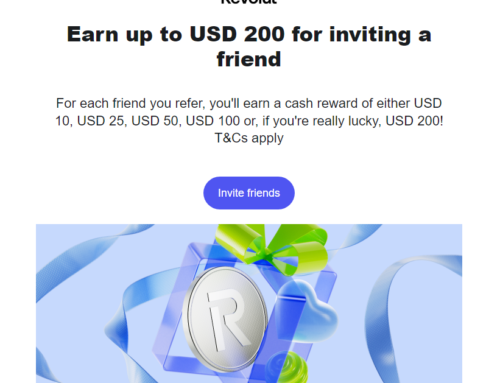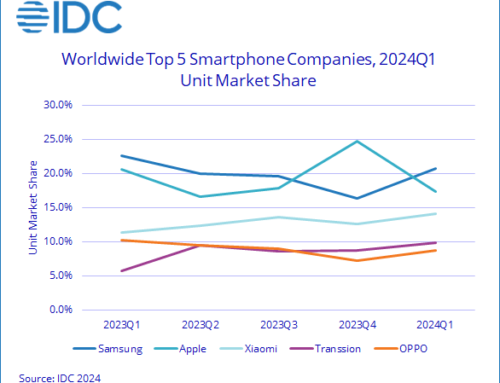An optimistic average lifetime of 80 years sounds like a lot of time to enjoy your life. That would be true if you’d only do what you like. However, about a third of your entire life is spent sleeping, a quarter spent working and the rest spent waiting on the mall’s hallways for your wife to finish shopping. Kidding of course, but only on the last part.
Analyzing my daily routine I discovered that I spend (or waste) quite some time either waiting in traffic, commuting or doing other activities that are not very challenging, mentally speaking. Thus my mind has a lot of “resting time” and I don’t like that – mainly because it leaves space for anxieties, daydreaming and other non-productive thoughts. I try to minimize time-wasting by listening to audiobooks, radio or anything that helps me learn something while doing boring activities that I can’t get out of. Used to I had a small MP3 player and that I’d carry around and listen to whatever I felt like – from language learning lessons to nostalgic songs or radio, depending on the mood. The only downside for that was my forgetfulness, either I’d forget the player entirely somewhere, or I’d forget to charge it, and so on. After a certain age it happens.
The App
Since smartphones went mainstream I gave up on my MP3 player and used it, as it’s not as likely to forget that. I wish it had the same battery life as the MP3 player but we’re getting there, my current phone has a 4000mAh monster so I cannot complain. In time, I tested my share of audio apps and lately I discovered one that might be the ONE, Castbox.
You see, Castbox is not just a music player, it is actually a podcast/audiobook/radio library and management app. Meaning it will also help you find what to listen to, so instead of figuring out where to get audio content from you can use Castbox to easily find what you’re interested in. And boy does it have content. CastBox offers more than 400,000 podcasts, radio channels, audiobooks, talk shows all in one place. It is available as an app for Android/iOS but you can also use it as a web app. So head on to their site and you’ll be able to access some of its content, even play it in your browser. This will give you some ideas on what kind of content it has and how it is structured.
Back to the Android app, it’s very easy to get started and I actually liked the overall process from installation to usage:
- First, Castbox will want to know you. Actually your audio preferences. So it’ll show all its 16 podcast categories for you to choose your interests
- Next, it will recommend some channels that you might be interested on. You can choose to follow some or none and do it later.
- That’s it, you’ll see your Castbox dashboard with podcast content created based on your interests. With 50+ million podcasting episodes and other audio content, you’ll never be bored.
You can see a quick presentation of it below:
Castbox has quite the reputation in terms of popularity. It was included by Google Play in its Top Trending Apps collection, as well as the Most Entertaining one, and it has 5 million users (for all apps). That’s quite the accomplishment given the plethora of audio apps available on Google Play, and vouches for its quality – an average 4.5 rating from mainly happy users.
Features
Millions of easily accessible audio files

Once you’ve accessed your personal dashboard the sky is the limit in terms of finding podcasts. First you’ll see recommendations based on what Castbox thinks you might be interested in. Then you’ll see featured podcasts, those picked by editors for their quality.
You also see the most popular podcasts that others are listening to, most of these sections with 6 suggestions. This includes top networks such as NPR, HowStuffWorks, This American Life, BBC, CBC, and other important Cs. I like it how Castbox also has thematic collections, for instance a July 4th trip collection, or History fun and so on. And if all of this is not enough, you can browse each individual category and see the top podcasts for some.
Discover audio content

A special section in Castbox is dedicated to searching for podcast content. You can access it to see the most searched for terms in a tag-like colored cloud, or do your own search for particular keywords.
Search returns results grouped by channels but you can also search within each episode’s description. Sort these results by relevancy, freshness or popularity. Once you’ve decided on a channel, you can tap to see more details about it and even start playing the episodes.
Seamless audio player

Episodes from a podcast channel can be played by downloading them on your device or via streaming. The advantage of downloading is being able to play those even when your device is offline, so if you have enough storage space that’s the recommendation.
What I like most about the integrated audio player is the possibility of modifying the play speed. You can play audios at the normal speed or increase it up to 2x. I usually listen audiobooks/podcast at least at 1.25x, as that saves some time while still having pretty much the same quality. You can also fast-forward 15 sec (or reverse) and one little cool feature lets you choose to put the device on auto-sleep after some time or when an episode finishes playing.
Become a podcaster

Castbox lets you create and share your own podcasts with no hassle. You create an account with them (even using Facebook or Google+ login) and add profile details, then you can just get started with recording your own podcasts. Once that’s created if you like how it sounds you save it as a draft and publish it for the world to hear to.
Your profile will also display stats such as the likes you received for your episodes. There’s no cost for hosting your podcasts on Castbox’s servers, which is a big plus as you don’t have to worry about cloud hosting fees.
Stay up to date

Castbox has a separate section for Favorites, where all channels you subscribed to will show up along with their newest episodes. You can also create playlists by grouping several channels and nevertheless receive notifications whenever new content is posted (for the channels you decide to subscribe to).
You can interact with each episode by adding your own comment, liking it or share that via Facebook, Twitter, Messenger and other popular social networks.
Customize it

Castbox comes with some predefined settings but you can modify those depending on what you want to achieve. For instance, you can set it to auto-download new episodes for channels you follow, either via WiFi only or even via the data plan if you can support the traffic. You can fine-tune this by deciding if you want only streaming to go via the data plan, or downloading as well.
This also lets you decide what to receive notifications about, from recommendations, comments to new episode announcements for channels you follow.
Conclusion
Castbox is multi-language thus it is available in over 70 languages and countries. One other small feature that I like about it is how you can start playing an audio file and close its main screen. The controls of the audio player will show in the status bar thus you can do something else while listening to your favorite channels. While the focus in Castbox seems to be mainly on podcasts, you can use it for other purposes such as learning a new language – they do have channels dedicated to language learning.
Once you create an account you gain another feature, that of keeping everything in sync. Your subscriptions and settings are kept in the cloud so if you install Castbox on another device you just login and restore the settings. If there’s any feature I’d like to see added to Castbox, that would be having separate sections for radio, audiobooks, podcasts – this would eliminate some extra taps for sure.
Have you used Castbox or another competitor that you’d like to comment about? Feel free to leave your feedback in the comment section below.
[pb-app-box pname=’fm.castbox.audiobook.radio.podcast’ name=’Castbox’ theme=’light’ lang=’en’]