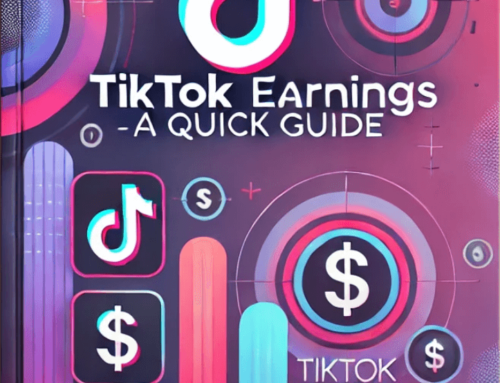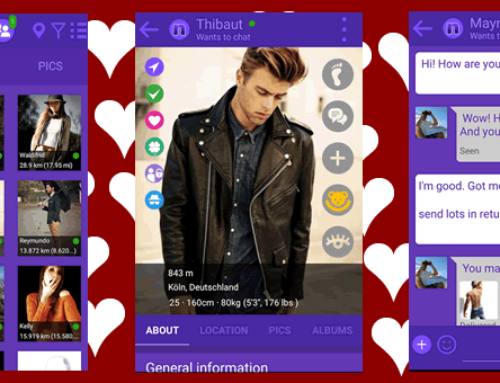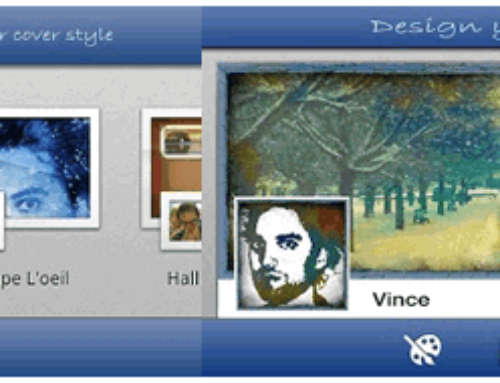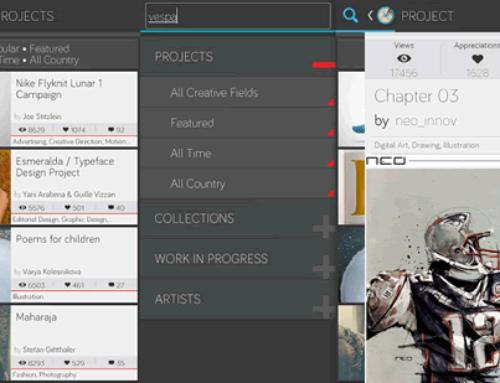My wife is a big fan of the Kardashians. All of them, including the one that’s a man but it wants to become a woman (or vice-versa, can’t really recall). Thus she watches them & their show religiously. I’m a “side-victim” in all of this but I must say I discovered something great due to this. In her following frenzy, wife also viewed some videos of the most important Kardashian, Kim. I don’t know why this association formed but everytime I watch her in a video a song from Madagascar 2 comes to mind (“I like them big, I like them chunky”). Anyway, here are a few videos I’d like to share with you (unfortunately I cannot embed them, but you can see those on their homepage): Videos on Keek.
You notice the difference? Well, for one thing the videos are not hosted on YouTube. Second, the videos are short. The videos were shared via a new kind of social video platform called KEEK. And that’s why I said I discovered something great, because the platform is amazing.
“…the Twitter for video-based status updates” – Techcrunch
All I can say is that there’s video after Youtube and Keek might be the one contender in successfully competing with Youtube.
The app
Keek defines itself as a social video service. Its unique selling point is the fact that it lets you share videos of up to 36 seconds – kind of what Twitter does but for videos instead of text. Trust me, 36 seconds is quite enough as it forces you to be concise. There’s a saying that an image is worth 1000 words, but [highlight]a keek video is worth 1.08 million words[/highlight]. If you’re interested how I got to that just consider this: 1 picture = 1,000 words & 1 video = 30 frames/second thus 1 second of video = 30,000 words so 36 seconds equals 1.08 million words.
My mathematics-mania aside, here’s some interesting facts about Keek:
- a Keek has up to 36 seconds of video and a maximum of 111 accompanying text characters
- Keek is available as a web app but also for iOS, Android and Windows 8 mobile
- Even if it was launched as recent as 2011, Keek is growing incredibly fast, right now has more than 74 million members from 190 different countries (no country contributes more than 25% to the total user base).
- Some of Keek’s VIP users include: Kim Kardashian, Ariana Grande, 5 Seconds of Summer, Demi Lovato, McKayla Moroney, Victoria Justice and many others
- It has also some strategic partnerships with Relativity, iHeartRadio and Nickelodeon (more on Teen Choice Awards), which means you probably have already seen it before as it either integrates with the aforementioned services (i.e. Relativity) or covered the event (i.e. the award).
I’m no English native but hearing/pronouncing Keek I had the feeling it has something to do with Kik (as in Kik messenger), however the two apps are totally unrelated. They just share the same pronunciation. In fact they chose the name Keek for the app as in English the word has the meaning of “peep”, as in “Tyrion PEEPed through the keyhole and saw Tywin with Shae”. I believe the word encompasses very well the essence of what the app does, it lets you “peep” into someone else’s life by watching 36-second microvideos. The only difference is that Keek values privacy so you only see those videos if they’re public.
As you can imagine I’ve played with Keek for a while (after I “consumed” everything posted on Kim’s channel) and it does leave you the feeling of a well-designed app with a strong following. Most likely it helped receiving a whooping total of $30 million in funding to date.
Features
- Profile. Once you install the app the setup is a breeze. You can sign-up directly via Keek or use Twitter/Facebook if you want to speed up the process. I chose the Keek way as I only had to provide an username and a password – the profile picture, name, gender and bio are optional (though it detected my country accurately). I didn’t understand why the profile description is limited to 444 characters instead of the usual 500, but I’m sure it has a certain explanation.
Once you’ve set your profile you’re ready to rock on (or Keek on). By default your profile is public so anyone can see anything you publish. However if you head on to Settings you’ll be able to switch to a private profile which means that your uploaded keeks will be seen only by users you’ve approved – though your likes and comments on other users’ videos will be public.
As for the profiles of the other users, you’ll be able to see how many followers & subscribers they have – the more, the better, the merrier. You’ll also see how those compare to the number of users they follow. Each profile will show, for an user, what videos they have uploaded, the profile details they added, what they liked and lastly the comments (or keekbacks as the video responses are called) they left.
- Connect. When your account is set up you can choose to invite/connect with your friends from other social networks. So you can connect Twitter/Facebook and even VKontakte (Russia’s alternative to Facebook) and quickly connect with other of your friends that are keeking or invite the ones that aren’t. You can also share your profile url via those networks. If you feel that your new connections are bugging you Keek allows you to block them. Opposite to that, if there’s an user you do like you can Subscribe to them and receive updates whenever they do something keeky – this works pretty much in the same lines as Facebook does, just it’s ultra-focused on micro videos not images with cats. You can also choose to allow everyone to comment on your videos, or to allow only those that you are subscribed to. So Keek values your privacy, most likely also due to the “youngness” they’re surrounded with (I believe most users are under 30 years old).

- Stream. After you login into your Keek account you’ll see your dashboard, which basically has a Stream tab and an Activity one. Stream will show some video suggestions based on your interests, but also it will offer friend suggestions – users you can follow or connect with. Now as you use the app more often the suggestions will change, so the more active you are the better targeted those videos will be. Whatever you see on your stream can also be filtered using some pre-defined ones such as featured/popular/latest or even random videos. Lastly, Keek uses a hashtag option that’s called #klusters and if you’re familiar with Twitter then this is already something you’re used to (if you’re not familiar with Twitter, this app isn’t a good fit for you).
A tip: verified users will show a checkmark next to their names (again, similar to Twitter/Facebook) and you’ll see plenty of those since there are lots of celebrities using Keek.
- Activity. The activity section will be initially emptier than the Stream one when you sign-up, for obvious reasons. But as you start connecting and being active (duh!), you’ll start seeing in that section notifications of who followed you, subscribes, comments, mentions and likes – basically any activity you can leave on others or others can on … you. The activity notifications that you receive here will also be sent as push notifications so you’ll see them in the notification bar of your smartphone. These can be disabled if you’re annoyed, especially the vibration that happens when a notification gets in (it’s hard – not difficult – to imagine how much Kim’s phone vibrated if she didn’t turn this off and had notifications for her millions of followers).

- Video. Here comes the fun and basically the core feature in Keek: recording videos. It’s a simple icon tap to start the video recording section where you’ll be able to rotate the camera (assuming your smartphone supports this) or show a grid to better center the subject (the grid won’t show in the final video). If you already have a video you can choose it from your gallery to have it uploaded and shared via Keek. Lastly, you can pick to share saved keeks (i.e. videos that you’ve recorded but haven’t published yet). There’s a lot of keeks published so if you want to discover others a simple tap on the search and typing will filter things. Just whatever you do, don’t start searching for “cats” as we have Youtube for that. For each video you discover you have the possibility to comment on (including video commenting called “keekback”), like or share that video via Facebook, Twitter, Tumblr or Google+
Keek sure does love its number and that’s the reason why you can chat (video or text) with up to 36 other people at once. Again, you can also have private chatting sessions if you want to share a special moment with someone (or a moment with someone special).
- Messages. Keek also includes a messaging feature where you can send simple messages to your friends and reply to those that contacted you (unlike your public keeks, private messages are exchanged only with the recipient). You do have the option of starting group chats as well.

Conclusion
Keek handles videos extraordinarily, very fast to load even on a not-so-powerful smartphone. You can use it from anywhere, your browser (the web version), your smartphone/tablet (no matter if it’s iOS/Android or Windows Mobile powered) and lastly from desktop/laptop computers.
While you have Twitter for short messages and Youtube for long videos, Keek is a bridge that can be used to create/distribute/discover micro-videos in real-time across any platform. Given its very fast rise and incredible finances, no wonder that the Android app alone is close to 50 million downloads. So, the question is, will you KEEK it?