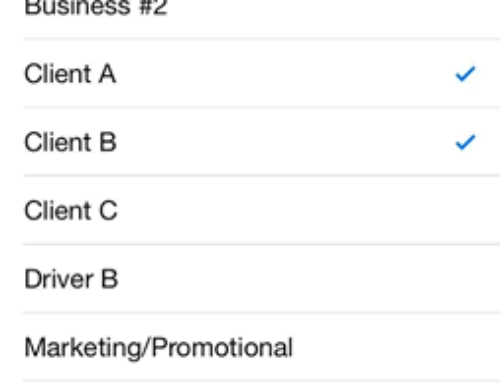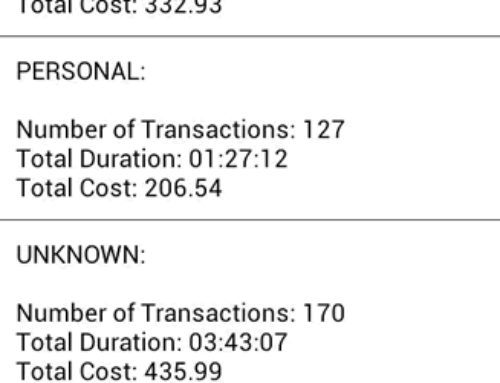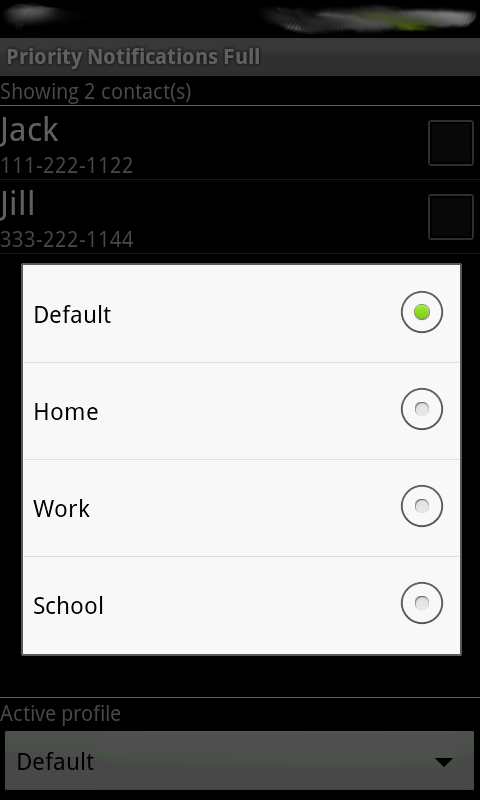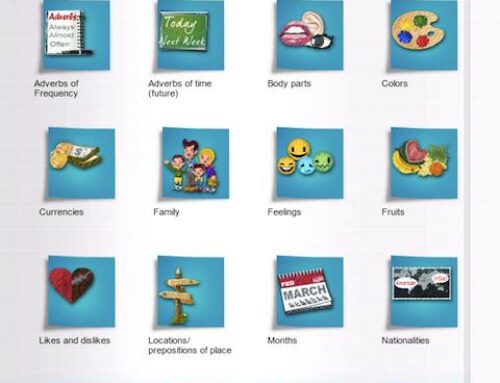[pullquote-left]My dentist’s assistant is so old, I sometimes wonder if I should just talk louder to wake her up for a napkin or call 911.[/pullquote-left]
Out of the last 10 appointments with my dentist I probably missed half – while partly that’s my fault, the assistant’s job is to remind absent-minded people like me that I have an appointment. Don’t get me wrong, I’m always happy when I miss a doctor’s appointment as medical procrastination is the best kind of procrastination as you postpone dental torture. However missing an appointment also means wasting time, especially if you are the business owner.
That’s why we have calendars, right? Well, it’s not always the case. Sure, there’s Google Calendar that does a good job and even sends you an SMS reminder before an appointment/meeting, but this requires the client to add an entry in his calendar and set up a reminder for the next appointment. If only there was a solution to allow small business owners (i.e. doctor’s office, hairdresser, service station, …) schedule automatic appointment reminders for their clients. Obviously I wouldn’t tease if I didn’t already know there are solutions, especially if you own a smartphone.
The App
Appointfix is one of those solutions, [highlight]an app for Android that allows scheduling appointments and automatically reminding clients to show up with SMS messages.[/highlight] This way the probability of no-shows decreases significantly and next time I visit my dentist I’ll recommend her this virtual assistant if her physical one is still with us (knock-on-wood). This is Appointfix’s most important feature and what differentiates the app from Google Calendar and others, the fact that it can automatically schedule SMS reminders for each appointment.
The app is meant for every small business that needs to schedule appointments for their clients, for instance: Beauty, sports & fitness (Hair Stylists, Sports Coaches, Yoga Instructors), Healthcare professionals (Massage Therapists, Dentists, Vets), Services & Trades providers (Handymen, Babysitters, Photographers) and there’s an even longer list of possible usages on their own website.
There’s two ways to set appointments with Appointfix:
- The classic mode, where you start the app and in the calendar view you tap on a particular day and start entering appointment details
- The time-saving way where during a call (received or started) you see an overlay icon of Appointfix that will let you create an appointment for your current call with the benefit of already having the contact details in there.
Obviously I’m a fan of the overlay-icon feature, since you don’t have to search for the contact you want to set the appointment with. Also, the app has a nice addon feature for this overlay thingy, where it will set the call on speaker so that you can start typing the appointment details.
Here are some of the features you get access to when installing Appointfix:
- Quick Appointments. Obviously the core feature of Appointfix is its ability to quickly create, view and update appointments no matter where you are. But even better is the fact that you have an overlay icon on top of each call (incoming or outgoing) that once triggered will allow you to answer the call (setting it on speaker) and add an appointment for the current contact. Voila, no more hunting down for a contact to add the appointment. Below you can see that overlay in action, subtle enough not to intrude yet visible to let you access it:
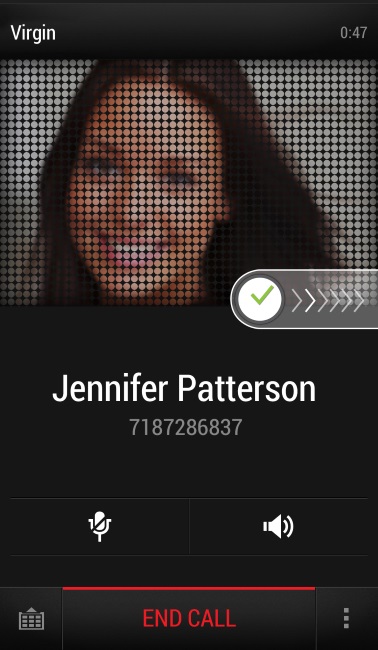
Now the image above was provided by the developer and I’ll honestly say that I thought in the top-left corner is a notes field for the contact. I obviously was mistaken, the “Virgin” text you see in the photo above is actually the carrier, Virgin being one of the most popular providers in UK. So don’t try to call that number nor Google the “Jennifer Patterson” name as the first result is an actress that played in “Two Fat Ladies”. - SMS Reminders. Leaving my small elucubration above aside, another strong feature in Appointfix is its SMS reminder option. Once you set up an appointment an SMS reminder is also started, unless you go into options and disable it. The SMS reminder can be triggered 1 or 24 hours before the actual appointment, or if you want you can actually have Appointfix send 2 SMS reminders. In the advanced options section you’ll also be able to set a template to be used for the SMS reminders – a default one is provided and you can just enter your business name as the date/time of the appointment will be dynamically pulled when sent. The fact that you can modify the default template is excellent as it means you can use the app in any language.
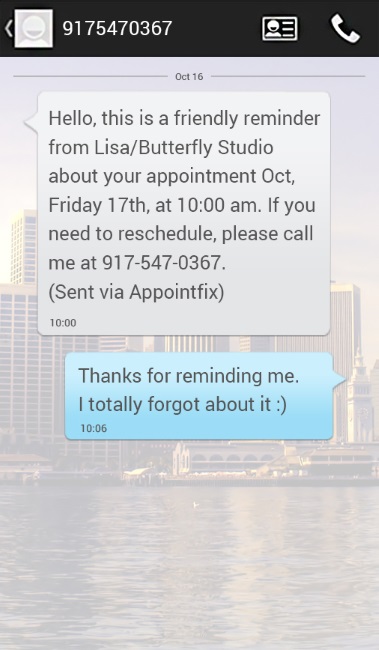
Now, if you’d like to know what SMS messages were sent and when, the app keeps an SMS reminders log that shows a 7-day history of every reminder that was sent. You can filter these reminders by status to see which ones for instance failed. Lastly, you get push notifications for failed reminders so whenever a message fails (no signal, wrong number, …) you’ll get an alert. - Calendar View. When you start Appointfix you’ll see a calendar view, similar to what you actually are used to from your smartphone’s calendar. The devil is in the details, and with Appointfix there are plenty (details, not devils). The calendar view will show by default an “Week” view, where you see in a grid style 7 days with the appointments you’ve set so far, but there’s also a “Next 3 days” and “Month” view. I prefer the 3-day view but for busier schedules you’ll be able to use the others as well. Conveniently, a “Today” button is also shown and once tapped will highlight the current day for you to spot it faster. Appointments are easy to define, just tap on a cell and the appointment will be shown in edit mode for you to enter all details.

- Predefined Services. Since Appointfix is targeting independent service providers, it has a section dedicated to defining the type of services the business provides, so the appointment will show exactly what the client is in for and what the price is. If you’re a hairstyler you can define as separate services the trillion types of haircuts women want and the single one type men want and so on. One of the services defined can be set as the default service, so when an appointment is added the default one will be used – any service can be edited to adjust name/price and default status.
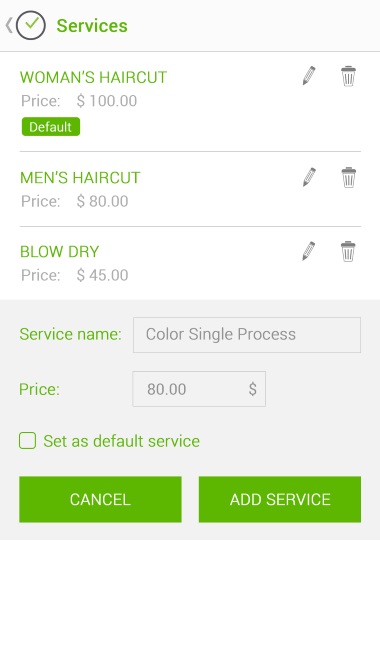
- Search Feature. You can easily search for contacts and view their appointment history. This way for any particular client you have you can tap on the result and edit an existing appointment on the spot. It means that once a contact becomes a client you can easily re-use their info for future appointments.
- Google Calendar Integration. Appointfix integrates and syncs with Google Calendar, which means that even if you add an appointment through it, that will show in your Google Calendar too, as well as the vice-versa (any events from Google Calendar will be shown in the Appointfix calendar view too). This is great since you don’t need to keep 2 separate calendars. And since we’re talking about integrations, Appointfix also integrates your address book so everyone who’s a contact will show when defining an appointment. You can see the app in action in the animated image below (which reveals also some other events integrated in the calendar):
- Other Options. The app has other interesting features that you can modify by going in Settings, one particular that caught my attention was the “Smart Speakerphone” option, which means that if you open Appointfix from the call screen using the overlay icon, the speakerphone will be turned on so you can type the appointment details while you talk to the other contact. You also get the option to modify the default appointment length, set the working days & hours, show/hide weekends and lastly choose which one should be used as the default calendar from the detected ones.
Conclusion
Appointfix is a perfect fit for any independent service provider (beauty, healthcare, services) such as hairstylists, makeup artists, massage therapists, personal trainers, even legal prostitution appointments – though on second thought, I don’t think any man would forget such an appointment, in those cases I’m sure most of them come earlier than expected (no pun intended). Joke aside, I really think Appointfix can help small businesses reduce no-shows for their clients by automatically setting up reminders when an appointment is added.
The app is completely free, which is one thing that amazes me since it obviously targets a business niche that gets monetary benefits from using it, so what can I say than just go grab it while it’s still free on Google Play.
[pb-app-box pname=’com.appointfix’ name=’Appointfix’ theme=’light’ lang=’en’]