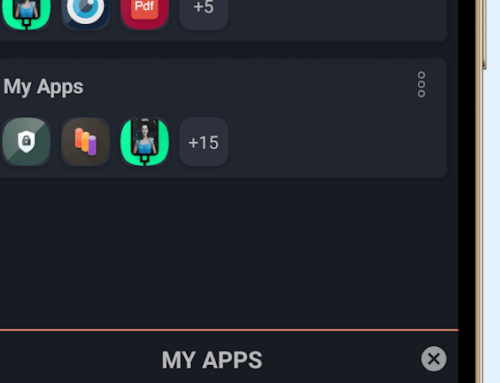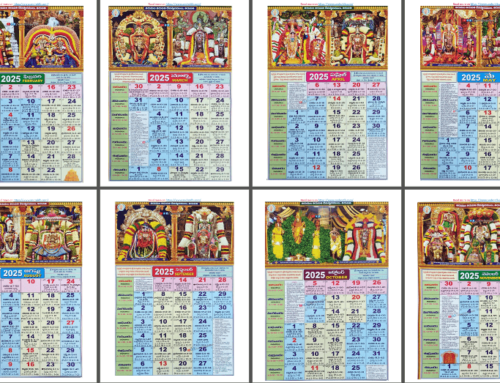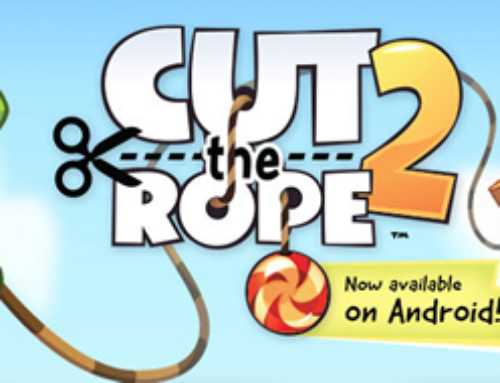Overview
Gifts have their roots in ancient times, when they were used either as a form of deity worship (i.e. sacrifice rituals) or social cohesion (i.e. from one ruler to another) with the purpose of making the recipient happier. The purpose of gifts hasn’t changed much, just that now we’re exchanging gifts much more often. Gifts are an important part of our social life, be it for celebrations (any kind), to express love or friendship, gratitude, solidarity or as a simple forgiveness act (husbands know this better). As my wife puts it, there’s never a bad time for offering a gift. The only problem is choosing one that really means something for the recipient, not just offering whatever you have handy out of habit. As much as I love my mother’s knitted sweaters, I have a stock that will last longer than me.
Joke aside, picking up a meaningful present is difficult. If, for your other half, you know what to get to make them happy given that you spend a lot of time together and understand their wishes, for friends, distant relatives or other people it gets more difficult. You don’t see them much and if they don’t have an online wish list then you have to do your best to guess. Luckily there are some gifts that you can’t go wrong with whenever you choose them: personalized gifts. Why you can’t go wrong? Well, because with personalized gifts you get to associate a photo involving the subject with a common use object. This way whenever they see their loved photo on a t-shirt, phone case or mouse pad (to name a few) they’ll be happier, thus your gift achieved its purpose.
The app
With Pic2Press is now even easier to order personalized gifts, as you can do it right from your smartphone. Since your phone is also where you store a lot of your quick photos, in a matter of seconds you can have a personalized gift ordered and ready to ship. Here are the simple steps involved in getting a personalized gift with Pic2Press:
- First, download the app, install and start it.
- Second, create an account with them, the info will be stored on your phone so future orders won’t require this.
- Third, choose a gift that suits the event you have in mind. You’ll be able to pick from a dozen suggestions, based on price range or the category you think would be suitable.
- Lastly, select a photo from your device and apply it in real-time to the object. You’ll be able to preview how the item will look like and when you’re happy with the result just add it to your cart and checkout.
Pic2Press is currently available only for users that live and want to receive their personalized gifts in North America. Other countries will be added, but for now if you’re outside of the US you won’t be able to install the app and order the gift.
They have prices for every pocket and gifts for any occasion. You can check out their online website at pic2press.com to see the gift suggestions and prices, but as an idea here’s the list of gifts that can be personalized: custom cases for phones or tablets (iPhone, Galaxy, iPad, Kindle), American Apparel T-shirts, laptop/tablet sleeves (10/13/15 inches), playing cards, puzzles (up to 110 pieces), canvas prints (12×12 up to 30×24) and ornaments (heart, round or star shaped). Quite a selection for any situation. You can personalize these gifts using a photo from your phone’s gallery, from your Facebook account or directly from Bing. This expands to hundreds of photos at your disposal, however as a note take into account that some photos from Bing might be copyright protected by their owners, just be sure before you use one to check out their copyright. You can also order personalised gifts using the stock photos Pic2Press already offers, here’s a snapshot of some of these products (you’ll recognize pedobear, anonymous, funny rabbit, monster university and other popular themes):

Pic2Press customized objects
Here are the features you get access to when you install Pic2Press:
- Personalized gifts. When you start Pic2Press you can immediately start making an item or browse gift ideas. If you go with making your own personalized gift, next you have to choose one from the six available categories. Once you decide on the item it’s time to decide what photo to use. You can snap a photo right away or use one that’s already stored in your gallery, connect with Facebook and get a photo from your shared albums or even search for images on Microsoft’s search engine, Bing. When you decided on the photo, you’ll enter in a design preview mode, where you can stretch/enlarge the photo and see live how the final item will look like. With Pic2Press you have to create an account the first time you use it, and once you finish that all future orders will be very easy to place. You also get access to your order history, stored coupons, modify the app’s settings, checkout and login/logout respectively. After your item is completed just place the order and you’ll receive it within days (right now the app advertises free shipping).
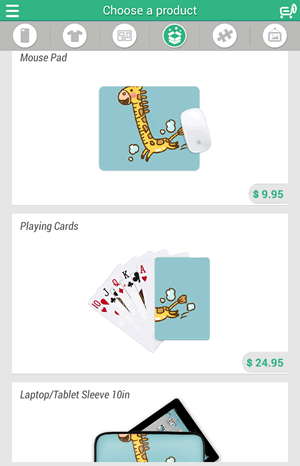
Pic2press personalized gifts
- Sharing & coupons. Since you can connect your Facebook account to import photos used for customizing the gifts, you can also share what you create. If you create a design that you find particularly good, it’s very easy to share it with your friends without finalizing the purchase. This way you also get to earn some coupons that can save you money on future orders sent via Pic2Press.
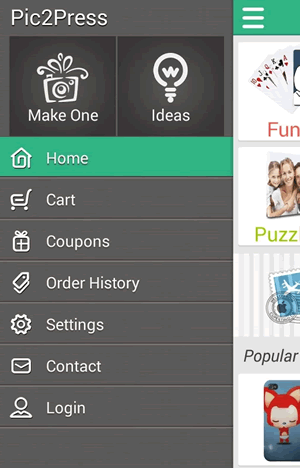
Pic2press Sharing & coupons
- Real-time preview. The best part is that you can preview how your final item will look like with the photo you’ve chosen. Just point to the photo you want to be used and then modify its shape using their live preview tool. This preview tool is useful as it avoids unwanted situations, for instance using a photo that’s too small or too large when compared with the personalized item. Changing the dimensions of the photo is very easy, just tap and scroll with your fingers as you’d do when zooming in or out on photos from your gallery.
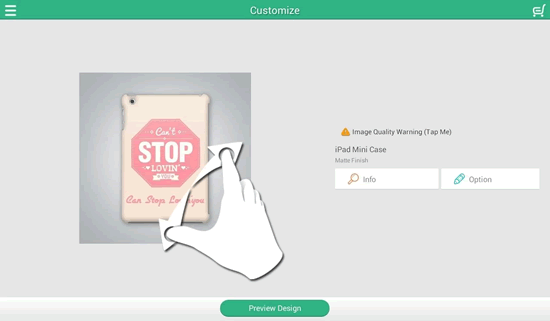
Realtime preview
- Art market. If you don’t have an idea on what photo to use for the gift design, you can browse their own art market. This way you can choose from hundreds of predesigned products, most of them based on the popular memes that float on the web or current themes (i.e. movie inspired items).
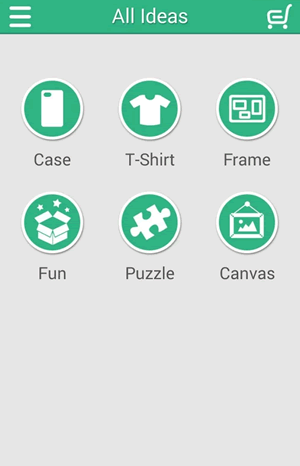
Pic2Press ideas
- Dozens of products. There are well over 30 different products you can personalize with your own photos. You can choose from Cases (for phones and tablets), T-shirts, Photo tiles, Office supply, Home decor items, Canvases and many others. Once you choose which product to customize, you get into the design view to modify the way it should look (i.e. for t-shirts you also choose the shape of the print, for cases you can enlarge/reduce the size of the shape and so on) and you finish the process by adding it to the cart and checking it out.
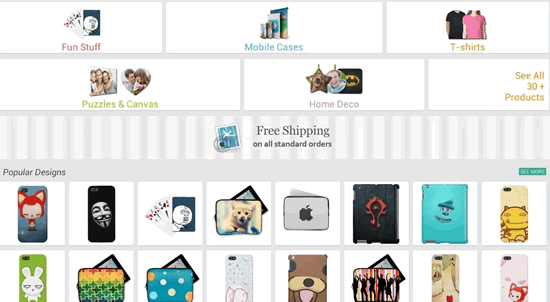
Pic2Press products
Conclusion
Pic2Press could save you from the headache of finding the appropriate gift to offer your friends and family. As the holiday season is right around the corner it is useful to have an app like this handy just in case you want a backup solution for when you don’t know what gifts to get.
The app is free and available only for North American users. You can read more about it from its official website at www.pic2press.com or download the app from Google Play: Download Pic2Press

Name: Pic2Press – Create Photo Gifts
Developer: Pic2Press
Size: 4Mb
Package: com.pic2press.android.app.apk
Version: 1.0.7
Last update: November 4, 2013
Price: Free