Overview
You work a full year up to the point where vacation time comes. Then you go to Ibiza and decide to go for a swim in the water with your friends leaving most of your belongings on the shore. You come back 15 minutes later and see that everything is gone, all your clothes, money, wallets, passports even smartphones. That’s one way to ruin your holiday and it happened to a German tourist.
There’s just a tiny thing though, one of the supposed thieves started using this guy’s phone and forgot to uninstall Dropbox, an online storage app. So now, everytime he takes a photo with the phone it gets uploaded to the real owner’s storage account. So the original owner of the phone, pissed because his holiday was ruined and lost so many things, started publishing the photos that were uploaded to Dropbox, resulting in countless fun photos of Hafid, the douchebag that stole the iPhone:

Hafid the thief tries on new wardrobe.
Unfortunately it’s not just a moderate issue, smartphone theft is one of the most common crimes worldwide. The ‘speed of theft’ in the U.S. is two smartphones per second. Yes, you read that correct, in an entire year in the US over 60 million smartphones get stolen. Sure, there are all sort of possibilities to protect your smartphone (i.e. GPS location), but wouldn’t it be best to have your phone protect itself? In the above real-life example, everytime the thieve snaps a photo/video, it silently gets uploaded to an online storage account. However, you can ‘force’ the smartphone to snap a photo without the person holding the phone knowing anything.
The app
Today’s app is ‘Who took my phone’ for Android. The name might suggest already what the app is about, as it will allow you to put your phone on ‘spy mode’ so whenever someone else takes your phone it will secretly snap photos/videos. That’s right, if you have a curious sister that wants to go through your phone to see what secret photos you have, just fire up this app and it will take snapshots when she’s browsing through your files. That’s one way to catch her in the act of violating your personal belongings. Another one is hiding behind the door and scaring the Bejesus out of her when she touches the phone.
With ‘Who took my phone’ you will be able to configure a set of applications to be ‘guarded’. For example, you can configure the app to monitor Gallery, Facebook, WhatsApp, Browser or Messaging. When the app is started and monitoring these applications, if someone starts using one of them, it will begin recording using the front camera. The person using the phone won’t even realize that, as the recording is silent in the background.
So how does the app work? Here’s a quick overview on what you can do with it to protect your phone against privacy invading friends and family:
- Start the app. After you’ve installed it open the app and you’ll see a message that there are no recordings yet and that they will show up in there after they’re snapped. This is indeed where all the recordings kept on your phone will be stored. You can tap on ‘Applications list’ to configure the app.
- Apps list. In the second step you’ll be able to see a list of all your applications with a checkbox next to them. What you have to do is select those apps that you want to be notified when they’re run (i.e. Gallery, Browser).
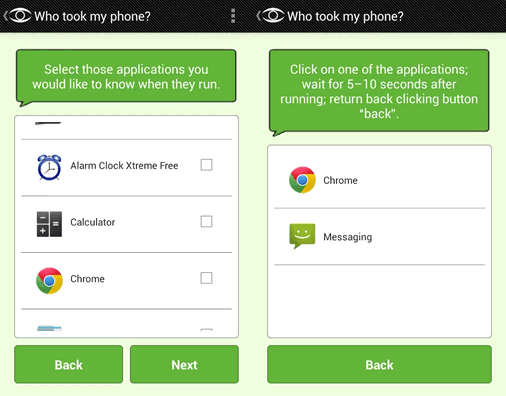
List of applications you can select to monitor
- Simulate usage. There’s one extra step left, with the list of selected applications you’ll have to tap and start one particular app for 5 seconds, then hit back. This way the app adds its monitor hooks.
- Recording. That’s it, whenever someone will use one app from the list you selected, a video will be recorded and saved on your phone. You’ll see these recordings in the dashboard of the app, alongside a thumbnail and the name of the app that was opened and used. These videos can be removed when you’re done with them.
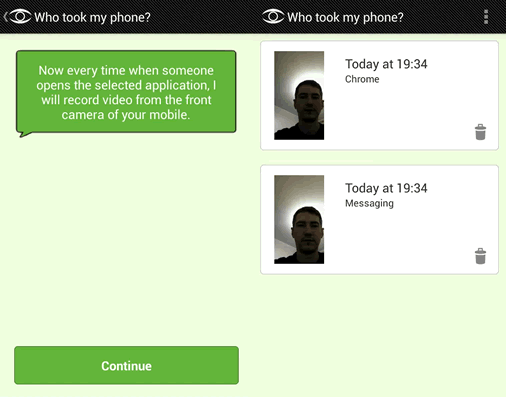
List of recordings that the app stores.
Conclusion
For sure you’ve been in the situation when someone asked for your phone just to make a quick call, send a text or visit a webpage. Are you sure that’s the only thing they did? Installing ‘Who took my phone’ you’ll benefit from video proofs if someone does more than they say they do, especially those nosy relatives. If a thief happened to steal your phone and you’ve got Dropbox configured too, this app will snap a video of them and Dropbox will do the rest by uploading it to your online storage account. You’ll find the next Hafid-douche.
This app is paid and you can read more about it and purchase it from Google Play: Who Took my Phone?

Name: Who took my phone?
Developer: KelvinApps
Size: 1.2Mb
Package: com.kelvinapps.watcher.apk
Version: 1.04
Last update: September 2, 2013
Price: $2.99




