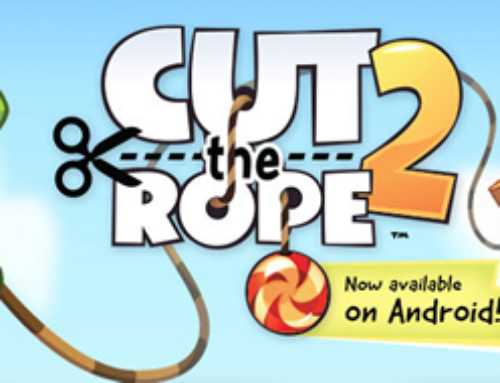Overview
In 1817 Berzelius, the father of the modern chemistry, named a newly discovered element ‘lithium’, after the Greek word equivalent to ‘stone’ (because of the stone-metal look this element has). If your chemistry is as bad as mine maybe these details don’t interest you much, however this element is the one that, in a certain form, powers most modern electronics and even cars (i.e. Nissan Leaf uses a pack). You know it in the form of a ‘Li-Ion’ battery and if you ever had the curiosity of opening your phone you’ve seen one already.
The principle behind this battery is quite simple, basically when the battery discharges, ions of Lithium go from the positive electrode in the battery (anode) to the negative one (cathode) generating electrical energy. Thus, as the battery is discharging, your phone is powered by the generated electricity. Reversing the process, when you plug your charger into your phone, an over-voltage is applied to the battery that forces the Lithium ions to go back from the cathode to the anode. This way, when the process ends (i.e. charging is complete), you can start depleting it again by using the phone.
One of my first mobile phones powered by Li-ion batteries was a Nokia, and boy did its battery last long. I would charge it only every 8-10 days and rarely worry about the battery running out when setting the alarm on it during the night. That thing was well built too, I mean sometimes I felt like it was a self-defense weapon. Swing it and release, you’d win a fight like David against Goliath. And God forbid you’d drop it on your toes.
With smartphones it’s a different story. For a regular-priced one if you talk or play with it for a couple of hours (i.e. browsing, gaming) the battery runs out. It’s frustrating as hell charging your phone at least once a day, but that’s a compromise you make for getting all those fancy-shenanigans. Of course, that’s for regular-priced smartphones. If you want to spend more than $700 on a phone, you can get one whose battery lasts longer. ‘Which?’ did some recent tests for high-end smartphones and their result was that Samsung Galaxy S4 was the winner, with over 17 hours of talk time. The info-graphic below shows how it performs against its competitors:
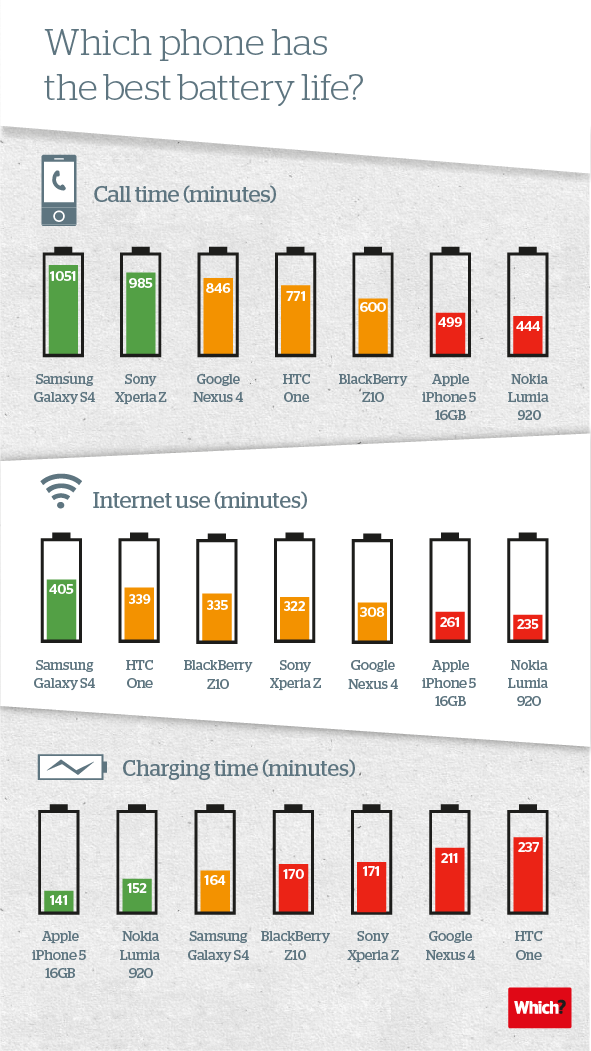
High-end smartphone battery comparison
That’s not bad, but then again you can get cheaper kidneys on the black market rather than buying an unlocked one. So you can stick to a regular-priced smartphone and try to optimize its battery life and consumption. Here are some charging tips that will help last longer (the battery, that is):
- No counterfeit chargers. Not only that they can be damaged, but Li-ion batteries can catch fire if they’re overheated or overcharged. Most modern batteries have same fail-safe methods built-in to avoid these problems, but if you’re not using a good charger those protection parts can be destroyed and along with them your battery too.
- Avoid full discharges. A normal Li-ion battery self-discharges about 5-10% per month. So if you don’t use your phone for a long period of time just make sure that you charge it when it gets close to being discharged. The battery has a level of low-voltage protection, so when it gets close to that your phone will automatically shut down. If you leave it like that for a couple of months, the battery will continue to self-discharge to the point where even using a charger again won’t work.
- Avoid high temperatures. A test showed that lithium batteries are best preserved at temperatures less than 20C. A higher temperature increases the capacity loss of the battery, so don’t leave your phone laying in the sun for too much.
- Partial discharges. The Li-ion battery has a very low charge memory compared to what Ni-Cd batteries had. That’s why full discharges are not needed. To preserve life battery you have to charge it often before it gets fully discharged, however every 30 or so partial discharges you have to let your phone’s battery to run below its 20% charge level before charging it again.
The above tips will help extend the life of your battery, but there’s some improvement in how much battery does your smartphone consumes. Every app you start and never close does some background transfer and that’s the equivalent of using the battery. Instead of regularly trying to kill all apps and disable services that you’re not using, you can install an app that will optimize how much battery your phone consumes. Du Battery Saver for Android is the most popular battery management app, judging by their 10-50 million installs statistics and the plethora of user reviews. It will do a better management of your phone’s battery and increase the time between two charges.
Design & Functionality
Clean and simple. These are the first 2 words that I thought of when trying to describe its benefits. Clean, because right from the beginning the app gives you the impression that a lot of effort was put into making every icon look right and be in the correct spot. The contrast between the clear blue color and the dark background makes it easy to spot the main actions. As the battery runs out, its color goes through different stages and you know for sure that when it’s red it’s time to charge it. Simple, as it’s not very difficult to benefit from its main functionality, that of optimizing your battery usage. In its dashboard there’s a obvious ‘Optimize’ button that once tapped will analyze what’s consuming your battery and offer a one-tap solution to solve those problems. You can see it in action in the video below:
With Du Battery Saver you can optimize your battery’s life, manage the charging of your phone and get quick access to turning on/off features you’re not using via its switch widget. So the main question is, does it really work at saving battery? I say it does not only because of the tests I did but also taking into account its high user rating via Google Play (4.6 out of 5, the average from well over 160k users). It works because at its core the principle is simple, turn off any background usage from apps, games or services that are not currently being used – the less requests for actions the hardware receives, the less battery it will use. Here’s a more detailed description of what you can do with Du Battery Saver:
- Battery optimization. The core part of the app is its automatic battery optimization feature. The dashboard of the app starts with this section and you can clearly see battery information: the percentage of its current charge, how much usage time you have left before recharging, battery temperature/voltage/capacity details and an hour-by-hour battery level graphic. Next in line is the ‘Optimize’ button that will do the hard work for you. Tapping on it will start an analysis and when it finishes will show you recommendations on what to do to save battery – a tap on ‘Optimize now’ will automatically apply those recommendations.
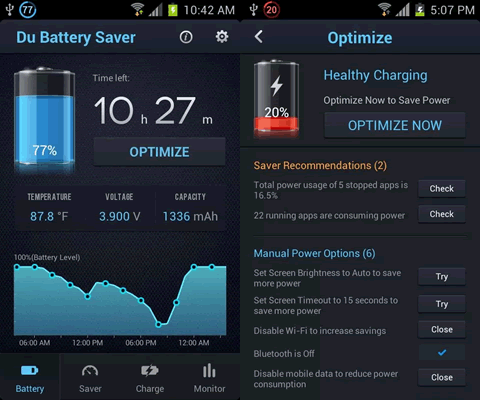
Battery optimization screens.
- Saver preset and custom modes. There’s no secret that as you turn services off, less battery will be used. There are 3 battery save presets that come by default with ‘Du Battery Saver’: long, general and sleep. The ‘Long’ mode will maximize your phone’s standby status but calls and sms messages will be available (mobile data off though). In contrast, the ‘Sleep’ mode will turn off calls, sms and pretty much any other service except for the alarm and clock – this mode is obviously for night time. Lastly, the ‘General’ mode will keep most services on while still trying to do some battery optimizations. If these presets are not what you want you can define your own mode by editing manually each of the available settings (i.e. deciding if wifi, gps, bluetooth are on/off).
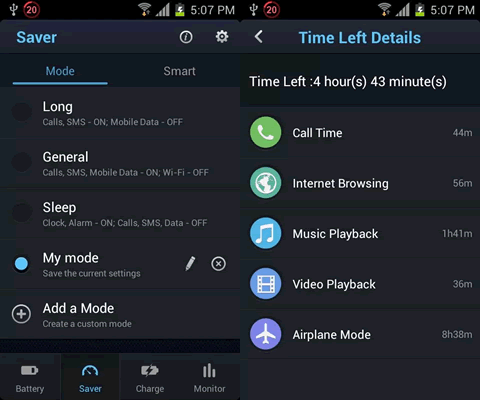
Save modes in ‘Du Battery’
- Charge management & history. The ‘Charge’ section of the app will give you details and tips regarding the various battery charge options. As a general rule it will keep track of what type of charge you’ve done (as the result of a partial discharge or of a full discharge) and offer recommendations on what type you can use next. Usually, as I mentioned earlier, you have to charge your phone before its battery gets under the 20%, but from time to time you will have to let it go under that value and charge it to maximize the life of the battery. Du Battery keeps a history of all your charges and that’s how it ‘knows’ when to recommend you to do a full recharge. You can access the history of charges by tapping on the calendar icon from the ‘Charge’ section.
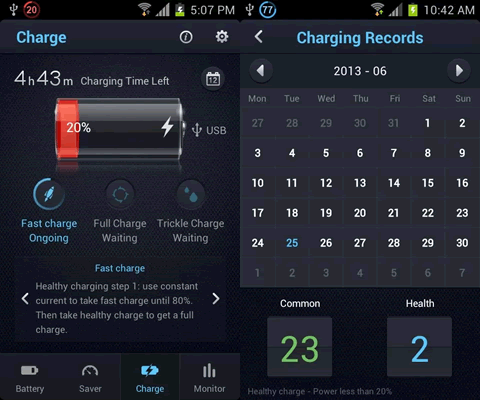
Charge management and history.
- Apps & hardware monitor. The last section of the dashboard is the ‘Monitor’ which offers statistics for apps and hardware battery driven consumption. In the Apps section you’ll be able to see what apps use or used most of your battery and also manually kill those. In the Hardware section you get to see battery consumption for individual components (screen, CPU, wifi, …) and adjust settings for those individual components.
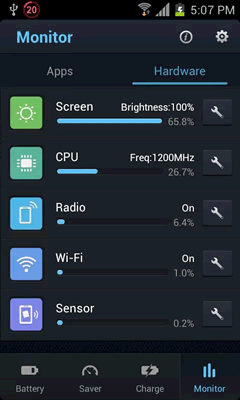
Apps and hardware battery statistics
- Widgets. You can add widgets to one of the screens of your phone with quick access to switches and modes. Some manufacturers deliver already widgets with switches for most important services, but if yours doesn’t have it Du Battery will add one from which you can switch: WiFi, GPS, Mobile Data, Bluetooth, Airplane mode, Brightness. With a tap on each icon you’ll be able to turn that service on/off. Additionally, there’s a battery saver mode widget that lets you quickly change the mode your phone is in and you’ll see the current battery status.

Widgets in ‘Du Battery’
Conclusion
If battery consumption annoys you, ‘Du Battery Saver’ can help with that. Its manual one-tap optimization feature can create a habit of killing apps and services that you don’t use anyway, while having battery saving profiles offers an automatic way of doing that. Even more automatized is a set of features (called ‘Smart’) which can kill apps automatically and do a dynamic mode switch, however those are only available in the Pro version of the app (costs close to $3). The purpose of the app is that of increasing the amount of time between 2 charges. In the long run, most phone batteries have an average life of 5 years, but by then the phone will already be outdated that you’ll have to change it anyway. With ‘Du Battery Saver’ you are getting more power for the same hardware.
You can read more about the app from the developer’s website at http://www.dubattery.com/ and you can download it from Google Play here: Download Du Battery Saver Free or Pro.

Name: Du Battery Saver
Developer: Dianxzt
Size: 3.5Mb
Package: com.dianxinos.dxbs.apk
Version: 3.1.0
Last update: July 19, 2013
Price: Free