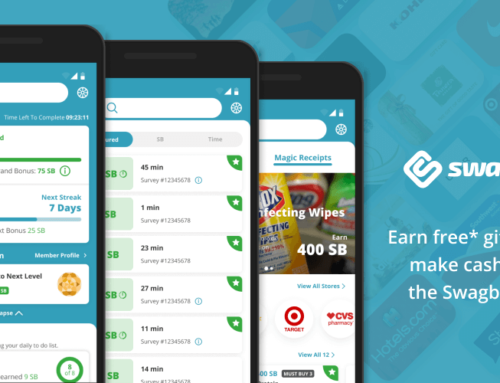Overview
‘Give me your phone to call your father, mine died’. Since that request came from my mother I had to comply but had shivers down my spine thinking what if she accidentally starts browsing through my photos, through my browser history, social accounts and so on. Not that I had anything embarrassing to hide, but I still felt uncomfortable handing my smartphone away.
So what do you do when a relative or friend asks you for your smartphone just to give a quick call? If you refuse to lend them your smartphone they’ll wonder why you’re acting all weird and assume the worst. Thus, if you don’t want to be a social outcast you’ll have to give them your phone and just pray they don’t find all those ‘tube’ ending urls in your browser history, or the photos you should’ve deleted but kept them as sweet memory, or tracks of Justin Bieber and so on. Face it, we all have personal things on our smartphones that we just want to be private. On the other hand, you do want to help a friend or family without endangering your private data.
For operating systems running on desktop computers the solution was simple and was implemented years ago: guest accounts. Basically with a guest account you could let someone else use your computer without giving them access to any of your personal data. In the guest account they’d be able to use the basic features of the OS without being able to install/remove software, change settings or anything else that could affect your system.
For the mobile operating systems (iOS, Android) there’s nothing similar implemented by the official companies that created these OS’es (Google, Apple, Microsoft). The good news is that Sundar Pichai (the head of the Google operating system) in a conference organized by Wall Street Journal (D11) revealed a few months ago that a ‘guest mode’ for smartphones powered by Android, emulating its desktop ‘cousin’, could become available in the future. You can watch the whole conference below to get more details on this, however I’m a bit disappointed that he didn’t just say that they’ll do it, instead ‘it could be done’. So much for a timeframe.
That’s going to be somewhere in the future, but what do you do now? Well, I found a solution for Android called Avanos.
The app
Developed by Michael Shaw, Avanos is a guest mode app for Android that will solve some of the privacy issues you’re exposed to when sharing your smartphone with others. You can start Avanos, lock it with a password and give your smartphone to someone else to make a call. They will only be able to make that call and remain locked within the app. What Avanos does is it shows them a keypad to dial the phone number, but they can’t get out of its interface without punching in a password. At the end of the conversation, the app will ask again for a password so if they don’t have it they’ll only be able to make that single call.
So, how do you use Avanos? Below are the steps you need to follow after installing Avanos if you are asked to lend your smartphone:
- Install and open Avanos. The first step is to download, install and open Avanos. When the app is started all you’ll see is the keypad that can be used to dial a phone number and call it.
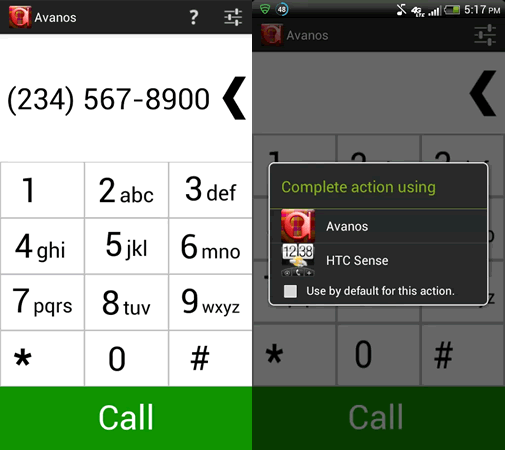
Main interface with a dialer in Avanos
- Change password. Avanos is protected by a password, so in order to exit it after a phone call ended you have to punch in a password. By default the password is 1234 and obviously you have to change it. From the main dashboard of Avanos, tap on the menu button (your phone’s menu button) and select ‘Change password’. This will allow you to enter the old password and choose a new one.
- Lock them in Avanos. Even if Avanos is password protected, a user can exit it easily by tapping on the ‘Home’ button from your smartphone. The next step is to deal with that. So, with Avanos opened, hit the Home button and you’ll see a dialog (i.e. ‘Perform this action using’). In that dialog window check the option ‘Use by default for this action’ and choose Avanos as the app for that action. Now, when Avanos is started, the user will be locked within the app so when they try to tap on the ‘Home’ button (or the ‘Back’ one) nothing will happen.
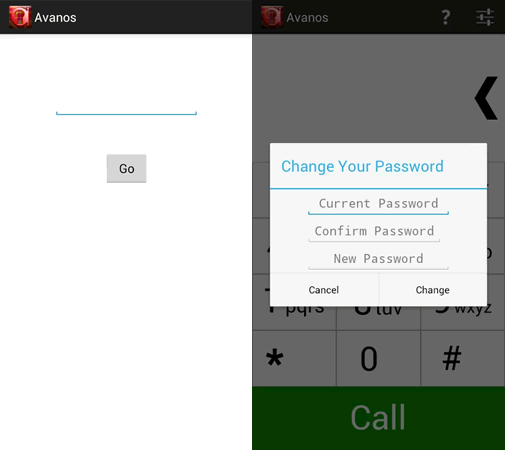
Avanos is password protected.
- Unlock it. After the user finishes the phone call, Avanos will show a password prompt. If an incorrect password will be entered, you’ll be notified and asked to enter it again. To unlock the phone enter your correct password and you’ll get back to the keypad. Now the app is unlocked and you can tap on the ‘Home’ button to exit it.
As you’ve imagined, the reason there are so few guest mode apps for Android is the fact that they have their own security protocols that force apps like Avanos into some restrictions. For instance, due to Android’s security if you want to allow your friends to make multiple calls, everytime they end a call and you enter the password you have to close and re-open Avanos. When it’s back opened you need to lock the user so that they can’t tap on the ‘Home’ button anymore.
Also, Avanos cannot guarantee that your personal data will be protected entirely. So don’t just rely on the app to protect your data and lend your smartphone to anyone, choose carefully with whom you share your phone and don’t leave your personal data ‘out in the open’. It’s one thing to give your phone to your mother for a quick call and a totally different situation to give it to a computer literate friend for a day unless you want the whole Internet to see some of your personal photos or worse, getting your phone’s ringtones ‘Bieberized’.
At $0.99, Avanos is almost free and comes with the following features:
- Quick dialer. Avanos includes a dialer that allows you to quickly call any number. It’s the default start window of the app.
- Password protection. The app is protected by a password that can be easily changed. Just be sure to remember it as there’s no way of recovering it. By ‘remembering it’ I mean choosing a sequence that you’re familiar with, not writing the password on a post-it on the back of your phone :).
- Small and simple. You won’t even notice that Avanos is installed as it has a very small footprint. When you don’t use it, your phone will continue functioning normally, without any widgets/prompts/interaction from Avanos.
Avanos is just at the beginning of its road, but at least it is something you can use when you need to lock someone into a dialer. I’m sure other features will follow so if you use the app be sure to give some feedback to its developer via his main website.
You can purchase the app from Google Play: Download Avanos

Name: Avanos – Guest Mode for Android
Developer: Michael Shaw
Size: 1Mb
Package: com.mshaw.avanos8.adfree.apk
Version: 1.0.5
Last update: July 24, 2013
Price: $0.99
Interview with the developer
Michael Shaw, the developer of Avanos, agreed to answer a few questions for us regarding the past and future of the app. You can read his answers below:
Q: Can you share some information about yourself with our readers?
A: Well my name is Michael Shaw and i’m currently a junior in high school and computers are my passion. I want to major in Computer Software Engineering at Georgia Tech. My ultimate life goal is to move to California so I can start my own tech company.
Q: How did you come with the idea to create Avanos, what inspired you?
A: My dad really wanted to come up with an app idea but couldn’t think of any. One day I was reading an article about how Android lacks multiple user accounts and many people agreed with that statement. (
http://techcrunch.com/2012/01/04/why-dont-smartphones-have-a-guest-mode/) A light bulb went off in my head, and my dad was elated with my idea. He enrolled me into a “tech camp” at Georgia Gwinnett College and that helped me somewhat in learning the basics of Java. I took that knowledge, read a bunch of books and taught myself how to code and Avanos became reality.
Q: How long did it take from that idea until the first public release?
A: It took about from the time that article came out in January 2012 until June that I could build the app. This includes the initial thought process, actual trial-and-error coding, and my phone getting stolen twice until it was released.
Q: What future plans do you have for Avanos (new features, improvements, …)?
A: I want to launch two “upgrade” versions called Avanos Plus that adds messaging to the app and Avanos Pro that makes the whole phone have multiple user accounts and apps can be locked individually.
Q: What impact has the Android security system on what features you can include, I assume it forces you in a lot of limitations?
A: Yes, incredibly. I almost gave up on the project when it looked like there was no way to lock the home button, until I discovered Toddler Lock and it became apparent that it was possible.
Q: Are you working on developing any new apps and if so, can you share some details?
A: No, not at the moment, but if I come up with an idea, I’ll let you know.
Q: With hundred of thousand of games in the appstore, how do you make people aware of Avanos? Does Google help new developers in any way?
A: Haha, that’s a good joke. While they say they help developers, in my opinion they don’t push a lot of apps at the same time due to the volume of new apps that are launched everyday. What I resorted to doing is submitting my app to multiple websites and crossing my fingers that they discover me. I also have a twitter @avanosapp if anyone wants to follow me.
Q: What popular apps are an inspiration for you as a developer and why?
A: I personally think that “home replacement” apps are an inspiration due to the fact that they take so long to develop but at the same time they are very flexible to build. You can make them look like stock or make them in your unique way.
Q: Have any tips/advices for other developers that want to start working on an app? Any tools that you consider to be a must?
A: Never give up, even if it seems impossible. The most powerful tool is already on your computer, Google. Keep on searching until you find an answer. There are many developer forums that have great resources.