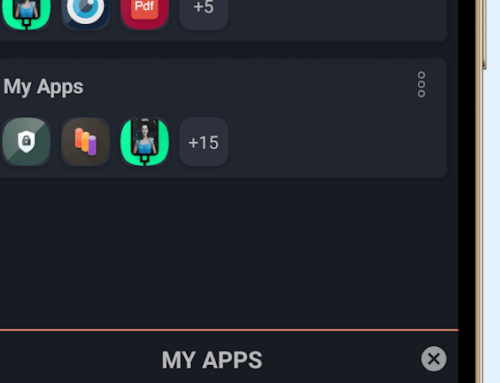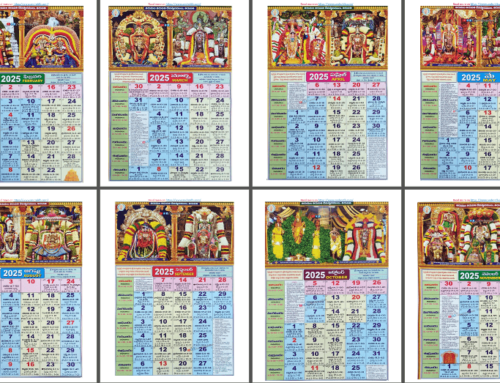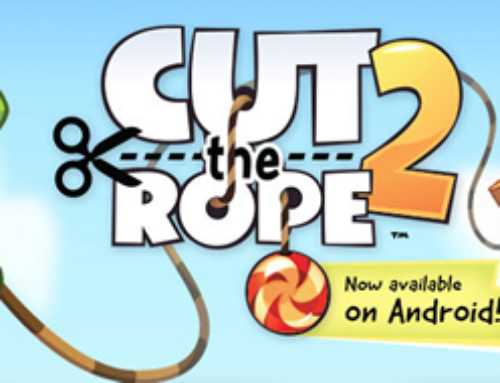Overview
Unless you’re Dexter (i.e. the sociopath serial killer) you feel emotion when watching images. I’m sure that you experienced at hundreds of times strong emotions when watching maybe family photos, scenery, war photos and so on. For me, the image below gets me everytime:

The ‘Tank man’ in Tianasquare blocking the advance of tanks.
It’s the image of the “Tank Man” that stopped (temporarily) the advance of tanks on June 5, 1989, in Tianasquare (Beijing). For me it is one of the most powerful images I’ve seen and it’s the quintessence of resistance, the idea that the power of any single one of us is to do something, anything.
Imagery/art induces certain feelings in us that affect our mood. It can be something conscious, for instance looking at the photo of your child when you’re far away from home, or unconscious when a printed advertisement you spotted with a corner of an eye that depicted a hamburger creates an urge to go and eat one.
Chowdhury et al. (2008) did an experiment (you can see the abstract here) to see the emotional response of people when viewing advertisement images. They had 350 participants and each was exposed to 25 print advertisements containing a combination of positive and negative images. Not only that they’ve seen emotional response for the individual images as expected, but also concluded that the amount of images that have a certain type of emotion can change the overall emotion of the group images transmitted to the participant. For instance if you show the group 15 positive images and 10 negative ones, at the end of the session their perceived overall emotion would be positive. That’s why everytime you pass by an advertisement you have to remember that it’s designed in such a manner that would ideally induce you a specific mood to encourage you to agree with its message.
Images are also used for therapeutic practices. Viewing images of your favorite scenes or past feelings would certainly raise your mood for that day. These are informal therapeutic uses, but there are formal ones as well for instance creating artwork is allowed and encouraged in prisons for that very reason, to induce calmness and improve the mood of the prisoners. This is only an example, art is used for therapy purposes in many other situations. You can and probably already do use images that you like/love in the places you’re spending the most time in. The most common one is having a photo by your desk, but if you’re working on a computer your desktop background is a custom image that you like as well. My wife took care of everything electronic related in the house (computer, tablet, smartphone) so now on every device I see photos of my kid. If you have a tablet or a smartphone, the easiest way to see favorite images often is to set up the mobile wallpaper. Advanced Wallpaper Switcher for Android is an app that goes a step further with that, as it will automatically change the wallpaper of your smartphone from a particular gallery of images at certain predefined intervals.
Design and Functionality
Advanced Wallpaper Switcher is the kind of app that once you configure you can forget about it, because this is the way it works, once you set it to change your phone’s wallpaper will do it automatically. If you don’t want to modify something about it will run smoothly in the background while influencing your mood with the photos you’ve selected. In terms of features, this is what AWS includes:
- HD wallpapers. Introduced in a recent version of AWS, you are able to choose high-quality wallpapers from an online website. Just tap on the Gallery icon at the top-right hand corner of the app and you’ll be able to see 28 categories with HD wallpapers: Latest, 3D and art, Android, Animals, Anime, Beach, Bikes, Black and white, Brands, Cars, Celebration, Celebrity Female, Celebrity Male, Christmas, Creative, Fantasy, Flowers, Games, Inspirational, Landscape, Love, Movies, Photo, Planes, Sports, Travels, Universe, Shared. Each includes a dozen images in average so you have close to 600 images to choose from.
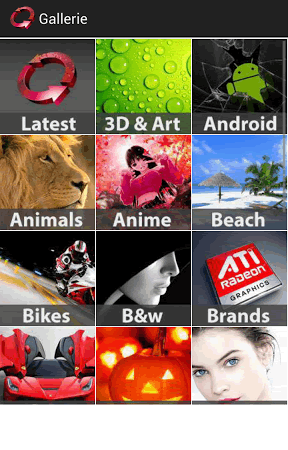
HD wallpaper categories in AWS.
- Change frequency. The app will automatically switch between your wallpapers and you can set the frequency on how often that should happen. It can be as fast as 10 seconds or as long as 24 hours. While setting it to seconds doesn’t give you an advantage as you’re not looking at your phone constantly, make sense to set its frequency to a couple hours. This way when you’re using the phone casually throughout the day you can enjoy a new view (Hint: try the ‘Celebrity Female’ category for ‘inspiration’).
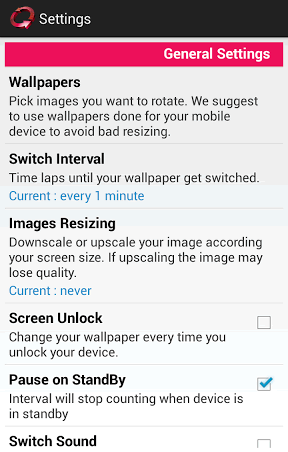
The options section of AWS where you can set change interval.
- Share wallpapers. The online gallery of wallpapers (powered by wallpaperswide.com) is user-generated and sustained through sharing. Thus, you can contribute back to the community by sharing your wallpapers as well (for sure you have some photos from a vacation that are worth uploading).
- Sounds & notifications. In the app’s settings you can choose if you want to hear a sound notification whenever a new wallpaper takes the place of the previous one. By default this option is off, though it can be easily changed. Just as easy you can enable broadcast messages that will notify you when an online gallery of wallpapers is updated.
- Save battery. Advanced Wallpaper Switcher works by starting a service which is running in the background and does the automatic change of wallpapers. Being a process that runs continuously it consumes resources but it’s optimized to save your battery.
- Image resizing. If an image that you select to be included in the wallpaper shuffle is larger than your screen’s resolution it will be downsized to fit your screen. On the other hand, if it’s smaller than your screen it will be scaled up, though quality will suffer. You can modify these settings in the options section, where you can also choose how to do the re-sizing (by fitting the image or cropping it).

Images shown by AWS will be automatically re-sized.
- Free. When you do all the configurations for it you’ll see some advertisements at the bottom of the app, but since its usage is mainly automatic you won’t see ads for too long. Given that the app is free I find it a good bargain.
Conclusion
As for its functionality, Advanced Wallpaper Switcher is pretty straightforward. When you first start the app you see a large ‘Start AWS’ service button. What that does is create a running process that will automatically do the switch between images. Before starting the service though, you have to go to the settings section and by tapping on the main option, ‘Wallpapers’, you’ll be able to choose a selection of images either from a folder on your phone or from the online gallery mentioned above (though this gallery is accessed from the main dashboard).

You can choose individual images by tapping on them.
Once you set the images to be used in the switch, you can go ahead and play around with the other options: change switch interval, image re-sizing, screen unlock (change wallpaper everytime you unlock your device), pause on standby (if your phone enters standby the counter will stop to preserve battery), set the switch sound and enable/disable broadcast notifications. The sharing settings will let you choose whether to upload your photos to the online gallery too or not and also what to connect via (WiFi only vs 3G or WiFi).
After the service is started you see a brief summary on the main dashboard with information regarding how many images are selected, when was the previous wallpaper changed and when is the new one coming. Once you close everything you’ll notice the wallpapers changing when the counter runs out.
The author keeps a blog for Advanced Wallpaper Switcher where you can read what changed in recent version, but to download a copy you have to visit Google Play: Download AWS free.

Name: Advanced Wallpaper Switcher
Developer: mdoNet
Size: 1.5Mb
Package: dev.mdo.aws2.apk
Version: 1.19
Last update: June 30, 2013
Price: Free