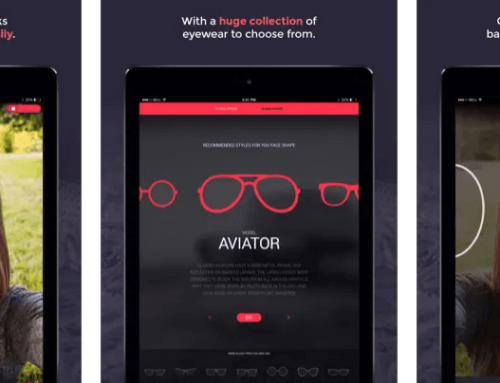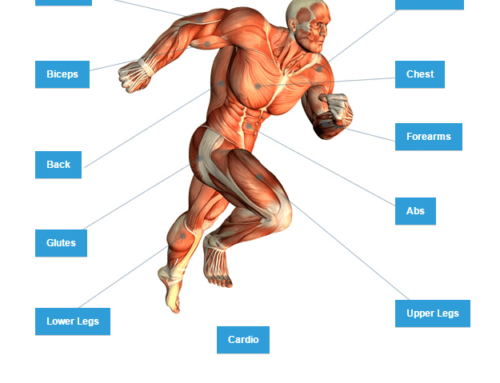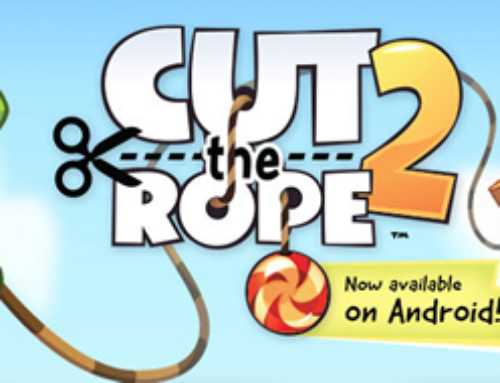Overview
Eat healthy, exercise daily, reduce stress and sleep well. These are the four pillars of living a balanced life that reduces your risk for cancer, heart disease or any of the other hundreds of diseases caused by extra-weight or stress.
What you eat and drink influence your weight, a ‘parameter’ that is an obsession for many women yet for a different reason than staying healthy, they do it to have the perfect silhouette. When your weight passes an optimal level you are at risk for various diseases, especially diabetes and heart conditions. This is the reason you should try to keep your weight within normal parameters, not to ‘look good in that outfit’. First step in attaining an optimal weight is recognizing the problem and having a sort of ‘food journal’. Remember this, we’ll get back to it later.
Stress is a modern day factor that affects your mood and implicitly your health. Since we live in a world saturated with information and interactions, it’s impossible to avoid stress. You can think of stress as any stimulus that affects or poses a threat to affect the equilibrium of our own system. Various researches showed that high amounts of stress affects the immune system and consequently leaves us exposed to higher risks of getting a disease. How to handle stress? Remember this idea, write down your mood in different situations throughout a day to see what activities are the most stressful.
Sleep, the joyous unconsciousness relaxation of our bodies that happens nightly (or at least should happen). Studies show that sleeping too little (or not sleeping at all) increases the risk for various diseases – on the other hand, you’ll be surprise to know that over-sleepers are exposed to risks as well too. Yes, that means if you have a habit of sleeping way too much you are at risk of getting a disease just as someone who didn’t sleep. Every body has its own optimal sleeping time but it’s agreed upon that it is around 7-8 hours per night. So how do you achieve a goal of sleeping just about the right amount of time? First of all you write down how many hours you sleep every day to see how you’re actually doing. Remember this idea to.
Summing up all 3 ideas above, wouldn’t be great to have a way to write down your weight goal, mood and sleep times to keep a daily track of how those change daily for you and try to improve them? If you have a smartphone you’ll be happy to know that there are a lot of apps that can act as weight trackers, sleep trackers, stress/mood tracker and other types of trackers that help you improve your overall health. NapZoom is an app for Android that helps you with that by providing a way to keep track of your weight (and how close/far you’re from goals), sleep times, mood and a dreams journal.
Design & Functionality
NapZoom has a simple interface with quick access to its main functions, just like looking at the dashboard of your car. When first started it will explain to you why goals are important (a thing I agree with) and give you a few tips on how to set goals that are achievable in a short or medium period of time, after which you just need to set 3 goals:
- Weight. First and the most important one is your current weight and the optimal weight you want to achieve. If you don’t know what the optimal weight should be you can consult one of the many weight formulas available online, but I do a simple calculations by taking the last 2 digits from my height (in cm) and reducing 10% to create a margin. For instance, if my height is 1.84cm the upper limit of my weight is 84kg and the lower limit is around 76kg. I don’t have an equivalent formula for non-metric units, but with NapZoom you can switch between units easily to figure out the conversion. It will also ask for your current height.
- Sleep hours. You will have to set the optimal sleep hours per night in the next step. 7-8 hours should be enough for a good relaxing sleep. This will be used to create a graph (sleep architecture) and see how close to your goal you are.
- Mood. Finally you will have to set the mood that you are generally in, Great, Good, OK or Bad (but want to improve).
Once the goals are set you get access to a simple yet beautiful dashboard. The central spot is occupied by a large dashboard circle with a percentage in it and a border that shows your progress for the main goal, weight. So if the central circle shows 90 you are 10% off your weight goal. Around the main circle are the icons for dream journal (top-left) and mood (top-right), with numeric displays at the bottom for current weight and sleep hours.
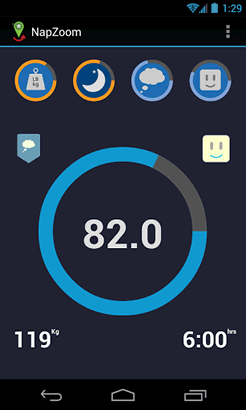
Main dashboard of NapZoom
The top menu has smaller circles but all four in the same manner as the central one – their border shows a progress (how close to your goal you are) and have a color code based on how well you’re doing. Tapping on one of them brings the detailed menu for that particular tracker.
The main functionality of NapZoom is centered on the four trackers mentioned:
- Weight tracker. The core tracker of NapZoom is the one keeping track of your weight. When opened you see at the top a summary on how many weight entries there are so far, with the minimum/maximum and average weight calculated and a graphic to show the evolution. Under that follow the detailed weight entries, each displaying the date and also the weight on that day (with an arrow showing if it went up/down or stayed the same compared to the goal). You can add another entry by tapping on the plus sign in the top-right – all that’s needed is the weight and date when measured.
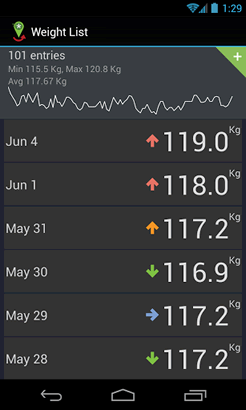
Weight tracker with progress
- Sleep tracker. Similar to the weight tracker, at the top of if you’ll see a summary on how many sleep entries there are with min/max/avg calculations and a graphic for the evolution. Individual entries follow, you can edit them by tapping on the one you need changed, or you can add a new entry tapping on the big plus sign.
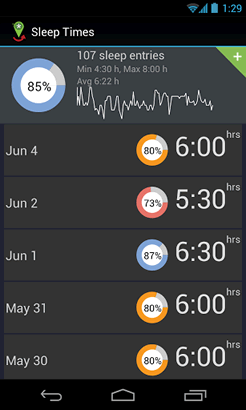
Sleep tracker in NapZoom
- Dream journal. This is interesting, it is a listing of what dreams you had that you still remembered in the morning to write down. Dreams are just remnant memories from the consciousness side, but it would be nice to write them down and see if those have any correlation with your mood for that day. At the top you can select what type of dream it was, Vivid, Normal, Nightmare or Night terror, and just type in what you remember from that. I know that teenagers will find a category missing, though a category that hunts their dreams (yes, ‘wet’ ones) – luckily those dreams continue after adolescence as well :).
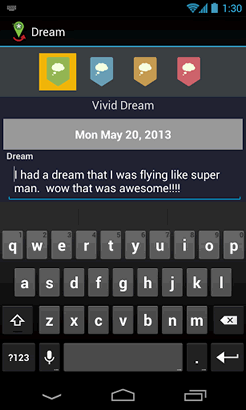
Dream journal in NapZoom
- Mood tracker. Finally there’s the mood tracker, where basically you just tap on an icon that shows how you’re feeling in that particular moment. You can add multiple entries per day, ranging from feeling great to feeling sick and those will be recorded and taken into account by this tracker.
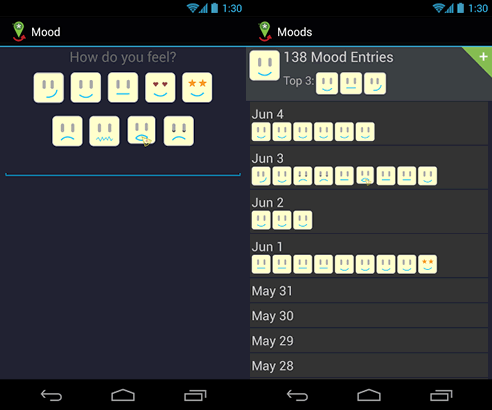
Mood tracker
Conclusion
NapZoom will help you if you want to be helped in reaching weight goals (primarily). I say if you want to be helped because I know a few people that always say they’re going to start losing weight but never do. It’s a matter of will and the power of re-writing your bad habits, all starting with the first step, recognizing the problem.
NapZoom is 100% free as I didn’t see any advertisements or upgrade incentives at all. It does require that you create an account with them via www.napzoom.com where your profile will be stored and an option in the app will also let you synchronize your data with their cloud servers. It does have some social integration as well, allowing you to share the things you keep track of with your friends, but be sure you’re sharing your weight goal with the right friends to avoid mean jokes.
If you like the idea behind NapZoom go ahead and download it from Google Play: Download NapZoom

Name: NapZoom
Size: 8.1Mb
Package: com.napzoom.main.apk
Version: 1.6
Last update: June 22, 2013
Price: Free