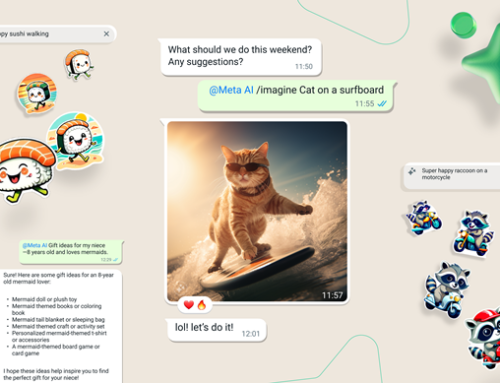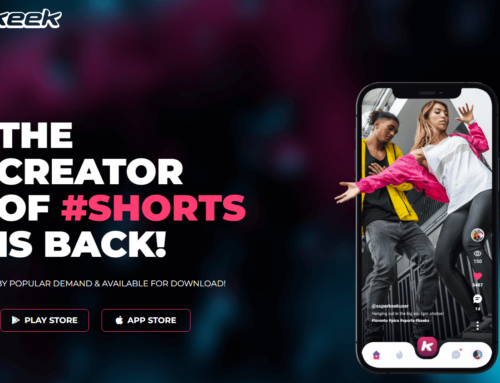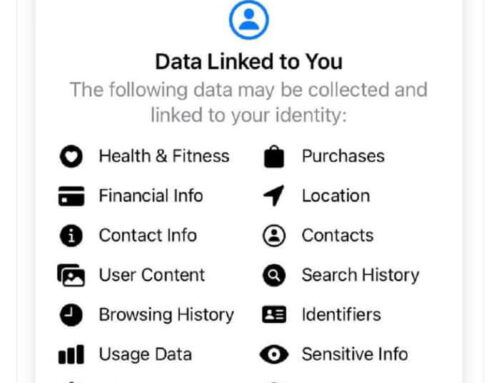Overview
More than 90.000 apps in Google Play offer solutions to users searching for news. This goes to show how important this category is and how high the demand for these apps is. It’s no wonder that most popular newspapers have released their own apps (some free, others paid) and these apps gather the most downloads for this category.
However, users tend to be interested in news from a particular country they live rather than a particular newspaper (because as you know, not all newspapers work with professionalism and they can be biased). A solution for these users is a news aggregator, meaning an app that allows you to select several sources (i.e. newspapers) and get a daily digest of what was published in those newspapers.
The Company
Wolftech Systems Ltd (a UK based company that also develop apps for students who want to practice exam techniques) have just launched a new app called ‘The News: UK News Edition’. This app does exactly what was mentioned in the previous paragraph; it aggregates news from several pre-selected sources and makes it easier for you to read several newspapers at once. However, as the title suggests, right now the app only includes newspaper sources from the UK, but in the future other countries will be added as well.
The App
As mentioned, newspapers also create their own apps. However, sometimes their apps provide little value to users and do more harm than good (for example, if an user isn’t happy with the app they might ditch the newspaper entirely). Let’s take the example of the Android app created by The Sun. Remarkably this newspaper is the UK’s best seller, but their Android app has a rating of only 2 stars out of 5 because (as most comments show) it simply doesn’t work. The users pay for the app and expect it to work but it doesn’t and that’s how frustrations grow.
With ‘The News: UK News Edition’ you don’t get hassled with such annoyances. Once installed, this app will let you pull news from the most important UK newspapers, such as: The Sun, The Daily Mail, The Daily Mirror, The Telegraph, The Daily Star, The Express, The Guardian, BBC News, Sky News, The Independent, The Morning Star, The Times, The Financial Times (FT). A quick note on the last 2 newspapers is that they’re subscription based, so you will only be able to read the headlines if you don’t have an account with them.
These are the main features of ‘The News’ that make it easier for you to read the UK news:
- It’s free. You can install the app for free and enjoy reading the news from your favorite newspapers. It show ads, but those are unobtrusive. If you find them annoying you can always get the Pro edition and get rid of those ads.
- Tap-tap-tap and read. When the app starts you see the list of available newspapers you can choose from. Tap on a newspaper and you’ll see the categories available for that particular publication. Once you tap on a category it will pull the news from the online version of the newspaper and show you the headlines with excerpts. If a headline sounds intriguing you can delve in further and read that particular news item in Webview or EasyView mode (I prefer the latter as it strips out any adverts and just delivers the news in plain text).
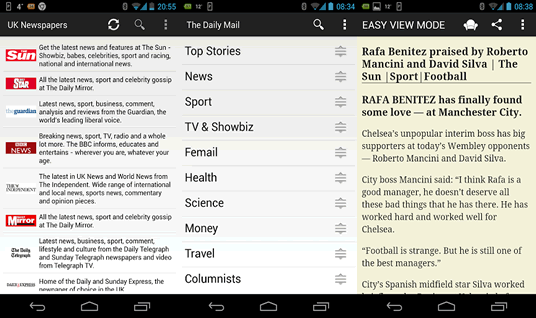
Tap on a newspaper, then on a section and after that on a news item, shown in Easyview above
- EasyRead technology. The app employs a text-transformation technology that will pull articles from the selected sources and display them in a clear mobile-friendly view. Even if the source doesn’t have a mobile version of their articles, this app will do its magic and show you the news formatted correctly.
- Share on social networks. For each news item you get the option to share it via Email, Facebook, Twitter or the other one, Google+. It’s very convenient to do this from within the app, rather than visiting that newspaper’s website and sharing it from there (in the fortunate case they provide easy-links to do that).
- Search and sort. You can search for a particular newsletter directly from the main screen using the search as-you-type field. It will automatically show only the newspapers that match what you’ve searched for. For the newspaper listings you can tap and hold to rearrange their order. Simply tap on one, hold your finger and drag it into a desired position to sort them by importance. You can do the same with the categories from a selected newspaper.
- Readability settings. For any given news article you can change several options to improve readability. You get to choose the text size (default is normal but you can go up to extra-large), the text margin (how wide the space between text and screen edge) and the text style (choose between newspaper, novel, eBook or terminal). The settings that you change here apply globally to all the news items from all newspapers, which is good as you don’t have to set those individually.
‘The News: UK News Edition’ lets you choose how often to check for new newspaper sources (an option that is on by default). This is also useful, as other newspapers will be added automatically if they are updated on the server. Also if you only want it to connect to the internet when Wi-Fi is available you can choose this option also.
If you’re from the UK and been struggling to get a good news aggregator, you can go ahead and download it from Google Play: The News Free: UK News Edition