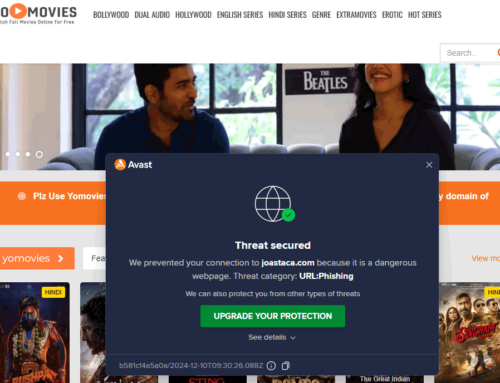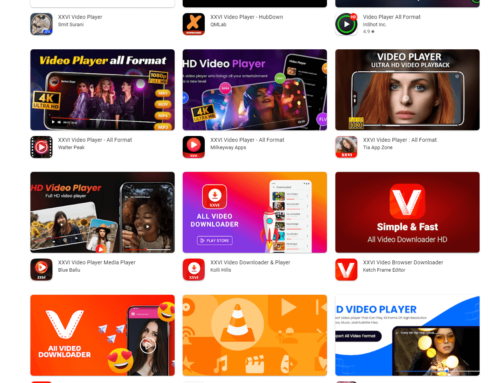Overview
Ever had that feeling when listening to a newly discovered song that you like it because it’s different, something that you’ve never heard until then? Well that feeling is wrong, the new melody you discovered does actually contain sounds your brain is already familiar with and that’s the main reason you like it. Charles Duhigg, in his bestseller “The Power of Habit” (a must-read), provides a simple explanation on why the above statement is true: our brains rely heavily on habits.
In the book he talks about a piece of software, ‘Hit Song Science’, that is able to predict how ‘sticky’ a song will be (i.e. if it’s going to be a hit or not). Using certain algorithms created by analyzing tens of thousands of hits, the program will rate a new song’s stickiness on a 1-10 scale. The brain decides in a similar manner to like or not a song, based on the sounds you’re already familiar with and like.
It’s habit that’s driving your music taste and since habit is taught, intelligent apps can learn yours. It is the case of ‘Taste Filter‘, an innovative app for Android that lets you discover new music (or re-discover old songs) by analyzing what you already like and accurately predicting what you’d also enjoy.
The Company
The app is developed by Taste Filter Inc., a company founded in May 2012 by Martin Legris, an young leader/interface developer/handyman (his Google+ profile will give details on the handyman part). The company might be young, but development of the Taste Filter app began in 2006. Partly devotion, partly great design, the point is that in 2012 Martin’s company received its first round of funding from Canada’s most important venture capital fund, realventures.
It received $250.000 and was soon followed by another investment from the Canada Media Fund, another one of Canada’s heavyweights that offers annually more than $375 millions to companies from the media industry. Taste Filter was also one of the first start-ups to be included by the Government of Canada in the Boston Accelerator Program and receive this way exposure to important partners. When you first install the app you’ll see why these investors were so confident in its future, the first hint is the brilliant UI/UX. The video below can help build up the excitement on trying the app (though the video lacks in credibility due to the discrepancy between the hotness of the 2 actors ;) ):
The App
‘Taste Filter’ received its first official recognition in 2012 when it was one of the finalists of the Mobiz Awards, organized during the Montreal Digital Festival. Powered by Last.fm and Rdio, Taste Filter allows you to discover new artists or rediscover your old favorites you’ve forgotten about by scouring the large databases of the 2 services and offering you suggestions based on your current preferences. All offered within a brilliantly simple user interface that shows artist suggestions in a visual tag-based virtual tree connection. This is how you help Taste Filter help you:
- Install it. And you’ll have to hurry for that, since the beta release is limited to 500 installs, once that threshold is reached you’ll have to wait for the final release. You can get the app directly from Google Play but I’d recommend visiting their official website first to see how a responsive layout should behave.
- Search and you will … discover. It all starts with a search. When the app starts you are presented with a search field that lets you input any artist name or tap on a Trending link to see what artists are currently popular if your memory can’t produce a band name you like. Searching through that vast database is almost instant (internet connection required) and results start showing up from the first letter. If you see a band you like tap on it and magic starts, you’ll see a quick overview about that artist, associated tags (based mainly on genre), popular albums and tracks. Tap on a track to preview it and swipe right/left to like or dislike the song. This kind of feedback is important as based on it the app will offer future recommendations.
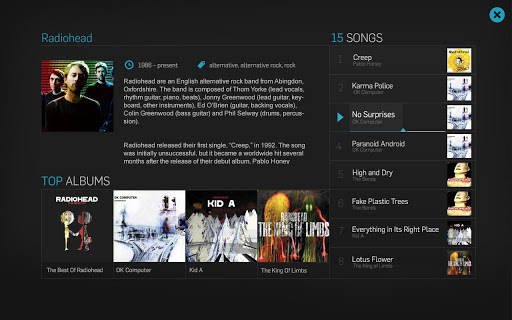
Artist listing in Taste Filter with top albums and tracks.
- Visual connections. Each artist/band has an associated list of tags. ‘Taste Filter’ will offer you a visual connection virtual-tree where based on an initially selected band you’ll see 4 others that are related to it. If you see an artist that you like (and you can preview their tracks by tapping on their thumbnail) drag it to the right of the screen in the Favorite list. If it’s one you dislike, drag it to the garbage can on the left. It’s that simple to help ‘Taste Filter’ recognize your music habits and offer future suggestions.
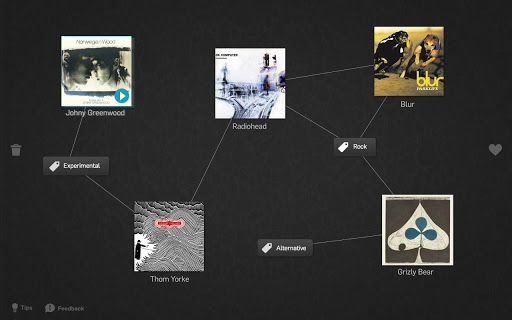
Visual connection tree in Taste Filter.
- Algorithm-driven recommendations. As mentioned above, the interactions you have with different artists and their songs are used by Taste Filter to create recommendations of new artists you might like. That virtual tree I mentioned where you see several artists connected is built based on what the app already understands about your taste in music. Swipe away one of the artists (into the garbage or the favorite list) and a new one will take its place.
- Like/dislike-based navigation. The app has 3 main screens, the virtual tree with recommendations that show up after a search, the one that lists your favorites (one swipe to the right) and the one that lists your dislikes (one swipe to the left from the virtual tree screen). A swipe-to-like behavior is recognized for individual tracks too.
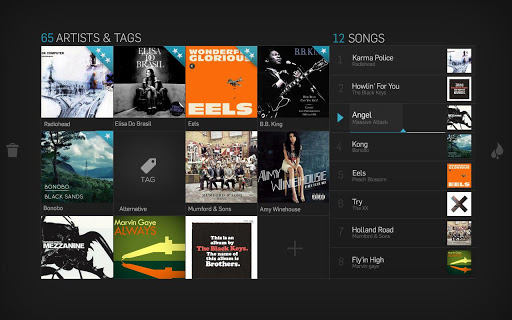
The list of your Favorite artists is just one swipe away.
- More to come. The app is currently in beta so there’s much more to come. If now you’re able to listen songs only partially, one upcoming improvement is the option to listen to a full song. At this moment Taste Filter is a music recommendation engine, but new options will transform it into your personal playlist. The best part is that (at least now) the app isn’t country restricted as other online music services are. In one of the next versions you’ll be able to share your preferences with friends and create your own profile.
The quick video tutorial below is very concise and sums up most of what I’ve blabbed about above:
http://www.youtube.com/watch?v=UdMNBrvenM8
Taste Filter is one of the most promising apps I’ve tested so far and I’m sure you’ll feel this way too. Visit its listing on Google Play to install it on your Android tablet (smartphones will be soon supported): Download Taste Filter
Since it’s in beta, the developers will gladly listen to any new feedback, so either tap on the Feedback link from the app itself or write them an email to feedback@tastefilter.com if you have any suggestions.