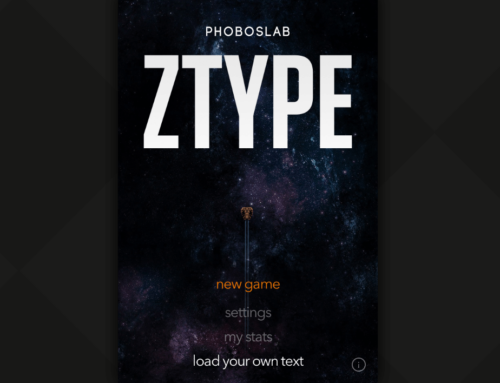As a child I, as many others around the world, played a lot with paper planes, paper boats and paper hats. They were very easy to create and fun to play with when there wasn’t much else you could do (no widely-spread Internet back then or other multimedia devices). Without knowing I was actually creating Origami models and it was much later when I made the connection.
Originating from Japan, Origami is the art of paper folding to create any imaginable designs, from animals and plants to complex technical forms. Its origins go way back to the 17th century when it is believed to have started in Japan, but achieved worldwide popularity after the mid 1900s when it was presented to the rest of the world. Origami (“Oru” meaning “to fold” and “kami” meaning paper in Japanese) is accessible to anyone as all you need is paper and imagination. You could use normal paper or special Origami paper (usually lighter than the regular paper to allow easier folding) white or colored on one side and optionally some folding tools (such as the “bone folder”, just Google it if you’re developing a new passion for Origami), but the result all depends on how patient you are and how well you stand in the creation department. I couldn’t go further than simple paper planes/boats/hats, but there are real artists out there such as Robert Lang whose presentation on TED I encourage you to watch as you’ll see the most beautiful Origami creations:
Does it sound like something you’d want to start as a hobby too? Well luckily we live in a digital world and if you have an Android device you can start tutoring yourself on how to make Origami with “How to make 3D Origami”. This app holds extensive video tutorials on how to create Origami designs from scratch. The author himself filmed the video tutorials and sorted them in alphabetical order by the type of design you can create. Following his hands you can create beautiful designs such as dragons, weapons, animals, flowers, plus many more as there are at least 50 videos each with a different type of design. How to make Origami 3D has the following features:
- It’s free. The app is free and once installed you get quick access to the videos (hosted on YouTube). It requires internet connection and shows advertisements above the videos in case you want to support the author’s efforts.
- 53 different Origami designs. There are 53 designs you can choose from to learn how to create that particular shape. This is the entire list of Origami designs included in this app as of right now: Angry Bird, Bear, Butterfly, Cake, Christmas Tree, Chicken, Cat, Chinese Dragon, Dragon, Dragonfly, Duck, Eagle, Elephant, Egg Stand, Flower Basket, Fish, Fox, Frog, Finding Nemo, Hamtaro, Hat, Heart, Basket, Hello Kitty, Jewelry Box, King Cobra, Koi, Fish, Lemon, Lotus Flower, Magic-ball, Mini Panda, Mini Swan, Monkey, Owl, Panda, Peacock, Penguin, Pikachu, Pineapple, Pooh, Puppy, Rainbow, Vase, Red-wing Swan, Swan, Scorpion, Santa Claus, Snake, Spiral Bowl, Tiger, Turtle, Vase, Winnie Pooh, Zebra. So quite some list to choose from.
- Well organized designs. All the designs are organized in alphabetical order, from A-B to Y-Z with an additional Introduction and guide for newbies video. Once you open a category you can choose a design and you’ll see a page with several videos split in different parts. You are presented with the basic tools at the beginning and then the tutorial starts.

The interface of How to make 3D Origami
- Hours of tutorials. I haven’t added up the video times but if you consider that a tutorial on how to create one Origami design can be up to 10-20 minutes, you’ve got a lot of days to spend training in mastering the art of creating beautiful Origami forms.
As mentioned earlier, “How To Make 3D Origami” is a free app and you can download it directly from Google Play: How To Make 3D Origami app. It requires an active Internet connection because it will connect to a web address where the videos are embedded.