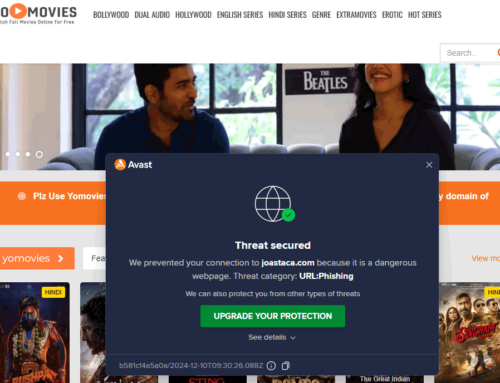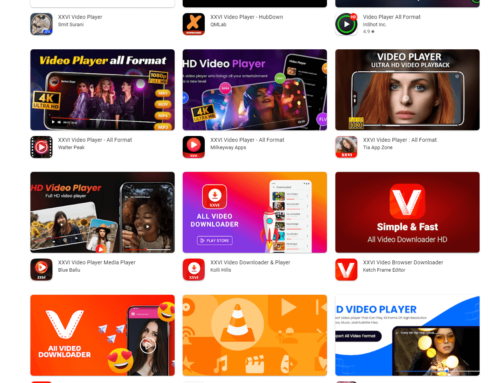When I was little my parents were crazy over Dallas, the famous TV series. They knew exactly at what hour it was airing and all our activities in that day had to lead to being home when the show would air. It was easy back then to manage shows like that one, because there were only a handful of shows at the TV. Fast-forward 20 years worldwide there are currently thousand of popular TV series, in the US alone being more than 400 popular TV series.
I have four shows that I watch religiously, “Dexter” and “Game of Thrones” (for my dark side), “The Big Bang Theory” and “Two and a Half Men” for my fun side. I’ve watched many others (i.e. Breaking Bad, Weeds) but those phased out from my favorite shows partly because of missing episodes. I would forget when they were airing and when multiple episode gaps were formed I would simply give up watching that show. A common challenge for viewers like me is managing these shows, keeping track of when new episodes will be aired, which ones you’ve already watched, what extra videos were released and other information.
This is where a TV series management solution comes handy and TV Series 2, an app for Android developed by FEMA Studios, does just that. After it’s installed on your device it will help you manage the TV series (and shows) that you’re a fan of, notifying you when a new episode aired and offering you a way to see a calendar of upcoming ones. The app is grabbing information from TheTVDB, a huge open database with information on over 60,000 TV shows, so virtually every series you are interested in should be already there.
Here are the main features of TV Series 2:
- Manage shows. After the app is installed the main screen you see is actually the dashboard of TV Series. You have 4 different sections, All/Lists, Upcoming, Calendar and Explore each with its own quick actions. You can add a show by searching for its title in the search box conveniently placed at the top of the app. Once the show has been found you can add it to your collection, so that the app will track it from now on and manage it for you. For every added show it will pull in detailed information (seasons, episodes with excerpts, details on the actors/directors/writers, images) and you have the option to mark certain episodes as already seen (I found it useful that it has an option to mark those in bulk, so if it’s a show with 7 seasons you can start tracking it directly with the latest episode from the current season). The TV Series main view can show the listings in a compact, grid or panoramic style too, if you don’t like the default listing type (called card-view). Aside its title/poster and excerpt, each listing in the default view will also include its IMDB rating and the date/time of the next episode.
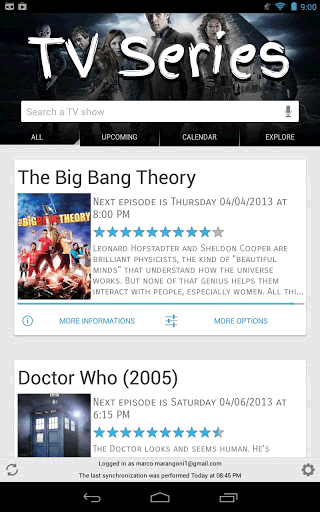
TV Series – main dashboard
- Upcoming episodes. The Upcoming tab will show information on what episodes will be next for your tracked TV series. It will show only a few (if there are many) for a given show, but you have the possibility to view all the upcoming episodes too. Tapping on an episode will display detailed information about it, such as its IMDB rating, director/writer/stars/air date/plot, links to the IMDB page, Youtube/TVDB and also the option to share the show details over facebook or twitter. For each listing you can add your comments that will be shared with other users from the TVDB website.
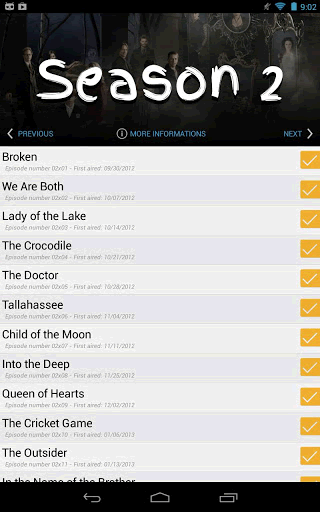
TV Series – Upcoming shows view
- Calendar. The Calendar tab will show a daily listing of show episodes, for the ones you track of course. This way for each given week you can see what TV series has an episode coming and schedule your view time. Since you can have various TV shows in your list, the episodes entries on the calendar will show a different color, to be able to differentiate them better. The one thing I would’ve enhanced about the calendar view is add episode name in the calendar entry and also allow it to synchronize with other calendars (such as Google Calendar).
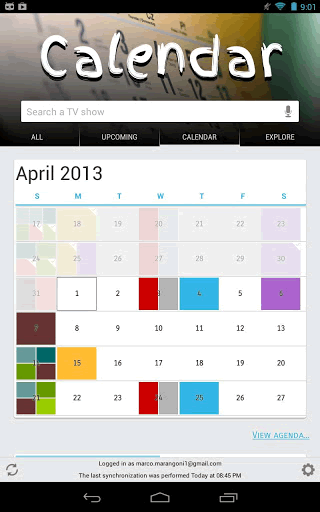
TV Series – Calendar view of episodes
- Explore shows. The explore tab lets you discover other TV shows you might be interested in. It has a Recommended for you section, where based on the shows you’ve already added it will recommend other ones that are related to what you like. The recommendations work pretty well, as it did show me some TV series I was actually interested in (and watched some episodes here and there) such as The Walking Dead or Arrow. It has another section for Trending tv shows, where basically upcoming popular series are shown, and lastly you can browse the tv shows by category, from Drama to Home & Garden, over 40 different categories to browse through.
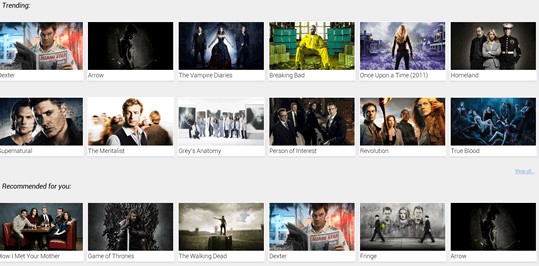
TV Series – explore other shows
- Lists. You can organize your shows by creating lists and organizing better your TV series based on whatever criteria you want. For instance I would create lists based on the importance of the shows, such as a Must Watch list and a Maybe list, but you can create whatever helps you organize your shows better.
- Cloud sync. All the preferences you set for the app, such as the TV series you add and how you organize those in lists, can be synchronized with an online cloud server. This way if you install the app on another device you can login using your credentials and synchronize with the online server to download all your shows and lists. Useful as a backup solution too, not only as a synchronization tool.

TV Series – cloud sync
- Widgets. It’s not mandatory to start the app to see information regarding the shows you’re tracking and the episodes that are coming. You can add widgets to your device thus you’ll see an Agenda of upcoming episodes for each TV series, or a separate widget with individual show listings of upcoming episodes. The Agenda can be viewed from the app itself too, from the details page for a given show (where beside the show info you see statistics of how many hours you’ve spent watching the show as well as a Calendar and Agenda for that show’s episodes).
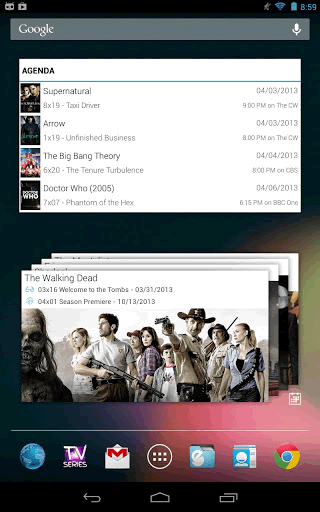
Widgets for TV Series
With TV Series you’ll have your shows organized and better managed than remembering to watch Modern Family every Tuesday. It will also offer details about each show that you don’t get by simply watching its episodes (for instance its writers/directors/guest stars, with wiki details for each of those people) as well as a manageable Calendar and Agenda to schedule your view times.
The app is free (ad-supported) but has a limit on the number of shows you can add, to include unlimited TV series and manage all of those you’d need to upgrade to the paid version. You can read more about it from the developer’s website or download it from Google Play: Download TV Series