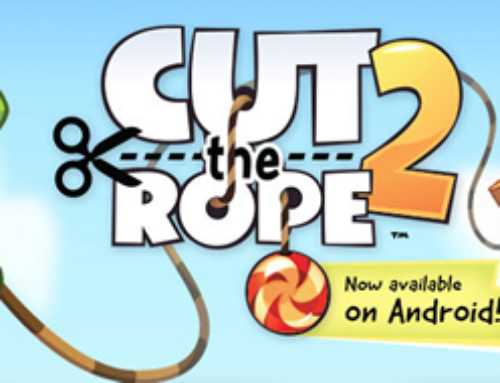My first interaction with a smartphone resulted in an SMS message that had more errors than one of my sister’s Facebook shares, and that’s when I knew that tapping to write is not for me. That’s the main reason my smartphone is the Xperia mini pro which has a physical keyboard and if this phone hadn’t been designed by someone who hates fingernails (just trying to open the slot where you charge it will physically harm your nails) it would’ve been perfect.
My excuse for having typos in SMS messages is the touch-to-type approach that I will never get used to. But there are millions out there (and teenagers dominate the statistics) that have typos in messages just because they don’t have the basic grammar & spelling skills and they’re always in a hurry.
There’s still hope however, and hope has a name: Ginger. I’m not talking about the plant that does miracles for hundreds of years now, I’m talking about Ginger Grammar & Spelling Keyboard for Android, the only app in the marketplace that understands the context of your writing and offers rephrasing suggestions. There are others that do simple grammar/spelling checks and replacements, but Ginger G-S-K is the only one that understands context and helps you avoid embarrassments especially if you’re not a master in understanding when it’s ok to use “its” instead of “it’s” (pun intended), “your” instead of “you’re” or “than” instead of “then”. English is my second language and I can proudly say that I “gingered” myself, as not only they have a solution for Android but they also offer a desktop solution that you can install and it will integrate with Chrome, Firefox, Safari and Microsoft Office. The short video presentation below shows you how Ginger Grammar & Spelling Keyword works:
Once enabled, Ginger Grammar & Spelling corrects your messages (be it SMS, IM or emails) and basically everything you write using the keyboard. With Ginger G-S-K your regular keyboard will be replaced by this improved version, so nothing will go by without being proofread first. Here’s how you install the app and configure it:
- Get the app installed on your phone, you can do that by visiting its page on Google Play: Ginger Grammar & Spelling Keyboard
- After it’s installed just start it and a short wizard will guide you. Basically what you have to do is to go into your phone language & keyboard settings and from there choose instead of the default Android keyboard the Ginger G-S-K one.
- Now that it’s installed an enabled the only thing left to do is play with its settings (if needed). The first option you can change is chose how the spelling pop-up will be shown. You can choose to have it pop-up on key-press, meaning that when you’ll tap the first letter you’ll see the auto-correct pop-up.
- Next you can choose to enable key-press vibration mode. By default it’s off, but you can choose other levels such as light/normal/strong/intense/ and everytime you type something your phone will vibrate.
- Just as with the previous option, you can add another action on key-press that of enabling “sound on key-press”. It’s off by default but if you like the sound of you typing you can enable it and set a volume level for it.
- Set the language for what you’re typing. In its options you can change the default language it will try to auto-correct (English), but you can also switch between languages when you’re in the keyboard mode by sliding your finger on the space bar. It supports a lot of languages and more will follow: Arabic, Azerbaijani, Bulgarian, Catalan, Czech, Danish, Dutch, English (US/UK/AU), Spanish, Esperanto, Finnish, French, Georgian, German, Greek, Hebrew, Hungarian, Italian, Korean, Korean, Norwegian, Persian, Polish, Portuguese, Russian, Serbian, Slovak, Slovakian, Swedish, Thai, Turkish, Vietnamese. Impressive list, 34 languages and counting. And no, they have no plans of including Klingon in the list.
That’s it, you’re spellcheck-safe now, everytime you’ll write a message or basically anything in a text box you’ll be able to press a “Ginger it” button to proofread and offer corrections on what you wrote.
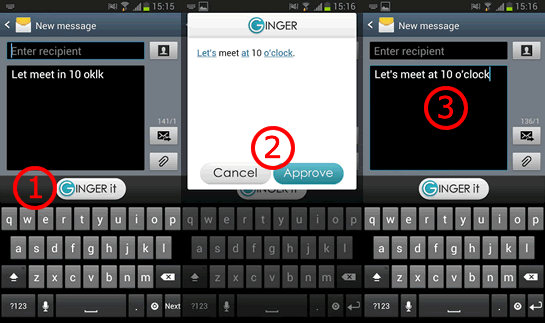
Ginger Grammar & Spelling Keyboard in action
As I mentioned earlier they offer more than a mobile app, as you can get a desktop version on your PC and if you need a quick check-up you can use their online proofreader too, visit the developer’s website at http://www.gingersoftware.com/ to “ginger-up”.
This is what makes Ginger’ G-S-K special among other apps from the same category:
- Contextual proofreading. This app won’t do only a basic spellchecking, but also “understand” the context of your message. With its Natural Language Understanding Platform it will evolve and adapt to your style of writing, based on the names you use and even slang words it will offer the best fitted solution for your message.
- Spellchecking. Of course that it also includes a spellchecking engine, one that will correct your typos, recognizes professional terminology and offers suggestions, understands names and also words with the same spelling but different meaning (homonyms).
- Grammar corrections. Everyone makes a grammar mistake once in a while, but Ginger will recognize those too – in terms of overall accuracy Ginger G-S-K scores 95%, meaning almost everytime its suggestions are correct.
- Fully integrated. Since it replaces your regular keyboard, everywhere you have a form and write text in it Ginger will be there to help you correct the errors. Error corrections are automatic, you just tap one button and Ginger will do all the corrections for your message at once.
You can get the app on your phone either from Google Play or by visiting the official website.