Every now and then I get a call from my phone company (ironically) or my bank, where someone tries to sell me one of their new “amazing” products. I rarely receive other cold calls because I’m very careful with what companies I share my phone. But cold calling is a plague affecting hundreds of millions of users around the world. In the United States the FTC created a National Do Not Call registry, where every phone owner can enter their phone number(s) to stop receiving cold calls. If you’re from the US and haven’t heard yet of this, I recommend you to visit the registry and enter your number via https://www.donotcall.gov/register/reg.aspx
However that’s not a guarantee that you won’t receive future cold calls. In 2012 the registry had a database of over 217 million phone numbers, but also almost 4 million complaints (people that complained they received phone calls even they were in the do not call list). Not to mention that due to the limitations in FTC’s jurisdiction, calls from surveyors, political organizations or charities do not have to obey the registry.
In Europe there isn’t such a global registry, even if some countries have national do-not-call databases. So you have only a few options to block marketing calls. One of those few options (but the most effective one) is to install an app that filters out the unwanted calls or messages.
Speaking of the devil, ABlacklist is an app for Android smartphones that can help you to block out unwanted calls/SMSes. When it’s installed and enabled, ABlacklist will monitor your incoming calls and automatically reject those that are on your blacklist (or automatically allow only those that are on your whitelist). In a similar manner it monitors the messages you receive and if one of those contains a word from a specific blacklist the SMS won’t be allowed. Each time a call/sms is blocked you’ll see a small notification and there will be information recorded for that call log for you to see more details about that. You can check the video below to see how ABlacklist can help you:
Available at the ultimate price (zero, as in free with ads), these are the features that make ABlacklist one of the popular apps for call blocking (its Google Play statistics give a hint that it might get 1000-1500 installs/day):
- Blacklist/Whitelist. You can use this section to start defining lists of phone numbers. The lists can be either blacklists or whitelists. When you create a list you are able to select specific phone numbers from your Contacts list and everytime you’ll receive a call/sms from someone in the blacklist, that will automatically be rejected. On the other hand, if it’s a phone number from your whitelist, that phone call will go through. The order of those lists matter, so the first list is the the one whose rules will be obeyed first.
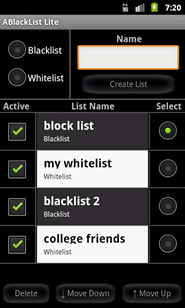
ABlacklist has whitelist and blacklists with phone numbers from your contacts
- Generic Filter / SPAM rules. Using the blacklist/whitelist method for blocking or allowing calls only gives you access to phone numbers in your Contacts list. You cannot add phone numbers outside of it. This is where the Generic Filter is useful, as it allows you to enter a phone number that you want to block, even if that’s not in your Contacts list. The SPAM rules apply only to SMS messages that you receive. You can define 4 types of spam rules based on what the text of the message equals to or a particular text that it contains, what it starts with or what word does the text ends with.
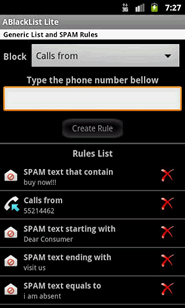
You can set rules that filter the messages/calls you receive.
- Calls/messages logs. Every phone call or SMS message that gets blocked is logged and you can see a history of the actions that were taken over time by ABlacklist. By default you’ll get a notification when action is taken against a call/sms in the status bar at the top of your phone, a notification feature that can be disabled though if you don’t want to see any notices.
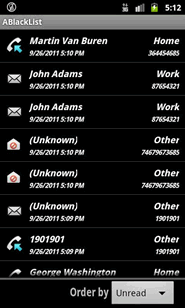
Blocked calls/messages are logged
- Advanced configurations. You can schedule ABlacklist to start/end automatically at certain times in any day of the week. The scheduling supports recurring events so you can set it once and forget about it if you know specific times when you don’t want to be disturbed (i.e. during sleep hours). The app has an option (on by default) to block calls that don’t have an identification (CID) and/or numbers that are not in your contacts list. Whenever a blocked phone number calls/texts you, ABlacklist will automatically send it to voicemail (by default) – you can change this to call Hangup, meaning their call will automatically be rejected. When a call or SMS is rejected, a message can be sent automatically back to the caller with a custom text you can set in its settings. You can also protect Ablacklist’s options with a password, to prevent unauthorized changes, as well as reset all the options to their default values.
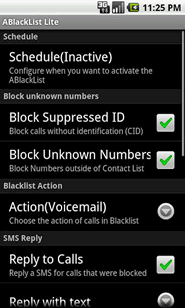
Various options that can be set from its settings
ABlacklist is free but also has a paid version that doesn’t display ads, so if you’re annoyed by ads you can pay the symbolic fee and remove those. You can get the app on your phone directly from Google Play: Download ABlacklist.




