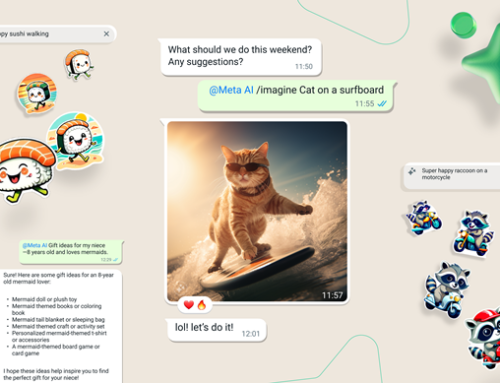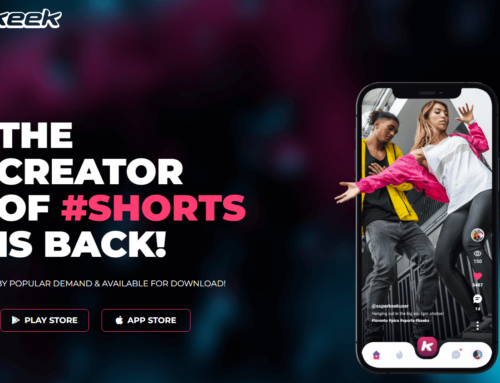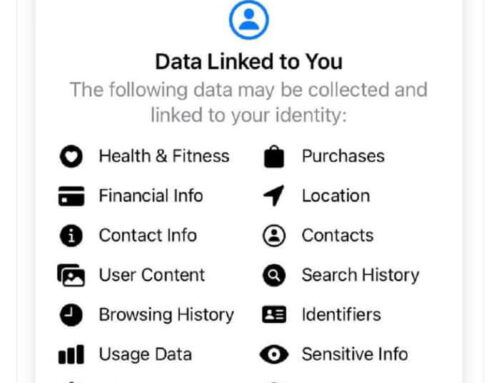Every phone loses signal once in a while not to mention those cases where you work in an environment prone to lost signals (i.e. in a lab that’s several floors under the ground floor, like those poor guys in “Breaking Bad”) or whenever you ride the subway for instance. On my smartphone (Sony Ericsson Xperia mini pro) whenever I lost the signal due to no service areas, when I enter back into a service area the signal doesn’t come back instantly, it takes a bit and I actually have to poke around to be able to do more than simply emergency calls.
That’s the problem that this app solves. AutoSignalRecovery, as the name says it, is an app that will amazingly help your phone reconnect automatically and regain its signal either instantly or at certain timing schedules. So for instance you could configure the app to reconnect automatically whenever you unlock your screen or if you prefer the manual approach you can tap on an icon saved by the application on your status bar. You can see a short video review of AutoSignalRecovery below:
AutoSignalRecovery’s main features:
- Status bar icon and widget. AutoSignalRecovery will save an icon in your status bar and this way whenever you want to do a manual recovery you can simply tap it and it will recover the signal. You can have a widget saved on your screen if that feels more usable.
- Messaging alert. If you turn on this setting the app will send you a message whenever it recovered the signal.
- Auto-recover when unlocking. When unlocking the phone, if the number of bars is under a certain level it will automatically recover the signal.
- Number of bars. You can set a number of bars that you consider to be the minimum acceptable (i.e. 3 bars). If AutoSignalRecovery detects that your signal goes under this minimum level (i.e. it reaches 2 bars), it will try to recover automatically.
- Automatic signal recovery. This option will set the app to continuously monitor the signal of your smartphone and attempt recovery whenever it’s not OK anymore.
- Vibration notifications. You can set it on vibration notifications to let you know when the phone loses network service.
- Delayed recovery. After the app recognizes the loss of service or that it is below a normal level, you can have it instantly running to recover it or set a delayed timing to wait a bit before attempting recovery.
The free version of AutoSignalRecovery is limited to recovering signal automatically only the first time the signal was lost. After the first recovery, you will need to go into settings and check the “Automatic signal recovery” option again, as it un-checks itself after a successful recovery. This limitation is not present in the AutoSignalRecovery Pro version.
It also has some warnings, as for instance if your smartphone is in the airplane mode and you tap on the icon/widget to recover signal, it will automatically exit the airplane mode. And of course, the app will help your smartphone recover signal when it’s in an area with network service, if there’s not network available it’s only logic it can’t recover a signal.
You can download the app from Google Play at: AutoSignalRecovery