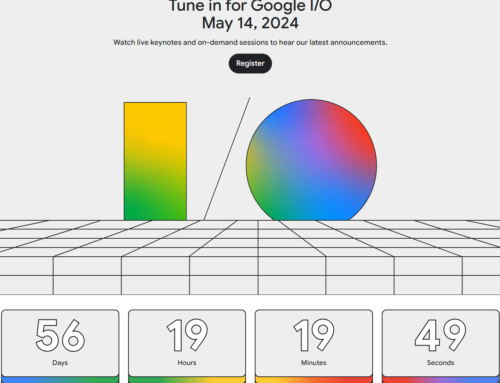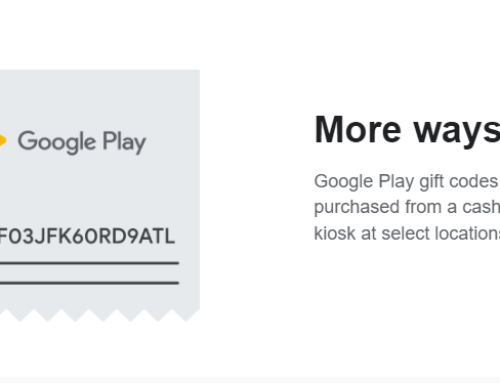Was your app rejected on Google Play or recently removed? Don’t worry, you’re not alone. It happens quite often for apps to be rejected/removed since Google Play now moderates submissions. Some time ago apps were approved after automatic tests, but now someone manually looks at your app and decides if it’s ok to pass it or rejects that. Google uses a mix between automated app testing and human reviewing to catch policy violations fast without impacting the time it takes to have an app published on Google Play, according to a short interview TechCrunch published.
Are you an app developer? I can help you promote your app/game by submitting app review requests to 140+ Android review sites, details here: 140+ App review requests submission
First of all, before publishing any app I strongly encourage developers to read a few of Google’s guidelines regarding what’s allowed and what isn’t when it comes to submit your app:
- Google Play Developer Program Policies – this is actually the content policy where Google explains what your app shouldn’t do.
- Policy guidelines & practices – a long read but totally worth it, describes the most important policies in detail and gives important Do’s and Don’ts
- Manage Policy violations – a list of resources you’ll need if your app gets rejected/removed or your account terminated (including the possibility to appeal).
If you were unfortunate enough to have your app rejected, this is one policy violation message you’re probably familiar with:
Thanks for submitting your app to Google Play. I reviewed your app, and noticed some keyword spam issues that need to be corrected. Here’s how you can submit your app for another review:
- Sign in to your Developer Console and remove any irrelevant keywords from all translations of your store listing.
- Review your app to make sure it’s in compliance with the keyword spam policy and all other policies listed in the Developer Program Policies.
- Submit your app.
If you submitted an update, the previous version of your app is still live on Google Play.
Policy Issue: Your app was rejected for violating the spam policy.
We don’t allow irrelevant or misleading keywords in the app description, title, or metadata. Make sure to check each translation of your app description for any irrelevant or misleading keywords.
Just as a reminder, you’ve agreed to follow the Google Play Developer Program Policies and additional enforcement could occur if there are further policy issues with your apps. If you’ve reviewed the keyword spam documentation and feel this rejection may have been in error, please reach out to our policy support team. One of my colleagues will get back to you within 2 business days.
I appreciate your support of Google Play!
Yes, that’s scary, but that doesn’t mean it’s not fixable. While Google has a content policy published it’s not always easy to understand why the app was rejected. As in the above example it is not very clear what keyword spam refers to since no real example is given. From my interaction with developers I was able to gather some of the most common policy violations Google will reject apps for and I offer some advices below. If you’ve more to add feel free to leave a comment as it might help other developers in getting their apps reinstated.
Spam
I’d mention this as the no. 1 reason apps get rejected on Google Play, spamming. OK, so what happens if you did receive a policy infringement for spamming? Here are some suggestions:
- Stop doing it & file an appeal. If you bought fake reviews or forced your users into reviewing your app (i.e. aggressively asked for reviews or offer something in return) and Google caught you the first thing to do is stop doing that. Next you need to correct the behavior of your app (if that’s the culprit). Lastly you should file an appeal to Google where you ADMIT the wrongdoing and tell them what actions you took to prevent this in the future.
- Clean your content. Content spamming is defined by Google as “irrelevant, misleading, or excessive keywords in apps descriptions, titles, or metadata”. So take them one by one, first of all don’t use misleading titles, i.e. attributes such as “The Best/Fastest/Greatest”, or deceptive ones (saying that you offer something for free when you actually ask payment for that). Next, the app description (both the short and the long one) should be clean. Don’t put lists of comma-separated keywords with what you’d like to rank for – actually avoid any comma-separated lists of any kind (i.e. your game’s characters, categories, …). It’s ok to have a keyword as a focus but don’t overuse it (i.e. mention it a max of 3 times for a description of around 2000 characters).
- No Automated Translations. If you used Google Translate (or another automatic translation tool) to add a description in other languages delete those. A manual reviewer might consider that an irrelevant description and reject your app.
Intellectual Property
Google Play enforces copyright quite strictly so be sure not to infringe the copyright of others. If your app was already rejected it means you received a message similar to this one:
…was rejected for violating our intellectual property policy. If this upload was an app update, the previous version of your app is still available on Google Play. You can read more about intellectual property and our other policy guidelines in our help center.
Here’s what you can do in this case:
- Review titles. Lots of times it happens that developers use a copyrighted/trademarked brand name in their title. It can be as innocent as naming your app “Android Security Suite” to be rejected (btw in this case the solution would be to say “Security Suite for Android”). Or it can be the name of a popular Arcade term that you used (i.e. “Mario Brothers”). There’s always a synonym you can use instead of the trademarked term.
- Review description. Don’t use the names of other popular apps or games in your description as that’s a sure way to have your app rejected. Even if the name is not copyrighted you shouldn’t do it (lots of games were rejected when developers tried to cash on popular games such as “2048”, “Flappy Bird”).
- Review images. Google rejects apps that use without rights logos or other copyrighted images. Be sure to look at your screenshots to see if you don’t have by mistake a logo of a popular brand shown. I know of a case where an app was removed because it was using the Swiftly API and displayed the Swiftly logo. If you are legally using an API or purchased the rights you can file an appeal and get the app reinstated, otherwise you should remove those images. Another case was someone that had a wallpaper app and was pulling images from online resources (sites that mention free wallpapers) – in most cases some of those wallpapers are copyrighted or have brand logos in them.
- Don’t clone. Clone apps or games can be removed if the developer of the original app/game files a DMCA against yours. So if you cloned your app/game tough luck, there’s not much you can do except release a new one with your own idea.
It’s not limited to text & images, if your app uses audio you must be sure to own the right for those media files as well. Once you’re sure you’ve corrected the problem it’s as simple as submitting the app again. If you are using copyrighted material with the owner’s permission there’s no need to remove that, just submit an appeal and send them proof that you have approval (i.e. if you are using the API of a different app).
Dangerous Products
Google can mark apps as “dangerous products” if it detects that a particular app poses security risks for the user. Obviously that if your app has viruses/malware/trojans or anything suspicious will be rejected, but yours can be also rejected if you link to content that contains viruses. A rejection message usually sounds like this:
This app has been removed from Google Play for a violation of the Google Play Developer Program Policy regarding Dangerous Products. Please review the Optimizing for Doze and App Standby article, modify your app’s manifest and resubmit. More details have been emailed to the account owner.
In the particular case above an app was erroneously disabling the battery saving feature thus Google caught on that and rejected it. Here’s what you should do if your app was rejected due to this:
- Scan all links. Be sure that every links your app points to are clean. There are many websites that can check this, Google Safebrowsing Tool is one of them. Again, even if your app doesn’t contain any form of malware per se, if you link to dangerous content it will be rejected.
- User consent. If you require personal information from your user be sure to ask for permission and disclose that. You shouldn’t sneakily track user location without asking for permission first. If you collect information through some forms be sure to include a Privacy Policy that explains what you do with that information.
- Verify your ad network. If you are using an ad network make sure you verify its reputation online if your app was rejected. If the ad network is shady enough your app can be rejected. Ads shouldn’t modify settings on the user’s phone (i.e. adding bookmarks) nor add shortcuts or icons that point to other installable apps.
Do you know how on desktop computers when you install an antivirus it makes you uninstall the one you already have? Well if your app does that on smartphones it will be rejected as Google specifically says apps shouldn’t “encourage, incentivize, or mislead users into removing or disabling other apps”.
Improper Rating
Apps now show content ratings (i.e. what age group is allowed to use them) and it’s very important to have your apps rated correctly. Google provides a content rating questionnaire that, as a result, will give your app a particular rating (btw, if you haven’t already read this here are the most important details about how to submit your app for ratings).
However, if you didn’t fill that correctly your app can become UNRATED, which is a form of rejection since only users with content filtering disabled will be able to see it – Google calls this a “fair warning”. Here’s what the infringing policy notification sounds like:
This is a notification that the content rating of your application, with package ID xxx.xxxx, has been changed to UNRATED. Unrated apps may not be visible to users who use content filtering on the Play Store.
REASON FOR CONTENT RATING CHANGE: Violation of the Google Play content rating policy.
These guidelines apply to all content in your app, including user generated content, in-app products, and advertisements.
After a regular review, we’ve determined that your app has an inaccurate content rating. Please retake the content rating questionnaire for your app and submit an update.
Obviously this is the best case scenario when they decide not to disable it, but if they detect some serious content rating infringement they reject the app. The solution in this case, if your app became unrated, is to simply re-take that questionnaire and this time providing the accurate information they require. Careful with apps/games targeted for kids as those should not contain any form of violence (i.e. don’t make a zombie game for kids).
No Sex, Gambling, Drugs, Hate or Illegal Activities
Google has zero tolerance towards any sexual or erotic content. Be sure your text, video, screenshots or icon doesn’t contain any inappropriate content. Same goes with gambling games, no real money should be involved or real prizes (though games that simulate gambling with virtual coins are allowed).
While having your app rejected is easily solvable, if you are a “repeated offender” then it’s game over, Google will terminate your entire Google Play account. So do treat app rejection seriously and try not to repeat the error with your other apps. How do you solve this? Well, you’d need to create a new account that is linked to a whole different address and doesn’t contain the same apps as before – this is pretty damn hard and that’s why you should be careful.
These are only the main policy infringement app rejection reasons, as Google has probably several dozens of templates tailored to each infringement. If you haven’t already I highly recommend you to read the Google Play Developer Program Policies mentioned above as that contains a description of what’s forbidden.
Did you recently receive a policy infringement notice? Leave your comment and I can take a look to see if it’s something that I can easily spot to help you reinstate your app.